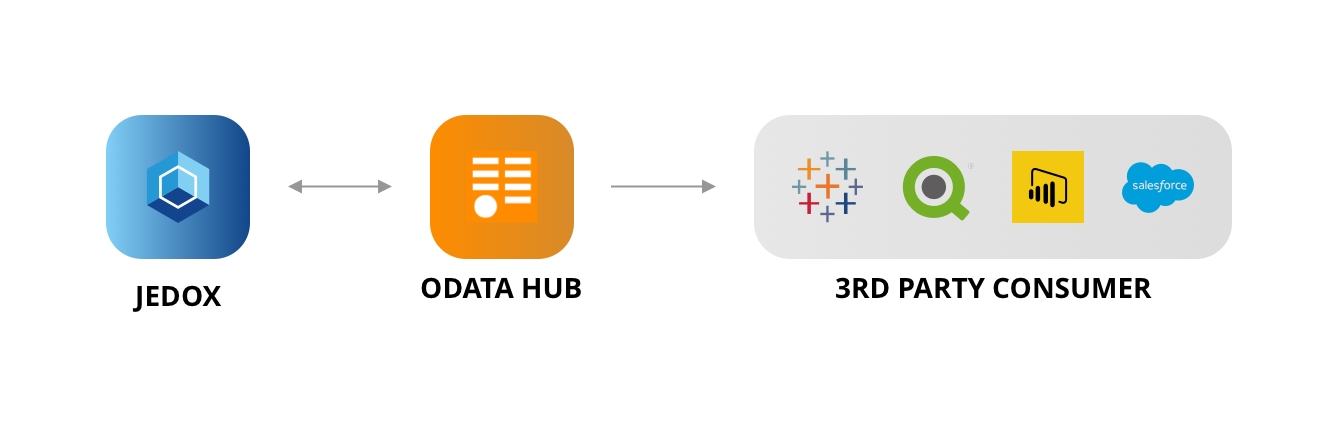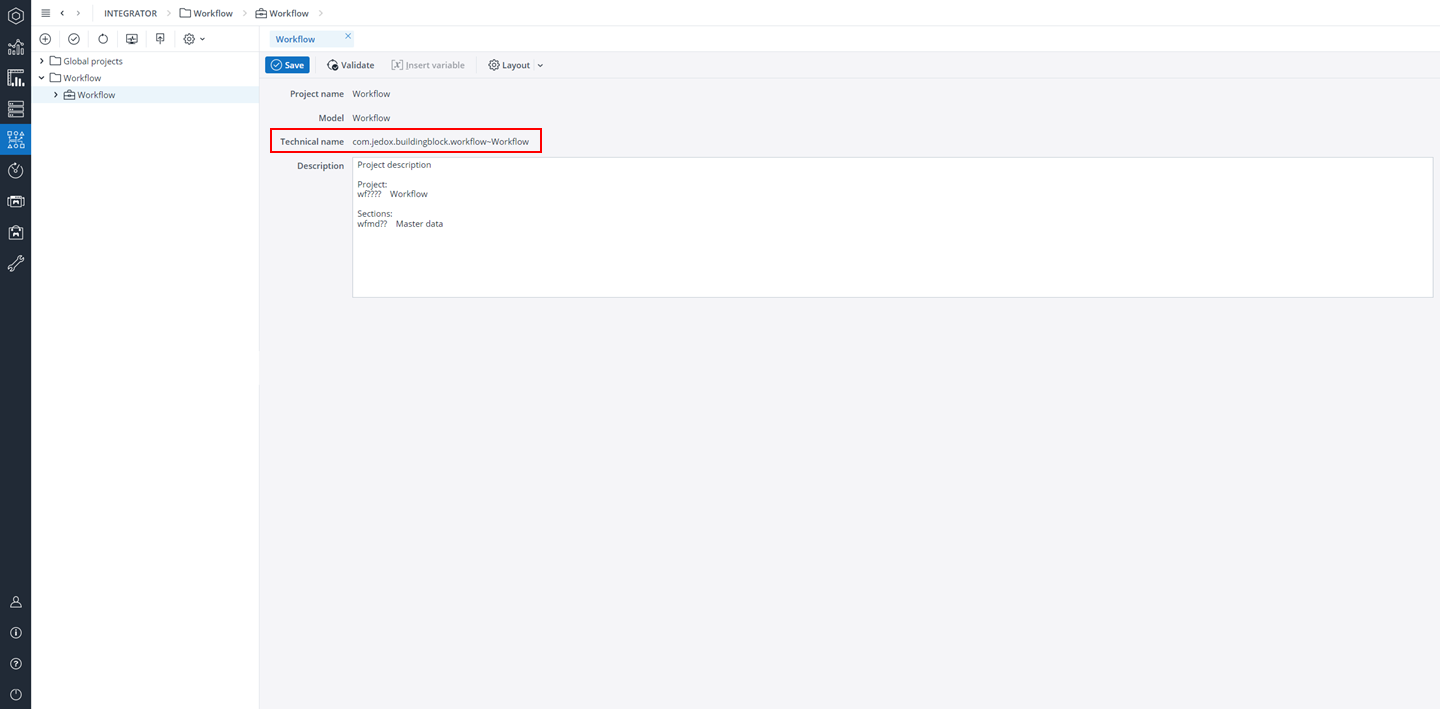Jedox OData Hub is a cloud-based service that allows third-party systems to consume Jedox information on demand. It provides a scalable, powerful approach for integrating Jedox data dynamically with other corporate tools.
It connects to:
- Power BI
- Qlik
- Salesforce
- Tableau
- Excel (Power Query)
- Power Platform
Jedox OData Hub uses OData version 4 and JSON, therefore it works with most OData clients that support OData version 4 and JSON.
With Jedox OData Hub you can access OLAP databases and their dimensions and elements, as well as cubes, Views, and their cells. Integrator Projects are also reachable, including extracts and transforms, so you can fetch source rows and run loads and jobs. See Accessing OData API with Excel Macros for a script example that can be adapted for your environment.
The service requires a separate license. Please contact your Jedox sales representative for more information.
API documentation
Jedox OData Hub can also be used as a REST API and in different programming languages.
How Jedox OData Hub works
Jedox OData Hub creates a direct connection between Jedox and third-party systems, allowing customers to work with integrated data in different platforms.
There are two different ways to connect to the service: Flat API and Hierarchical API. Both ways expose a different structure.
Flat API
We recommend using the Flat API when using simple clients like Tableau, Salesforce, and Microsoft Power BI. It exposes all dimensions, cubes, and Stored Views in one list. The Flat API is designed to be as simple as possible and to support most OData consumers.
The Flat API can be accessed as shown below.
Databases:
Copyhttps://odata.{InstanceId}.cloud.jedox.com/{DatabaseId}Integrator Projects:
Copyhttps://odata.{InstanceId}.cloud.jedox.com/{IntegratorProjectId}
For Integrator projects under "Global projects", the ID is the project name. For projects contained in Models, the ID is the technical name in the project details:
Hierarchical API
The Hierarchical API is recommended whenever you need more control over the data you request. It contains additional information about the dimensions, cubes, and Views that you can request. Databases and Integrator projects are found there.
The Hierarchical API can be accessed as follows:
https://odata.{InstanceId}.cloud.jedox.com/The Hierarchical API is designed to be used especially for third-party development or when building complicated models in Microsoft Power BI.
Note that the Hierarchical API makes use of OData's navigation properties, which are not supported by all OData consumers.
Specification
Jedox OData Hub implements the OData v4 standard using JSON. It is only available for cloud machines and can be reached at https://odata.{InstanceId}.cloud.jedox.com/.
Required rights for data access
Users with data access rights in OLAP, Jedox Web, and/or Integrator can also access this data in OData Hub. The same restrictions on the cubes, dimensions, and cells apply.
Note that the user rights ste_palo and ste_etl only affect navigation in Jedox Web. Users without these rights still have access to the server and Integrator resources in the OData Hub, unless access is prohibited at the database or project level.
Limitations
-
When using Jedox OData Hub, the names of the requested resources cannot contain any of the following characters: % & ' # (space). If a resource name contains an illegal character, some client tools might cause errors. Also, the $filter query option will not work if the referenced dimension name contains an illegal character. Furthermore, attributes should never be named "Name"; otherwise, the ODATA connection encounters an error by requesting those attributes due to the syntax of the ODATA query.
-
Jedox OData Hub does not support Stored Views containing lists with variables.
-
Large or complicated Stored Views can cause the OLAP server to freeze.
-
When fetching the rows of Integrator components where the column contain special characters (: . @ & = / ? % #), the characters will be filtered out to prevent issues with client software.
More information
- Jedox OData REST API Documentation
- General Information about OData (external site)
- Accessing OData API with Excel Macros
Updated January 7, 2026