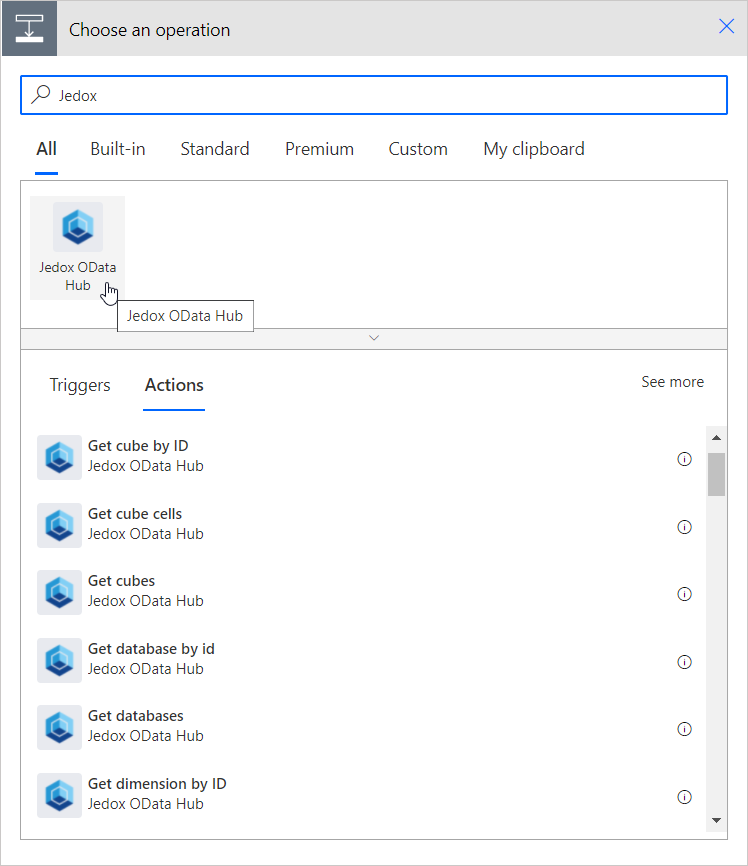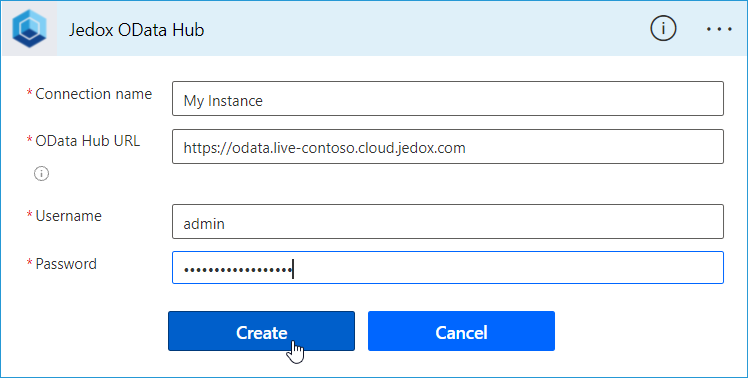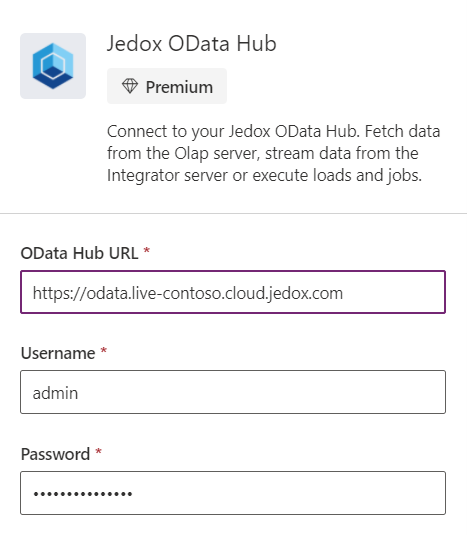You can use all Jedox OData Hub functionality in both Microsoft Power Apps and Microsoft Power Automate.
Jedox also offers integration with Microsoft's Power BI; read more about it in Power BI Integration.
Creating actions in Power Automate
Log into Microsoft Power Automate, go to “My Flows”, and create a new flow. Select a trigger of your choice. As an action, search for Jedox:
From the list of actions, select the one you wish to use, for example, “Run job”.
The first time you access the service, the connector will prompt you to enter your connection details. You can freely choose the connection name. For “OData Hub URL”, enter the full URL to Jedox OData Hub:
https://odata.{InstanceId}.cloud.jedox.com
Make sure that the URL begins with https:// and does not end with a trailing /.
Enter your username and password and click Create.
Next, fill out all of the required fields using the dropdown menu and click Save. Your flow should look similar to this:
Using Jedox data and actions in Power Apps
Log into Power Apps, go to “Apps”, and create a new Canvas App.
In the "Designer", go to the Data tab, and click Add data. Search and select “Jedox OData Hub”:
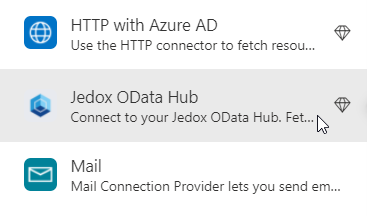
Click Create Connection. You will be prompted to enter your connection data. For “OData Hub URL”, enter the full URL to Jedox OData Hub:
https://odata.{InstanceId}.cloud.jedox.com
Make sure that the URL begins with https:// and does not end with a trailing /.
Enter your username and password and click Connect.
You can now choose any of the Jedox OData Hub functions in the formula bar to either get data from Jedox or to run Integrator loads and jobs:
Updated December 15, 2025