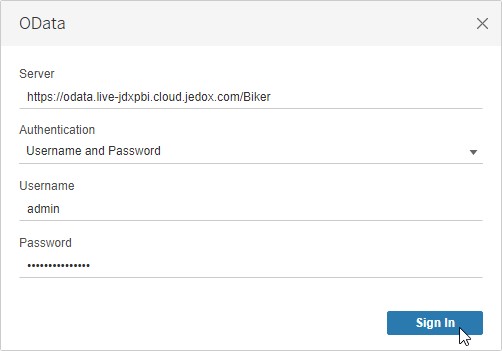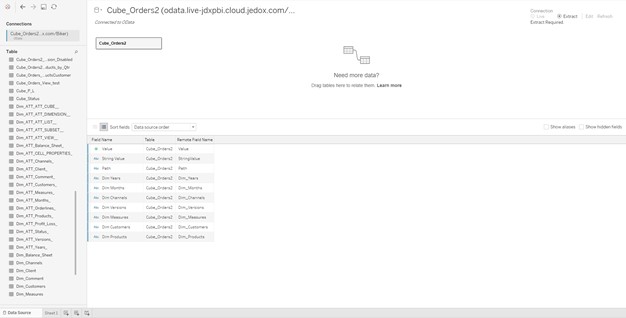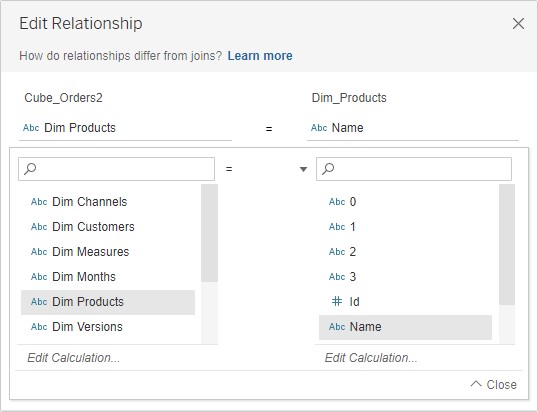You can connect to Jedox OData Hub in Tableau Desktop by using the OData Connector, located in the Connections list under the heading To a Server or More….
In the connection dialog, enter the URL to your OData instance, followed by the database name. Below is the syntax for the URL:
https://odata.{InstanceId}.cloud.jedox.com/{DatabaseName}If you wish to connect to an Integrator Project, use:
https://odata.{InstanceId}.cloud.jedox.com/{IntegratorProjectId}For Authentication, choose Username and Password and enter the credentials for your Jedox instance. Click Sign In.
After connecting to Jedox OData Hub, you will see a list of cubes, stored views, and dimensions if you chose a database. If you're working with an Integrator Project, a list of extracts and transforms contained in the project will be available to you.
Drag and drop the tables to the right panel to load them into Tableau.
When working with OLAP databases, to import a dimension hierarchy from Jedox you need to drag the dimension table from the left panel. Tableau will automatically ask you to create a relationship. For the cube/view table, select the column with the same name as the imported dimension. In the dimension table, select the Name column:
The relationship should look like this:
To extract the data from the OData Hub, select a report in the bottom left of the screen. This step may take several minutes, depending on the size of the cube.
Rebuilding dimension hierarchies from Jedox
This is only relevant when working with OLAP databases.
To rebuild the hierarchy of your dimensions, make sure that all required dimensions have been imported, and that the relationships are correctly defined in your model.
In the Report section, scroll to the dimension where you want to build the hierarchy. There are columns for each hierarchy level, named from 1-n. Begin by dragging and dropping level 1 into level 0.

Tableau will ask you to enter a name for the new hierarchy:
After creating the new hierarchy, drag and drop the remaining hierarchy columns into the new hierarchy:
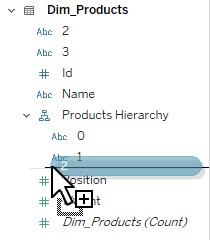
See also TableauServer Connection.
Updated July 21, 2025