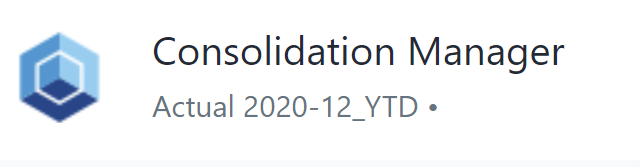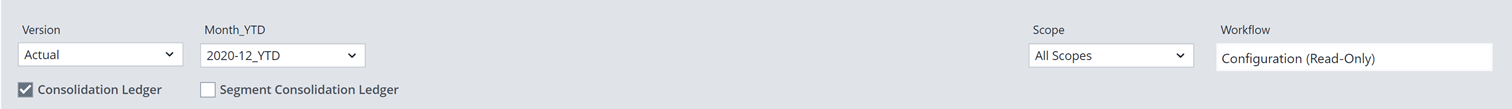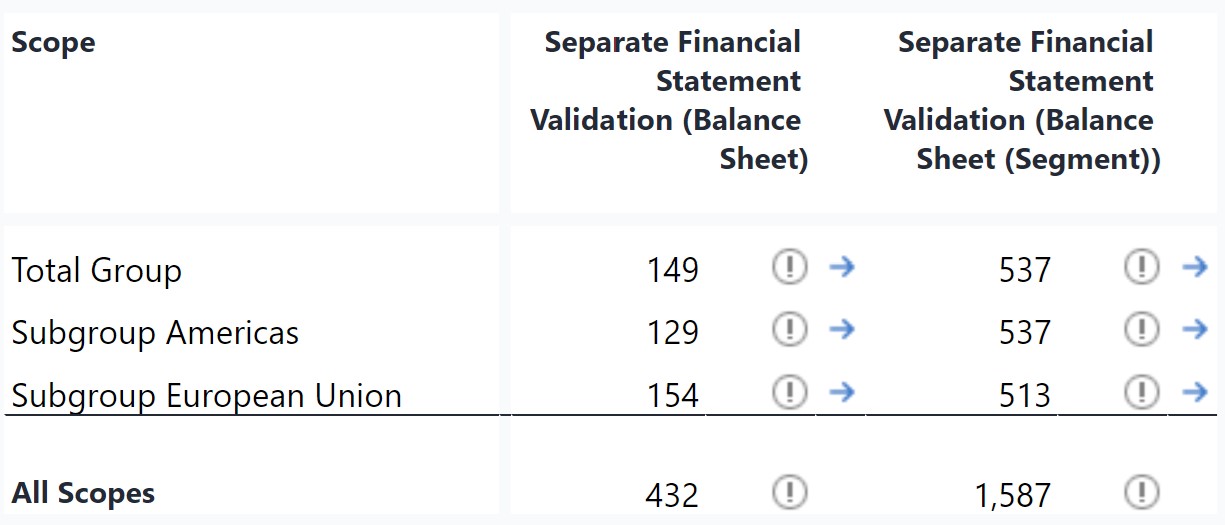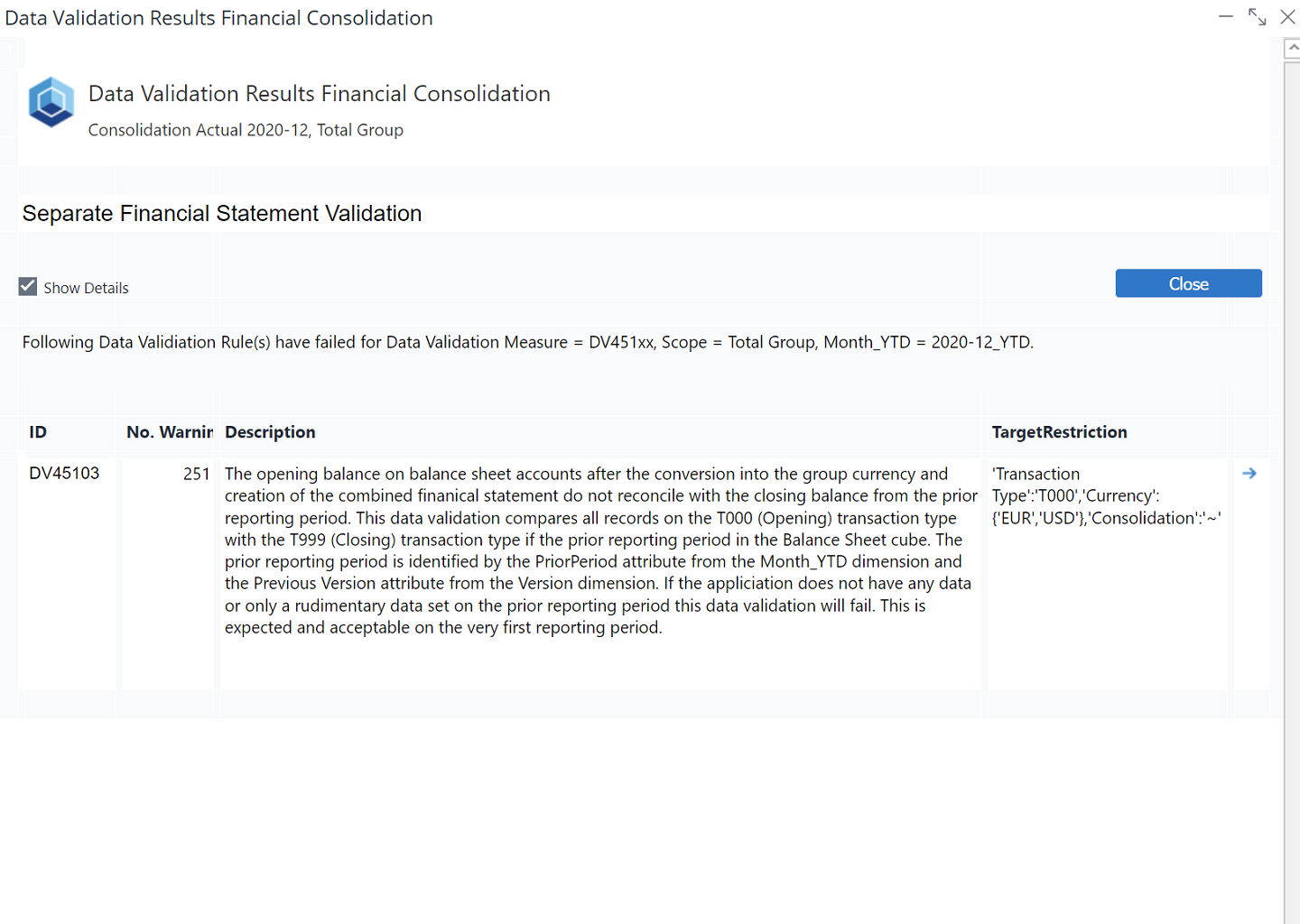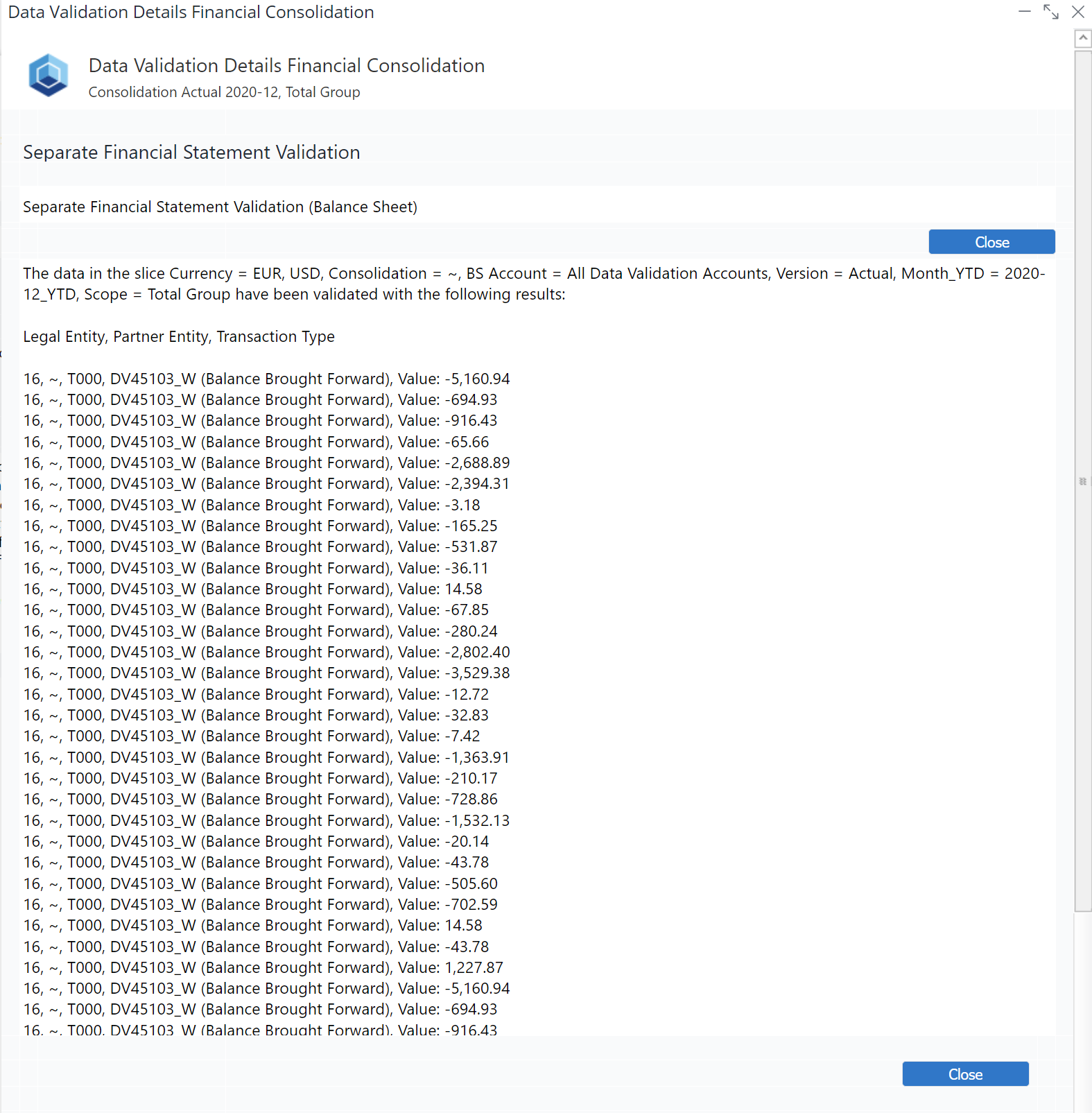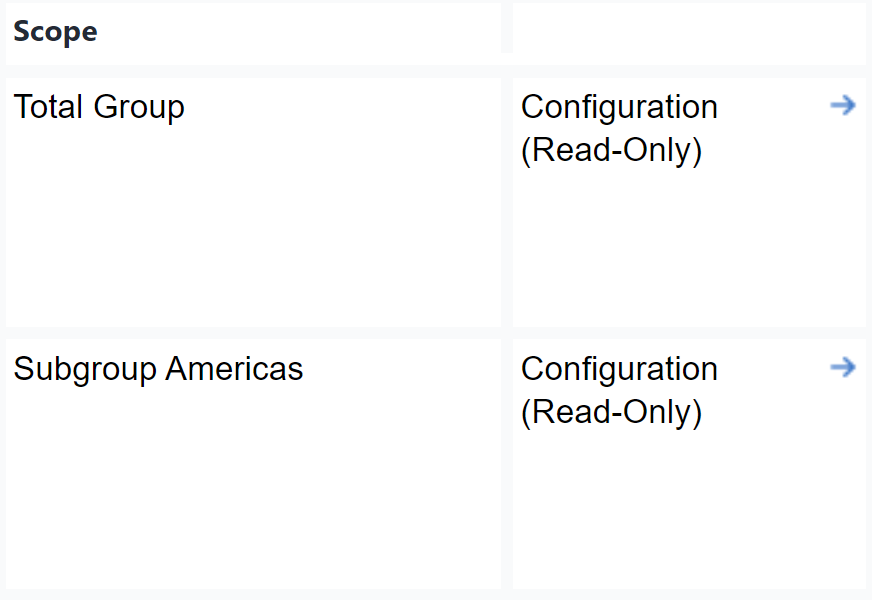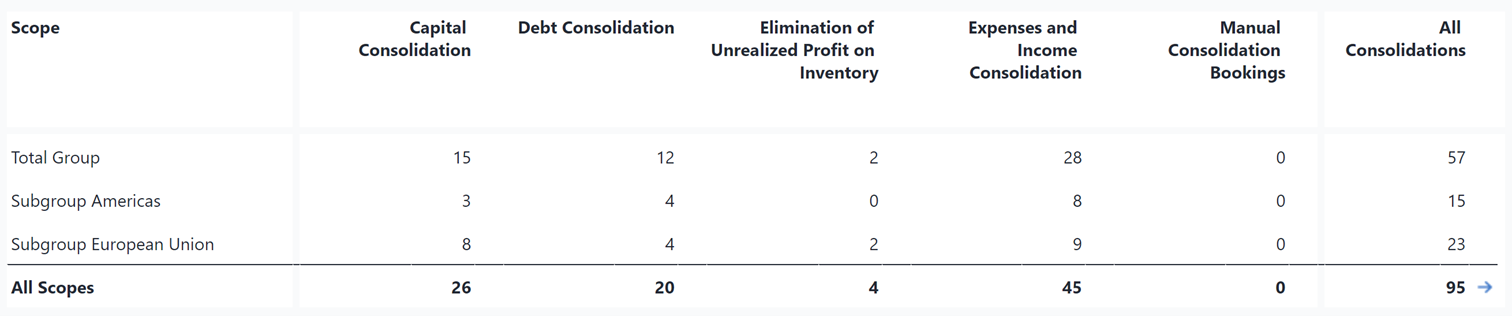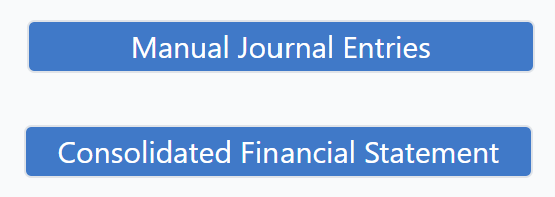Return to Financial Consolidation Model Overview.
Consolidation Manager Report offers tools to execute the consolidation procedure. It shows an overview of data validation results and workflows on the scope level. From this report you can start the consolidation process for Consolidation or Segment Consolidation Ledger and see the overview of journal entries for consolidation rules groups on the scope level. The outcomes are accessible in the following reports:
-
Posting Journal Report
-
Consolidated Financial Statement
Report Heading
The report heading is dynamically updated as various reporting options are selected. Below it shows the scope for Actual, 2020-12_YTD.
The logo can be changed in Administration; see Configuring Design Elements for more on report design. You can select your base elements in the combo boxes below the report heading:
The Version dimension separates actual figures from planning figures, see full article. The Month_YTD dimension accumulates float values from the beginning of the calendar year to the current date, while respectively holding the final figure for stock values, see full article. The Scope dimension contains all target elements for financial consolidation in a flat list, see full article.
The check-boxes allow you to select the level of consolidation.
-
In case you select
Consolidation Ledgerall consolidation rules are executed. -
In case you select
Segment Consolidation Ledgeronly two consolidation rules groups are executed (S – Expenses and Income ConsolidationandD – Dept Consolidation)
Separate Financial Statement Validation
The Separate Financial Statement Validation table depicts the data validation results per Scope and Cube. In case any validation has failed, the user can access the Data Validation Results Report and the Data Validation Details Report with an explanation which and why validation has failed by clicking on the blue arrow in the according cell.
In case no data validation has failed, the table will be empty.
Data Validation Results Report
This report provides results about the data validation of the selected data. For example: in a Consolidation Manager report, under the separate Financial Statement validation, this report can be accessed by choosing any specific data. It shows details like the errors and warnings in every chosen set of data.
Parts of the report include sections on the warnings and the number of errors.
Data Validation Details Report
This report is accessed through the Data validation Results report. It can be accessed by clicking either the errors or warnings sections. This report provides detailed data regarding the errors or warnings based on the selected option.
Workflow
Execute Consolidation Procedure
There are two processes supporting the consolidation procedure.
The Consolidation Button is described below:
| Button | Description | Implementation |
| Consolidate |
The consolidation process combines two or more legal entities into a consolidated financial statement to show the group's figures more accurately. Based on the selected time, scope, and version, automated posting journal entries are created. The overview of created journal entries shows the numbers of journal entries on the scope and consolidation type level. A more detailed overview can be displayed in the Financial Consolidation Posting Journal report. |
Runs the job The job is executed with the following parameters:
|
The Reverse Consolidation button is described below:
| Button | Description | Implementation |
| Reverse Consolidation | Reverse Consolidation process reverses the merger of the legal entities. Based on the selected time, scope and version existing posting journal entries are deleted. |
Runs the
|
Journal Entries in Posting Journal
The Journal Entries Posting Journal table depicts the number of created intercompany relations on the Scope and Consolidation Type level.
Reports
The Manual Journal Entries button opens the Financial Consolidation Posting Journal report.
The Consolidated Financial Statement button opens the Financial Consolidation Consolidated Financial Statement report.
Updated February 23, 2026