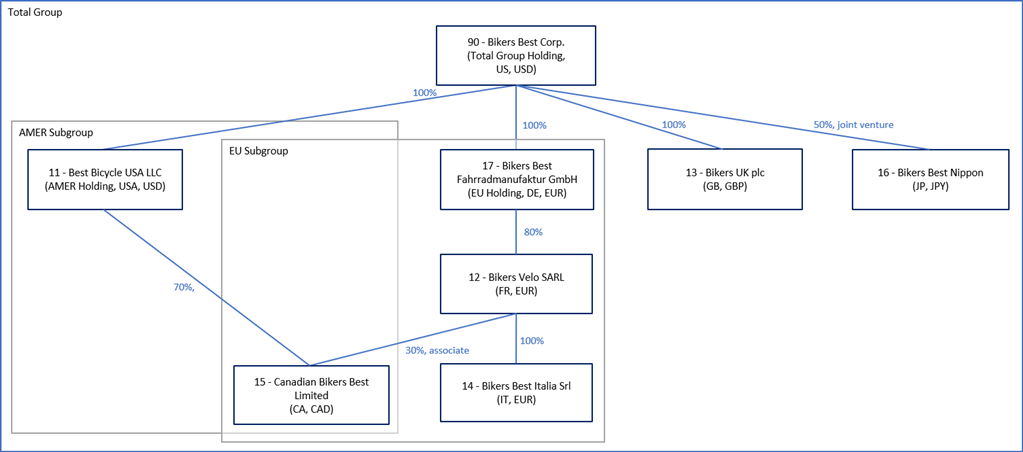Return to Financial Consolidation Model Overview.
The Scope dimension contains all target elements for financial consolidation in a flat list. This includes the Total Group element and any subgroups elements you might have.
Make sure you do not delete the following elements:
- All Scopes
- ~
- Unassigned
- Total Group
-
_WF Root Step
Subgroup elements of All Scopes parent must have a weight of zero.. The Total Group and subgroup elements must be the same as in the Legal Entity and the Partner Entity dimensions.
Additionally, update the parallel hierarchy with the parent element _WF Root Step. All scopes (except ~ and Unassigned) need to be appended to this parent element with Weight 1.
If you do not meet the above constraints, implementation relying on them may not fully work.
Below you see a financial consolidation diagram, showing various relations of our sample data along with their descriptions:
Each box represents a business entity. The blue rectangle represents the Total Group element and the those below the business entities in various relations to it. The gray rectangles represent the subgroups (AMER and EU). Of course this is only an example and your business relations may look very different. Each box contains the business entity element (as a numeric value and name attribute), indicates whether it is a holding company, and contains the entity's country and currency.
Updated July 3, 2025