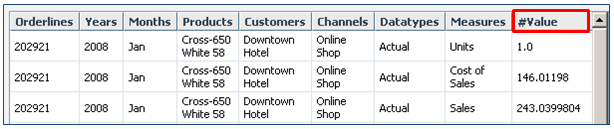Related link: Cube Load with Drillthrough
The cube load writes data in a cube in the Jedox In-Memory DB (OLAP). If the cube is not yet present in the database, it will be created during the load. In this way, the modeling can be carried out within Jedox Integrator. A complete database can even be created from scratch.
Settings
| Data source | The source is an extract or transform that defines in its rows the data to be written to the cube. The first columns of the source must contain the names of the dimension elements of the cube (except in delete mode; see mode explanations below). The last column contains the value that is written in the cube cell.
In the following example, the cube has eight dimensions, one less than the number of columns in the source:
|
|||||||||||||
| Target connection | Connection to a Jedox In-Memory DB. | |||||||||||||
| Target cube | Cube in the Jedox In-Memory DB. | |||||||||||||
| Mode | The load mode selected depends on the existing structures and data in the target system. This field is required. Cube load modes are: |
|||||||||||||
| create | The existing cube is deleted and created anew with the dimension order as defined in the source. The values from the data source are aggregated and written in the cube. Existing rules are deleted. | |||||||||||||
| update | The existing cube is emptied; values from the data source are aggregated and written to the cube. | |||||||||||||
| add | Values from the data source are aggregated and added to the existing values in the cube. | |||||||||||||
| insert | Existing values in the cube are overwritten with the values from the data source. The values from the data source are not aggregated in the load; they must be aggregated in the extract/transformation, otherwise the last cell value is written. | |||||||||||||
| delete |
Values from the data source are deleted in the cube; other values that exist in the cube remain. Dimensions can be omitted in the source; in this case, the complete cube slice according to this dimension is deleted. The value column must be present as the last column, and the value itself is ignored for deletion (can be 0). See also Cube Slice Extract. Notes on holds:
|
|||||||||||||
| Splash mode |
Can be set to write on consolidated elements.
In every new load, splash mode is set to "disabled". splash modes “add” and “set” are only possible in combination with load modes “insert” and “delete”. Further information on the topic of splashing can be found in the article Splashing: Data Entry on Consolidated Cells. |
|||||||||||||
| Handling of missing elements | In general, if you write data to a cube cell, the dimension elements of the cell path must exist for all dimensions. You can configure how the cube load should react if this is not the case for one (or several) dimensions: *With options mapToDefault and createUnderDefault, you will not lose the values of items which do not exist in the dimension. The default element is the same for all dimensions and has to exist before the load for all dimensions for which this logic should apply. | |||||||||||||
| warning | A warning message is written in the log file indicating which dimension element is missing. All values for the cube cells with missing elements are not written to the cube.
Note: if a warning on missing elements occurs when drillthrough has been enabled, the drillthrough data on this element is nevertheless written in persisted drillthrough. It will be considered in a drillthrough request on the root element of the dimension. |
|||||||||||||
| mapToDefault* | A default element, which is used for all dimensions, has to be defined in the load . The load then writes the value on this default element instead of the missing element. | |||||||||||||
| mapToDefaultWrite | The Default Write Element has to be defined in the dimension properties. The load then writes the value to this Default Write Element instead of the missing element. | |||||||||||||
| createUnderDefault* | A default element, which is used for all dimensions, has to be defined in the load. The load then creates the missing element in the dimension, consolidates it under the default element, and writes the value on the newly created element. | |||||||||||||
| createUnderDefaultParent | The Default Parent Element has to be defined in the dimension properties. The load then creates the missing element in the dimension, consolidates it under this Default Write Element element, and writes the value on the newly created element. | |||||||||||||
| *With options mapToDefault and createUnderDefault, you will not lose the values of items that do not exist in the dimension. The default element is the same for all dimensions and has to exist before the load for all dimensions for which this logic should apply. | ||||||||||||||
| Dimension Mapping | In the Dimension Mapping table, any dimension of the cube can be assigned for each source column. For columns that should not be loaded to the cube, the entry "" is used. Thus it is possible to rename and skip columns. The dimension order cannot be changed, which is only relevant if the cube does not yet exist. The last source column is not displayed in the Dimension Mapping, as it always contains the cube cell value.
By default, if no Dimension Mapping is given, the names of the cube dimensions are entirely defined by the names of the source column names. In this case, the number of dimensions must be equal to the number of columns in the source minus 1. |
|||||||||||||
| Cube layout change mode | This option defines the behavior if the source columns and the cube layout don't match for load modes "add", "insert", and "update". It allows writing to a default element for missing source columns and the automatic change of the cube layout before the data is loaded. | |||||||||||||
| none | Columns of source and dimensions of cube have to match exactly. (default) | |||||||||||||
| noneSkip | Column names that do not match the dimension names are ignored, except for the last column which is recognized as Value.
Note that Persisted Drillthrough and Delete mode are not supported with "noneSkip" mode. Also, for a cube layout change mode to be effective, the cube must exist before executing the related load. |
|||||||||||||
| noneWithDefaultWrite | If dimensions of the cube are not in the source, the values are written to the Default Write Element of the dimension. The cube layout is not changed. | |||||||||||||
| addDimensions | If columns in the source are not in the cube, they are added as cube dimensions at the end. If dimensions of the cube are not in the source, the values are written to the Default Write Element of the dimension. | |||||||||||||
| updateDimensions | The cube layout is modified exactly to the columns of the source. Note that dimensions may be removed from the cube, in which case the Default Read Element of the dimension is used and no data is lost. | |||||||||||||
| reorderDimensions | The columns of the source and the dimensions of the cube have to match, but not the order. If the order does not match, the ordering of the cube is changed. | |||||||||||||
| Deactivate SVS event while loading | The Supervision Server (SVS) event initCubeWorker, which is executed at changes of cell values in a cube, can be deactivated for the cube during the load. See article Supervision Server Handlers for detailed information on this event. | |||||||||||||
| Bulk size | Size of blocks for OLAP write requests:
|
|||||||||||||
| Settings for drillthrough | Default setting is None. For details on drillthrough options, see Cube Load with Drillthrough. | |||||||||||||
| Settings for semi-additive measures | For the use of semi-additive measures (especially time dimensions), you can define the dimensions for measure declaration and for semi-additive aggregations here. | |||||||||||||
Updated April 9, 2025