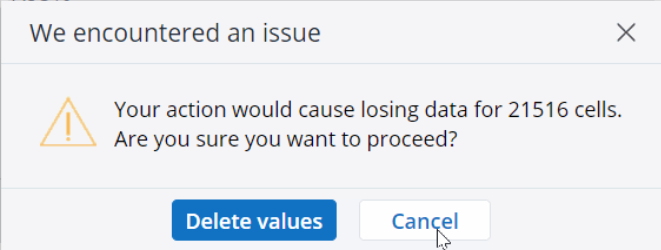Consolidated cells do not hold a single, physically stored value, but instead, are calculated in memory based on the underlying base-element data.
To indicate that you are entering a value intentionally, with the purpose of splitting the value among the subsequent base elements, you can enter a parameter such as # and !, or a command such as "copy" and "like", followed by a value. In Jedox, entering data directly into consolidated cells in this fashion is called splashing.
The table below briefly describes the action of each parameter or command. For more details (with examples), follow the links to the related articles.
| Parameters | |
| ! | Overwrites all related base elements with the specified value. |
| !! | Adds the specified value to all related base elements. Negative values are subtracted from the base elements. |
| # | Splits the specified value evenly across all subordinate base elements, overwriting the existing values. |
| ## | Splits the specified value evenly across all subordinate base elements, adding the split value to the existing values. Negative values are subtracted from the base elements. |
| !# | Overwrites the specified value only on populated base elements. |
| !!# | Adds the specified value only on populated base elements. Negative values are subtracted from the populated base elements. |
| # … % | The specified value sets a percentage of the current value. |
| ## ... % | The specified value sets a percentage of the current value and is added to the base elements. Negative values are subtracted from the base elements. |
| Commands | |
| Copy | Reads values from one cube cell and applies them to another. |
| Like | Reads the value distribution from one consolidated cell and copies it with another value in a different cell. |
| ! Like / !! Like | Sets or adds the values that are populated in a different cube slice without populating all the underlying base cells. |
| Predict | Calculates a new value as linear regression based on two or more given values of exactly one dimension. |
| Fullto/Fullfrom | Decreases a source cell value by a specified amount while adding that amount to a target cell. |
Jedox further simplifies data distribution with the Planning Assistant, a dialog that offers many ways to manipulate your data.
The Safe splashing mechanism helps to avoid accidental over-population of cubes or deletion of large data. If you splash on a large (i.e., exceeding the splash-threshold set for their environment) empty or already populated area using the Add / Set or Split parameters (! / !! and # / ##), a prompt will be displayed informing that the threshold has been exceeded and requesting to cancel the operation or reduce the scope using the Planning Assistant.
- If you have used the Split splashing parameter (# / ##), the Planning Assistant will open with the preselected splashing command Like.
- If you have splashed with the Add / Set splashing parameter (! / !!) and the area is empty, the Planning Assistant will open with the preselected splashing command ! Like. If the area is already populated, the Planning Assistant will open with the preselected splashing parameters !# or !!#.
If you attempt to delete a large populated area, you will receive a confirmation prompt to either proceed with the deletion or cancel.
Updated July 21, 2025