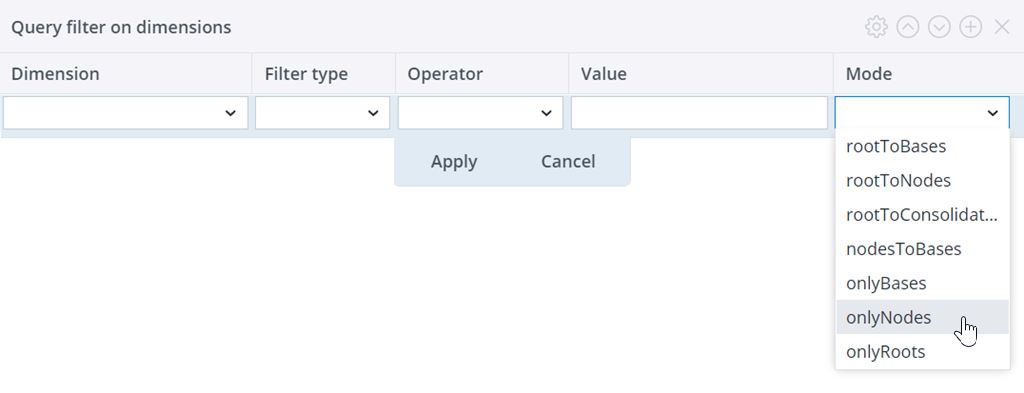A slice of an OLAP cube is determined by reading elements of the cube dimensions given by filters. The result is the Cartesian product of all dimension elements with an additional constant value column.
This type of extract is particularly useful for rapid deletion of multiple cube cells, defined by the cube slice, in combination with a cube-type load in Delete mode. The cube cell values themselves are not read, but rather a constant value is set (default 0). So, even if the cube has no filled cells, the cube slice won’t be empty.
Settings
| Connection | Connection name |
| Query cube | Cube name |
| Slice mode | generateRoots: use all root elements for non-filtered dimensions.
generateBases: use all base elements for non-filtered dimensions. exclude: all non-filtered dimension are excluded from the result. This option makes it easier for a deletion of a cube slice to define the source for the Cube Load. emptySource: if no filter is defined, an empty source with all columns is created. This option can be useful for the deletion (clearing) of a whole cube. |
| Query filter on dimensions | See Cube Load for more information. |
| Rename value | Name of last value column (default: “Value”) |
| Constant value | Constant value of the value column (default: 0) |
| Random paths | If not set, the different elements of the dimensions are iterated with a fixed order. If set, the order is random. This setting is useful for generating random cube sample data for testing purposes. |
The filter options are the same as for the Dimension extract.
Using CubeSlice extract to delete cube cell values only
For this purpose, you should set slicerMode "exclude" and use the onlyBases extract mode in the "Query filter on dimensions" options to reduce execution time (see screenshot below). The splash mode in "Cube Load" must be set to "default" in this case. See Cube Load for more information.
Updated July 21, 2025