When working with base elements, an exclamation mark (!) followed by a value serves as a powerful tool for overwriting existing data. This mechanism ensures that all related base elements are updated simultaneously, preventing inconsistencies and maintaining uniformity in calculations or settings.
Example of overwriting
Consider the case where a user inputs !1000. Instead of modifying a single element, this action replaces all existing values of the associated base elements with 1000. This approach is particularly useful when making large-scale updates or ensuring synchronization across multiple values.
1. Before Splashing:
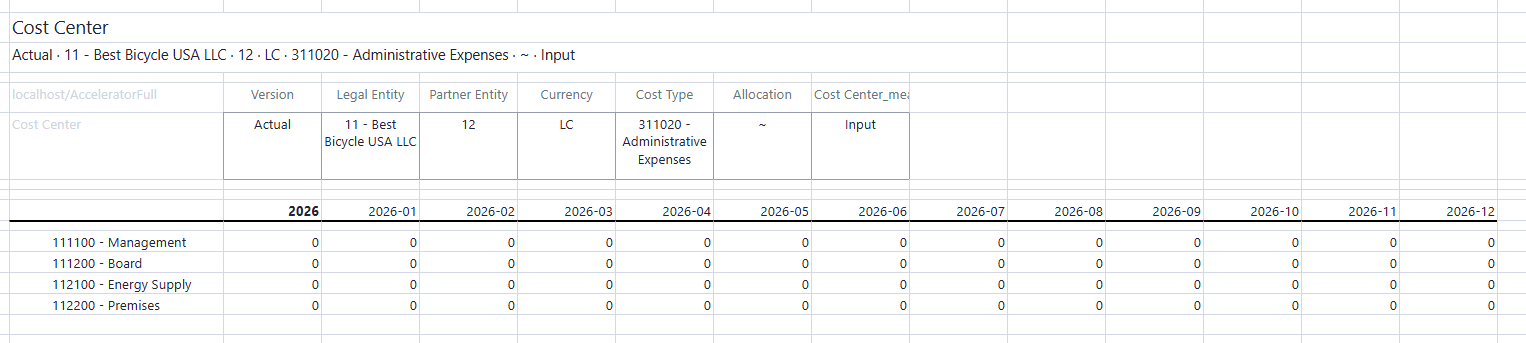
2. Splashing:
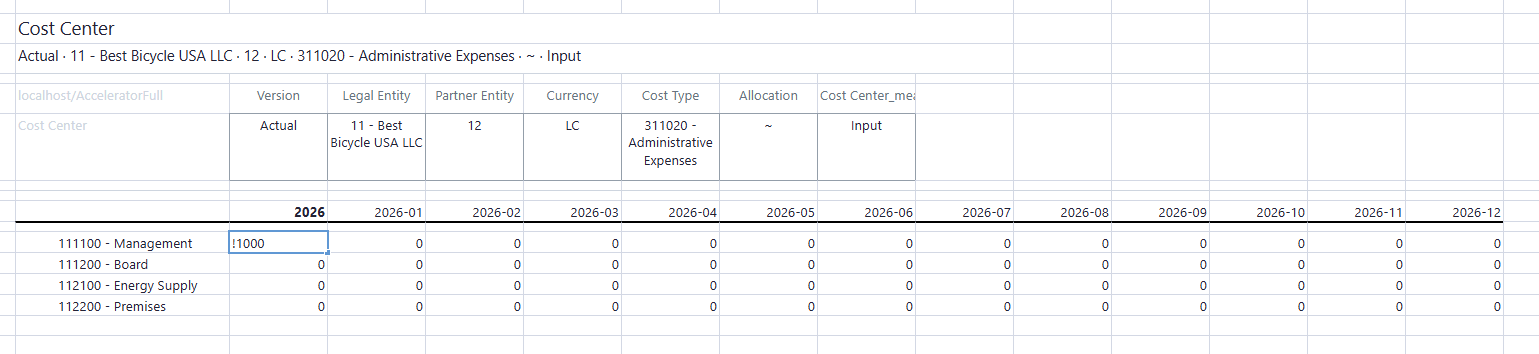
3. After Splashing:
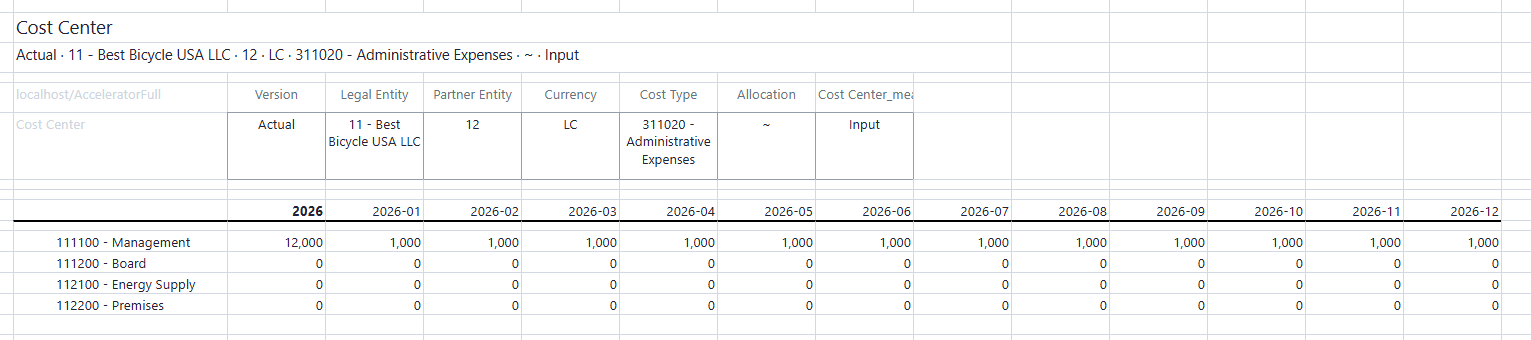
Modifying Base Cell Values with Double Exclamation Marks (!!)
When working with base cell values, the double exclamation mark (!!) allows you to adjust existing values, rather than simply overwriting them. This method is useful when you want to make incremental changes while preserving the relationships between the original values.
How It Works
Using !! followed by a number modifies each previous base cell value by the specified amount:
-
!!50 → Increases each base cell value by 50
-
!!-10 → Decreases each base cell value by 10
Unlike a single exclamation mark (!), which replaces all values with a fixed number, !! applies an adjustment while retaining the underlying structure of the dataset.
Updated November 27, 2025