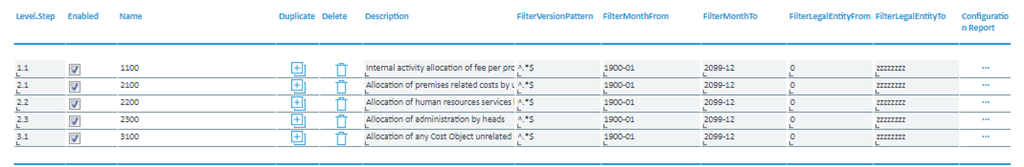Return to Profit Center Model Overview.
This report contains the relevant configuration to run allocation procedures in order to move amounts between profit centers or between cost objects (aka cost units) within the Profit Center cube.
Report Heading
The screenshot below points out the heading area of the Profit Center Allocation Configuration report. The logo can be changed in Administration; see Configuring Design Elements for more on report design.
The heading area of the report displays the following fields:
| Field | Description | Implementation |
|
Title |
Name of the report. |
Name of the report in Report Designer |
Parameters
The content of the report can be changed using these parameters.
The available options are described below:
|
Parameters |
Description |
Implementation |
| Batch Procedure (Combobox) | Select the allocation procedure to be executed and displayed in the table below. | Batch Procedure Configuration dimension filter for Executable attribute equals 1 |
|
Version (Combobox) |
Select the version used to execute the allocation. | Version dimension, filter for Stylesheet attribute equals FC |
| Month (Combobox) | Select a reporting period (can be a year, or a month in a given year). | Elements matching the pattern yyyy-MM or FYyyyy-MM of Month dimension |
|
Legal Entity (Combobox) |
Select one single legal entity or any consolidated element. | Legal Entity dimension |
| Show Filter (checkbox) | When clicked reveals the filters. | Filters are attributes of Batch Procedure Configuration dimension |
| Start Procedure (button) | Click to run the procedure. | |
| Get Job Status | Visible if the job is currently running. | |
| Status message and icon |
Empty: job has not been started yet Running: job has been started and did not finish within a short timeout period. Use Failed: job has failed. Check the execution log in Integrator – Monitor Completed with Warnings: job has succeeded, but one or more warnings have been raised during the execution. Check the execution log in Integrator – Monitor Completed successfully: job succeeded without any warnings or errors. |
Report Columns
The columns displayed in the report depend on the selections made in the Batch Procedure Combobox and the Show Filter checkbox of the Parameters area. The screenshot below shows a report displaying the name of various allocation steps.
Below are descriptions of the columns in the Profit Center Allocation Configuration report. Note: the filter columns are only visible if the Show Filter option in the Parameters area is checked.
|
Field |
Description |
Implementation |
| Level.Step | Defines the execution order of the steps. Valid values are whole numbers (e.g. 0, 1, 2, 3 …) before and after the decimal point (e.g. 1.1, 1.2, 1.3…). The first number represents the level of the standard procedure and the second is for the step. | Level.Step attribute of Batch Procedure Configuration dimension |
| Enabled | Indicates whether a particular step or procedure is enabled or disabled. Restricted to either 1 or 0 (Checked or unchecked, numeric). | Enabled attribute of Batch Procedure Configuration dimension |
| Name | Name of the allocation procedure. | Name attribute of Batch Procedure Configuration dimension |
| Duplicate | Button to duplicate the allocation step. | Duplicates all attributes in Batch Procedure Configuration dimension and content in Allocation Configuration cube. |
| Delete | Button to allow for the deletion of the allocation procedure. | Removes the element from the Batch Procedure Configuration dimension |
| Description | Editable field with a short description of the allocation procedure. | Description attribute of Batch Procedure Configuration dimension |
| FilterVersionPattern | Defines which versions a particular step applies to using regular expressions. Examples: ^.*$,
|
FilterVersionPattern attribute of Batch Procedure Configuration dimension |
| FilterMonthFrom | Defines the months a particular step applies to using the beginning of a date range. Example: 1900-01 (starting from January 1900). |
FilterMonthFrom attribute of Batch Procedure Configuration dimension |
| FilterMonthTo | Defines the months a particular step applies to using the end of a date range. Example: 2099-12 (ending on December 2099). |
FilterMonthTo attribute of Batch Procedure Configuration dimension |
| FilterLegalEntityFrom | Defines the legal entities a particular step applies to using the beginning of an alphanumeric range. Example: 0 (could be any number, uppercase letter or lowercase letter). |
FilterLegalEntityFrom attribute of Batch Procedure Configuration dimension |
| FilterLegalEntityTo | Defines the legal entities a particular step applies to using the end of an alphanumeric range. Example: zzzzzzzz (could be any number, uppercase letter or lowercase letter). |
FilterLegalEntityTo attribute of Batch Procedure Configuration dimension |
| Configuration Report | Link to Profit Center Allocation Step report. |
Updated July 3, 2025
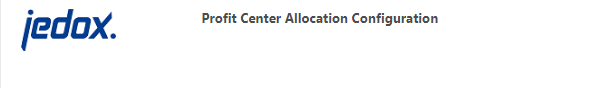
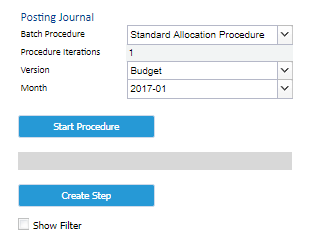
 for detailed information.
for detailed information.