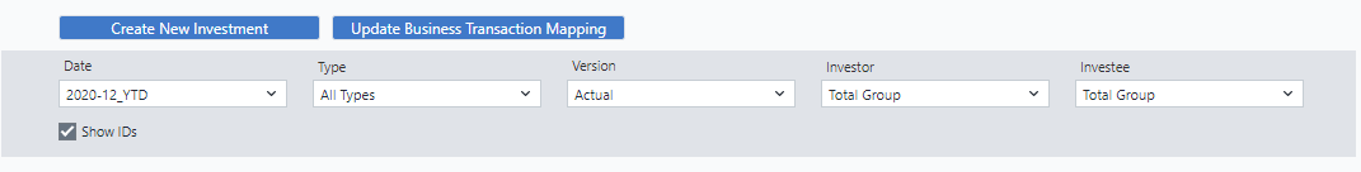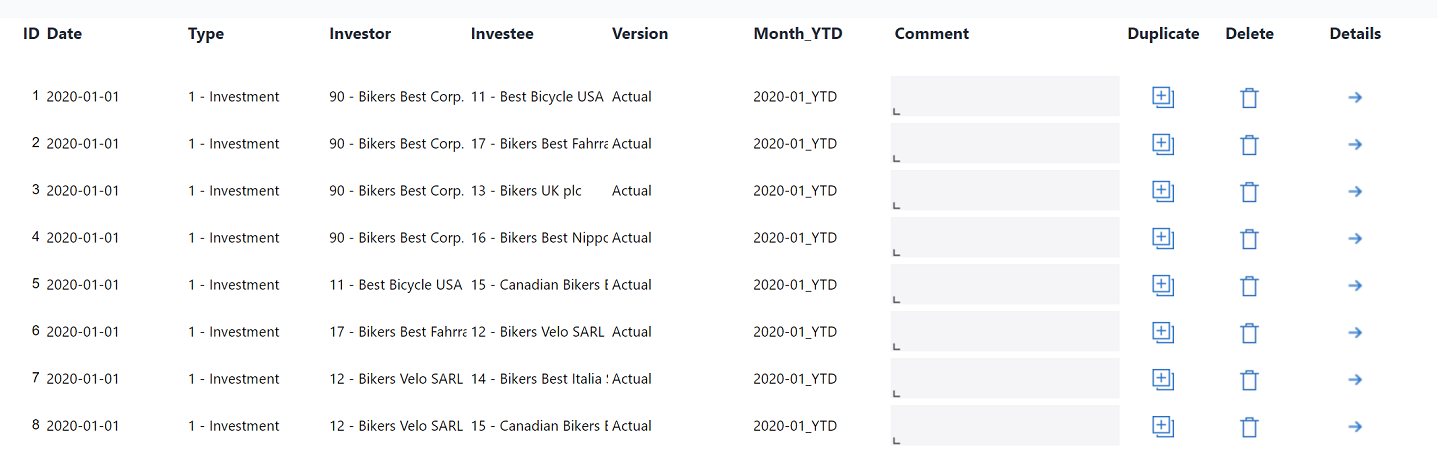Return to Financial Consolidation Model Overview.
You can access the Investment register report through the Configuration report. The Investment Register report is used to create, edit and view business transactions which include two types of business transactions: investments and foundations (creation of a new entity).
The report includes action buttons leading to reports like creating new business transactions, updating, deleting, and duplicating from the available business transactions. These buttons could also help you go deeper into each business transaction and look at all the investment details.
Report Heading
The Date filter corresponds to the Month_YTD dimension, while the Type filter enables selection based on various business transaction types (refer also to the Business Transaction Type Dimension). Additionally, the Version separates the actual and planning figures. For further details, please consult the Version article. The Investor and Investee combo boxes facilitate filtering for legal and partner entities.
The check box allows to show or hide the IDs in the ID, Type, Investor, and Invested columns.
| Button | Description | Implementation |
| Create New Investment/Create new Business transaction |
Opens the |
|
| Update Business transaction mapping |
This action button is used to update the Business transaction mapping. |
Runs the This job consists of three subjobs:
|
Investment Register Tools
This section shows the list of business transactions that include data like the Date of business transaction, Type of business transaction, Investor and Investee, Version, Month_YTD, optional Comment field, buttons to delete or duplicate business transaction, and , and to access a detailed report for each business transaction.
| Button | Button | Implementation |
| Duplicate |
Creates a copy of the selected business transaction. | Opens the Duplicate Business Transaction Report with the inputs from the selected business transaction. The report allows users to edit all business transaction details (Type, Date, Comment, Investor, Investee, Version, Month_YTD, BS Account). Once the details are updated, the xdir01_40_Create New Business Transaction job is executed. For more details, see the Create New Business Transaction article.
|
| Delete |
Deletes selected business transaction. | Open the pop-up window to delete Business Transaction. By clicking on the Delete button, the xdir02_20_Delete Business Transaction job from the Investment Register Integrator project is executed. variables used: xdir02_Business Transaction ID variable contains the ID of the business transaction that needs to be deleted. The job deletes business transactions from the Business Transaction dimension. |
| Details |
Opens the Investment Details Report for the selected business transaction to add more details. |
See also the Investment Details article . |
Updated July 21, 2025