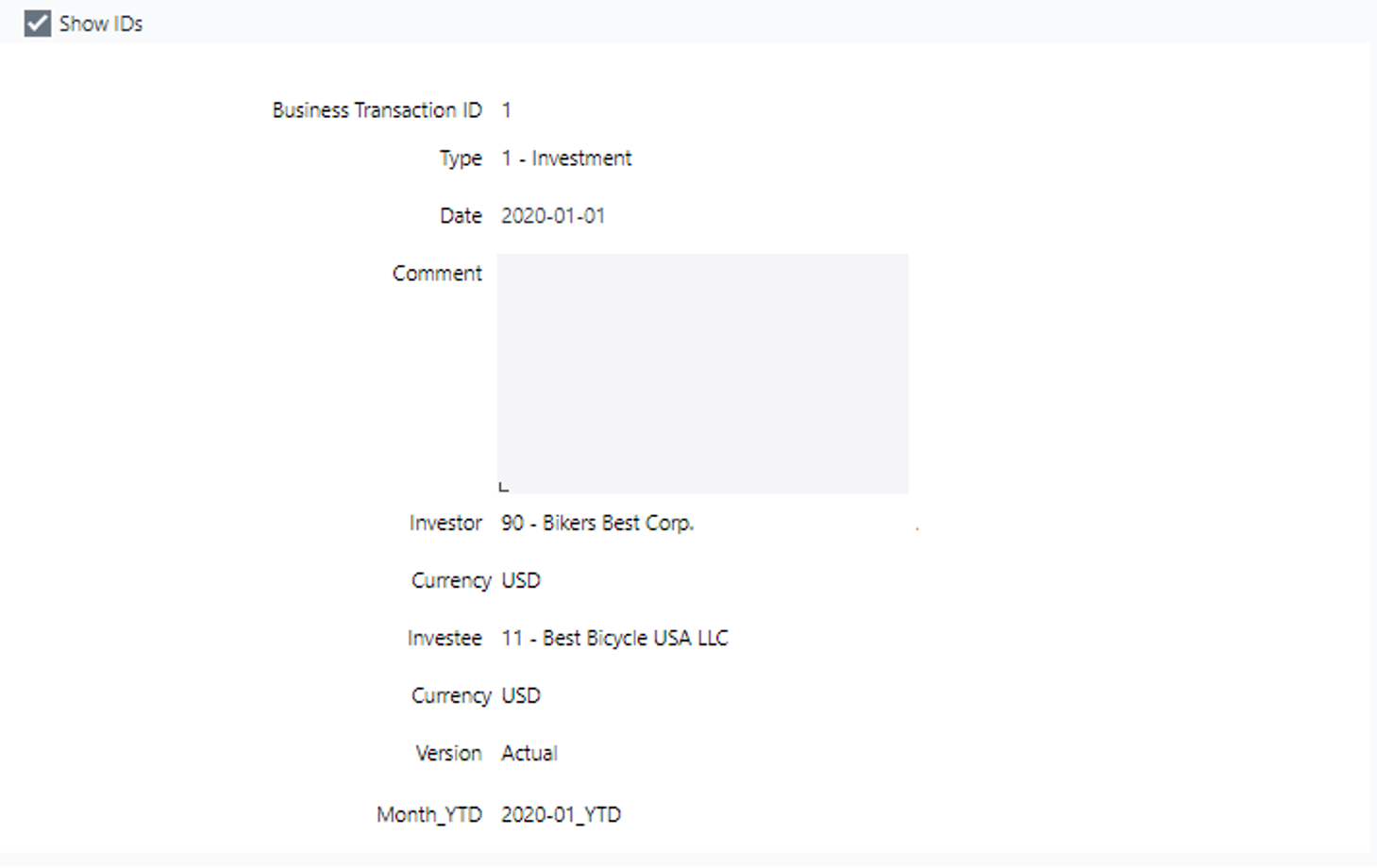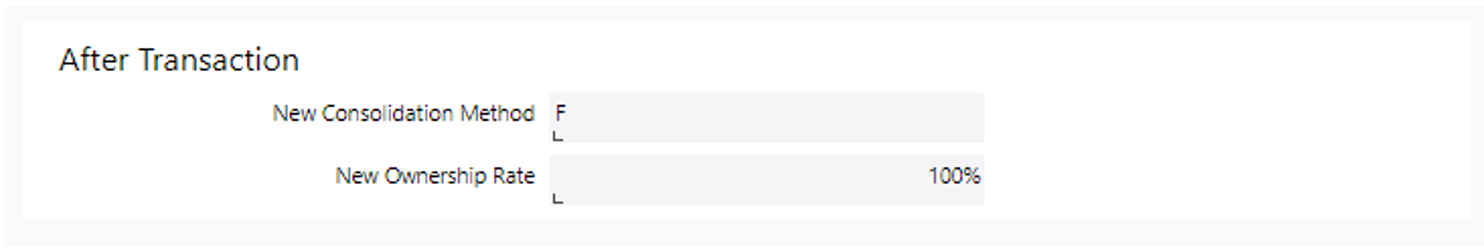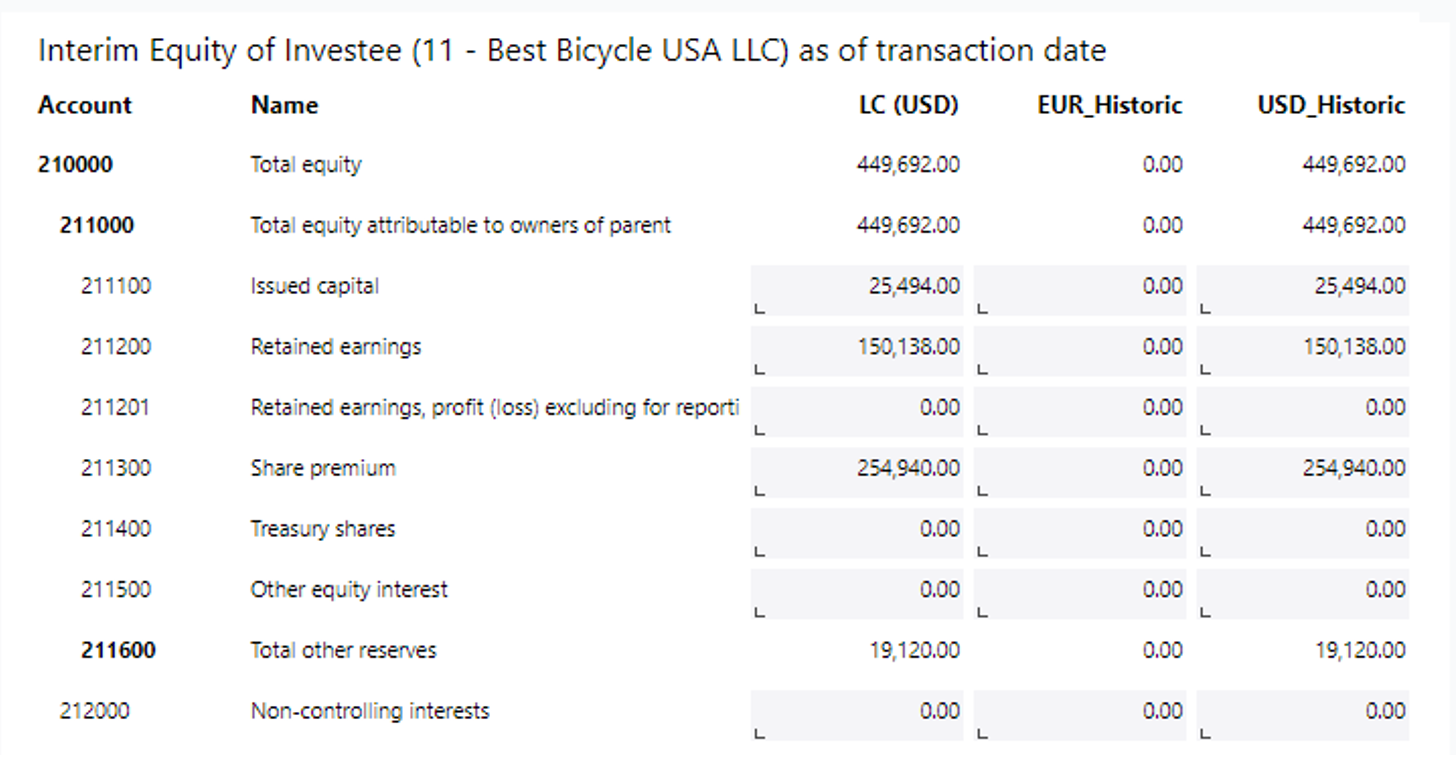Return to Financial Consolidation Model Overview.
You can access the Investment Details report through the Investment Register report. The report is used to input details to the selected business transaction and consists of the following sections:
The top section contains business transaction details input on the Create New Business Transaction report. Those are displayed automatically and cannot be edited. The only field available for editing is Comment.
The second section shows the business transaction state after the transaction has taken place.
| Field | Description | Implementation |
| New Consolidation Method | Shows consolidation method after the transaction. | Possible values that can be selected from the dropdown menu are 0 – Not defined, F – Full Consolidation, P – Proportional Consolidation, E – Equity Consolidation, and N – Not Consolidated.
Input values are stored as an attribute of the Business Transaction dimension.
|
| New Ownership Rate | Shows ownership rate in percent after the transaction. | Input values are stored as an attribute of the Business Transaction dimension. |
Movements for Investor
This section of the report shows investment amounts in the local currency of the investee at historic rates and all group currencies at historic rates for the selected investor.
| Field | Description | Implementation |
| Account | Investment account number. | A base element of the BS Account dimension, stored for the selected business transaction as an attribute in the Business Transaction dimension. |
| Name | Name of the above account | |
| Input fields | Investment amounts to be input in local currency and all group currencies. When the amount in local currency is input, automatic conversion into other currencies occurs according to the available exchange rates. It is possible to keep or to overwrite them with your own values. | The currencies used are taken from the Target Currency dimension.
The input values are stored in the Additional Financial Data cube. If no values for currencies other than local currency are input, they are calculated automatically via a rule. The rule accesses the model's settings in the default namespace, - #_com. - and retrieves the equity account number. In case a non-default namespace is used, the rule needs to be adjusted accordingly.
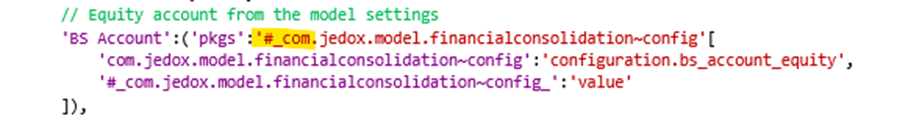 |
Interim Equity of Investee as of transaction date
This section shows the interim equity of the investee as of the transaction date for the selected business transaction.
| Field | Description | Implementation |
| Account | The list of all equity accounts. | The account list is retrieved from the BS Account dimension. |
| Name | Name of above accounts | |
| Input fields | Equity amounts of the investee as of the transaction date to be input in local currency and all group currencies. |
The currencies used are taken from the Target Currency dimension. The input values are stored in the Additional Financial Data cube. |
Updated November 27, 2025