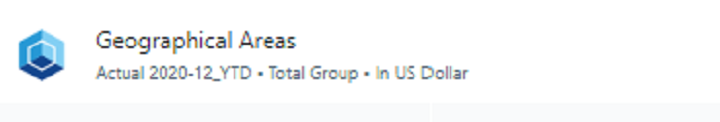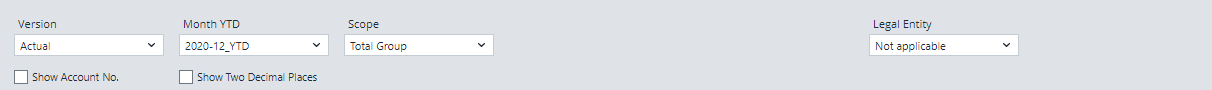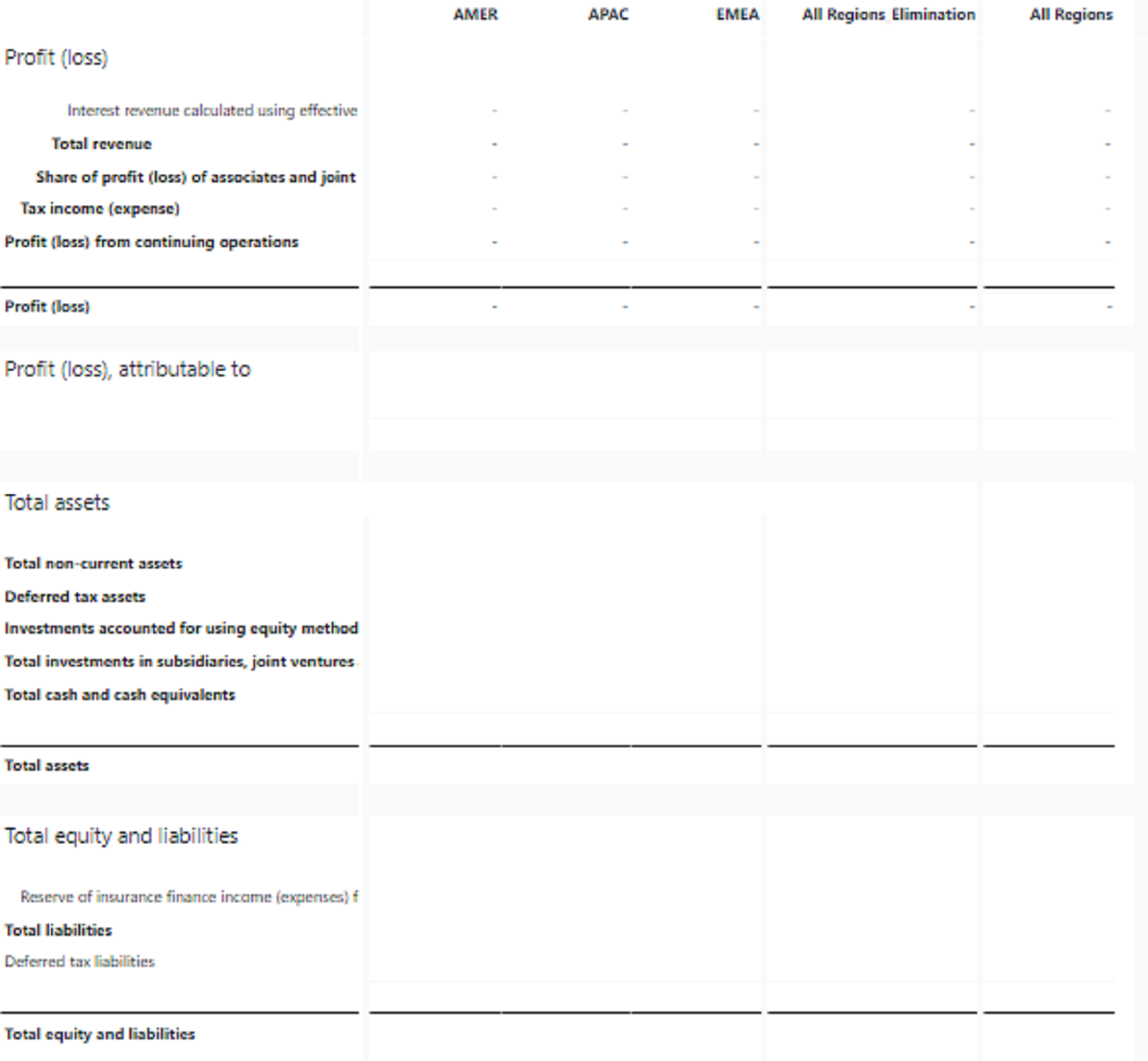Return to Financial Consolidation Model Overview.
The Geographical areas report uses the balance segment cube to present the financial performance of a company's operations in different geographical regions.
This report provides a detailed view of the company's financial performance in different geographic locations. The report includes financial information such as Profit/Loss lines and balance sheet lines like assets and liabilities, broken down by operating segment
Report Heading
The report heading updates dynamically as various reporting options are selected. Below it shows the Version, Month_YTD, Entity, and Currency dimensions. (Actual 2020-12_YTD, Total Group, In US Dollar ):
The logo can be changed in Administration; see Configuring Design Elements for more on report design.
You can select your base elements in the Comboboxes below the report heading:
The Version dimension separates actual figures from planning figures, see full article. The Month_YTD dimension accumulates float values from the beginning of the calendar year to the current date, while respectively holding the final figure for stock values, see full article. The Scope dimension contains all target elements for financial consolidation in a flat list, see full article. The Currency dimension separates input and output elements of the currency conversion.
The check-boxes below allow you to customize the appearance of your report:
- Click
Suppress Zero Linesif you wish to hide the fields in your report with no data (if you select this option all, all available transaction types will appear: those without data will have a dash in place of numeric input). - Click
Show Account No.if you wish to display the account number prior to the account name (e.g.Total property, plant and equipment→110100 - Total property, plant and equipment). - Click
Show Two Decimal Placesif you wish to show the figures in double-decimal form (e.g.2,947,066→2,947,066).
Table Columns
The Operating Segments report displays different aspects of the base elements you select in several tables. The table includes Balance Sheet elements for Business combination elements. It shows data from two consequent years (PY and current year chosen in POV.) The columns displayed in the report depend on the the selection made in the PoV area:
The table breaks down into three parts. Above we see the Total property, plant and equipment section.
| Field | Description | Implementation |
| Combobox selection | Current POV selection for filters needed. |
Shows Combobox filters to choose |
| Row data | Elements from Balalnce sheet | Row names include accounts from Balance Sheet for PY and current year based on POV selection. |
|
Column |
Shows data for Business Combination elements. | Shows data for Business Combination elements like Goodwill and investments |
Updated July 3, 2025