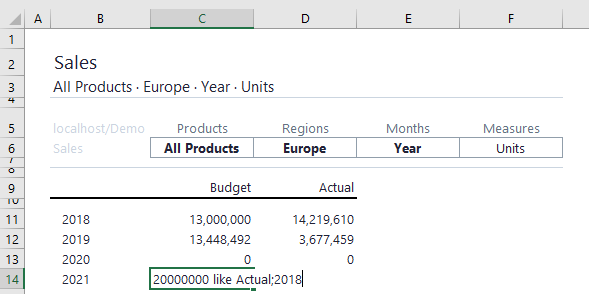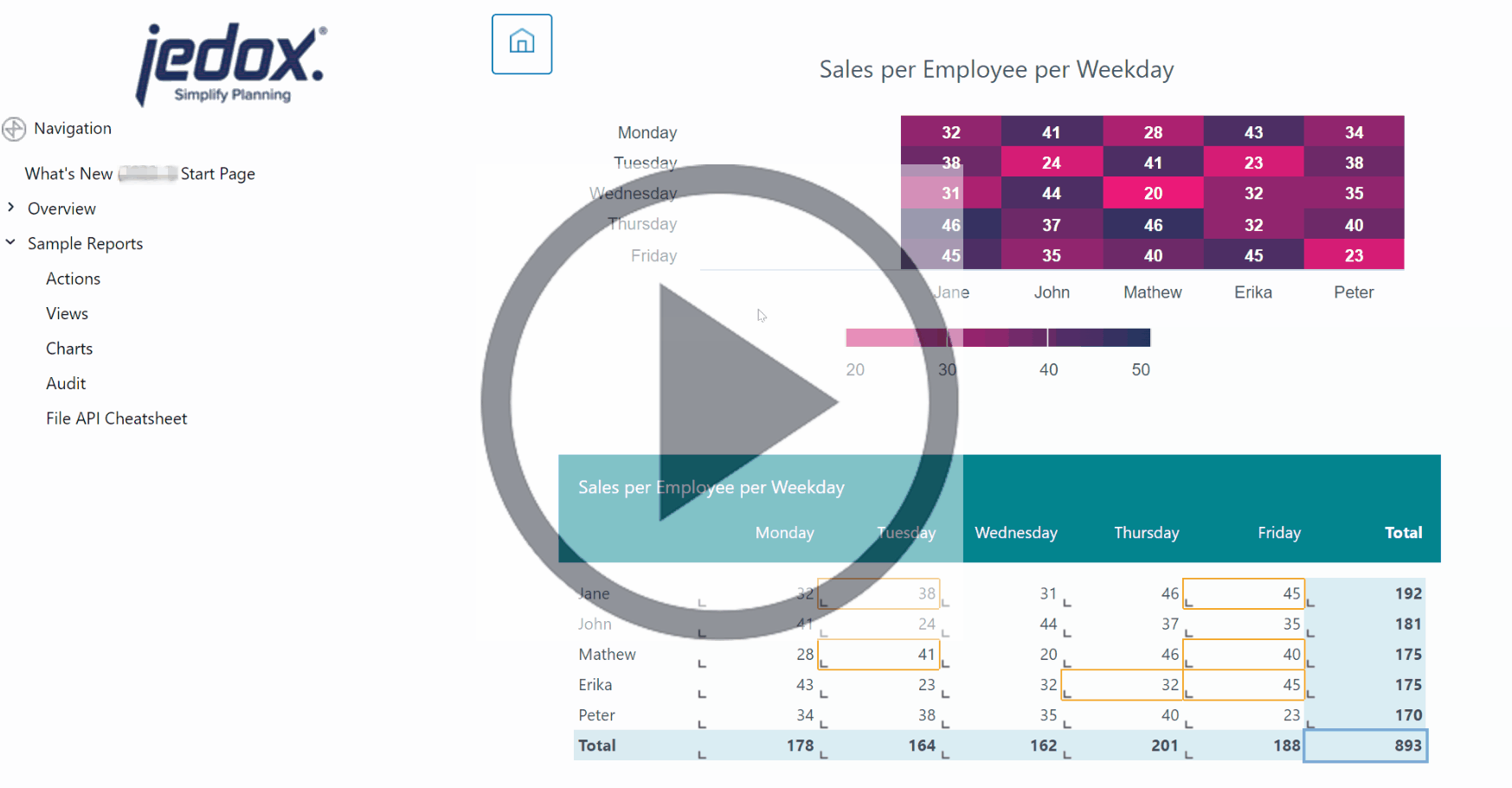If there are already values in your cube, you can use the like command to read out an existing distribution under a consolidated cell and copy it, with another value in another cell.
To use the like command, select the target cell and type in the new value and the command like (not case-sensitive). Then follow with a precise description of the source cell. You only need to type in those elements that differ between target and source.
The formula is:
NUMBER like Element;Year
Example: 12000000 like Actual;2013
When entering a negative number, an apostrophe must appear before the sign: '-12000 like Actual;2013
Notes:
- The like command is not case-sensitive. You can write like, Like, or LIKE.
- The sequence of the arguments in the formula is irrelevant. The matching between element name and dimension is handled by the system. For example, the following entries would perform the same task:
20000000 like 2018;Actual
like 20000000 2018;Actual - If an element name is used in more than one dimension, you have to prefix it with the name of the dimension to be considered, followed by a colon (for example: like Years:2018).
- Element names or dimension names with a blank space, semicolon, colon or quotation mark must be enclosed in quotation marks, e.g. like "Desktop L". Quotation marks in element or dimension names must then also be prefixed by another quotation mark.
- When you enter a number with a sign, you have to put an apostrophe in front of the sign.
Example: '-12000000 like "Gross Profit";2018 - The process can fail if there are different dimensions in the cube with elements of the same name. In this case, you also have to enter the name of the element’s dimension. The combination of dimension name and element name is unique. Use a colon as a separator; for example: like Versions:Actual; 2018
Examples
The following example uses data from the Demo database to illustrate the like command. We will split the new budget value 20,000,000 for 2021 according to the shares of Actual in the year 2018.
Entry: 20000000 like Actual;2018 in C14:
Furthermore, you can use the splashing commands ! like or !! like to set or add cell values based on the distribution of another (similar) cube slice without populating all the underlying base cells.
For example, you want to change the budget by taking into account that local promotions help to increase the sales of each employee. As similar events occurred in calendar week 40 in 2022, you want to use that week's distribution to add 20 sales to all the days each employee has made extra sales. To do so, select all relevant cells and apply the formula !! 20 like "2022-W40" to the consolidated cell, as shown below:
Updated July 21, 2025