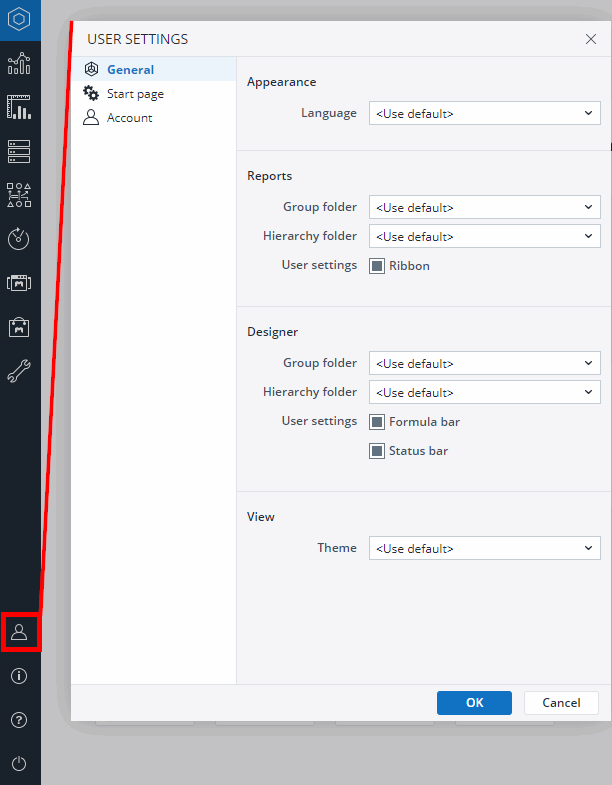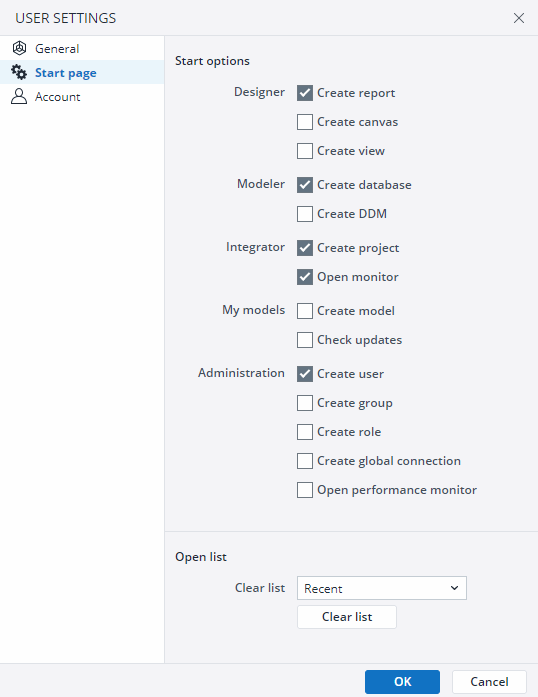The User Settings dialog provides options for the appearance and navigational structure of Jedox Web. The dialog is accessed through the User Settings icon ![]() on the left side:
on the left side:
Some changes in this dialog, such as language and ribbon, take effect after logging out and in again. Other changes take effect immediately, such as Theme (although only for personal user theme, not for user group theme).
General Panel
On this panel, you can do the following:
- Set the language.
- Set the default folders for Reports and Designer. In Reports always simple ribbon is used. If checked, formula bar and status bar will be displayed in Designer.
- Set the default Theme for Jedox Views in Reports.
If user settings are specified here, they override any group settings. In this case, a chosen default homepage will not be loaded, or a defined group theme for Jedox Views will not be used..
Start Page Panel
On this panel, you can set the displayed tiles on the Jedox start screen and clear the displayed lists:
Account Panel
On this panel, you can see your account details and change your password. However, if your organization uses SAML for authentication, you will not be able to change your password in User Settings unless you have the required rights to do so.
Updated July 21, 2025