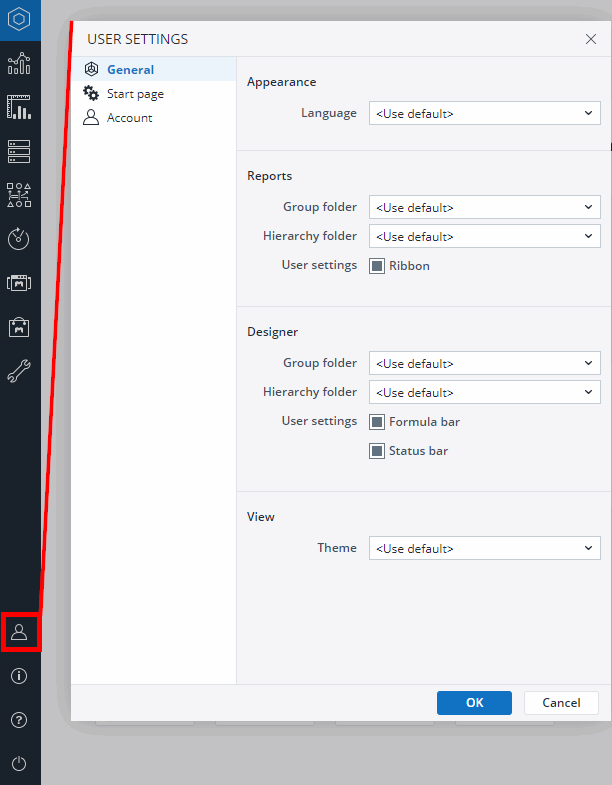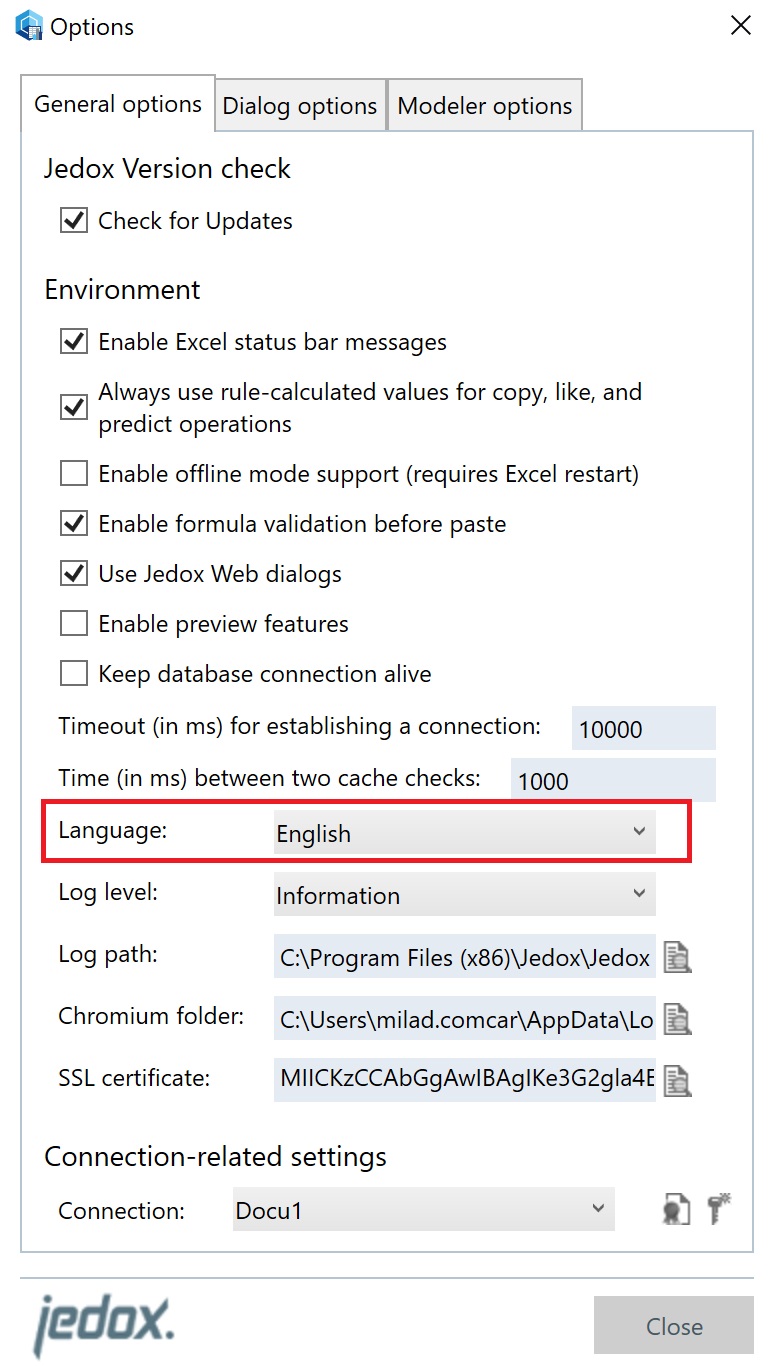Jedox Web
You can change the language in Jedox Web by going to USER SETTINGS and selecting your language of preference from the drop-down menu in the "Appearance" section:
After that, click OK and then log out and log in again for the changes to come into effect.
Jedox Web is published in 19 languages (in alphabetical order): Chinese (Simplified and Traditional), Czech, Danish, Dutch, English (United States), Finnish, French, German, Hebrew, Hungarian, Italian, Japanese, Korean, Persian, Portuguese (Brazil), Russian, Spanish, and Turkish.
In addition, Jedox Web includes the following options for combining local number and date formats with English strings and formulas:
- English (United Kingdom) sets British number and date formats in the English language interface.
- English (Germany) sets German number and date formats in the English language interface.
- English (Denmark) sets Danish number and date formats in the English language interface.
- English (Finland) sets Finnish number and date formats in the English language interface.
- English (Sweden) sets Swedish number and date formats in the English language interface.
- Deutsch(Schweiz) sets Swiss number and date formats in the German language interface.
Jedox Web checks the language settings in the USER SETTINGS dialog for every login. If no settings are found, it checks the group settings. If no group settings are found, Jedox Web falls back to the default settings followingin config.php.
To change the default language in config.php, change the value of the define('DEF_PREFS_L10N') line. For example, to set German as the default language, replace define('DEF_PREFS_L10N','en_US') with define('DEF_PREFS_L10N','de_DE').
You can change the default language settings in config.php only if you have admin user rights.
Excel Add-in
You can change the language in Jedox Excel Add-in by going to the Jedox ribbon and opening the Options dialog. In the "General options" tab, select your language of preference from the drop-down menu under "Language":
The language will change once the dialog is closed.
Jedox Excel Add-in is published in 28 languages (in alphabetical order): Arabic, Azerbaijani, Chinese (Simplified and Traditional), Croatian, Czech, Danish, Dutch, English, Estonian, Finnish, French, German, Hebrew, Hungarian, Italian, Japanese, Korean, Latvian, Persian, Polish, Portuguese (Brazil), Romanian, Russian, Serbian, Slovak, Spanish, Swedish, and Turkish.
Changing the language in Jedox Excel Add-in also sets the server language. To apply the changes regarding server language and see them on reports with elements using aliases, do the following:
- Disconnect and reconnect;
- Press F9.
Updated July 3, 2025