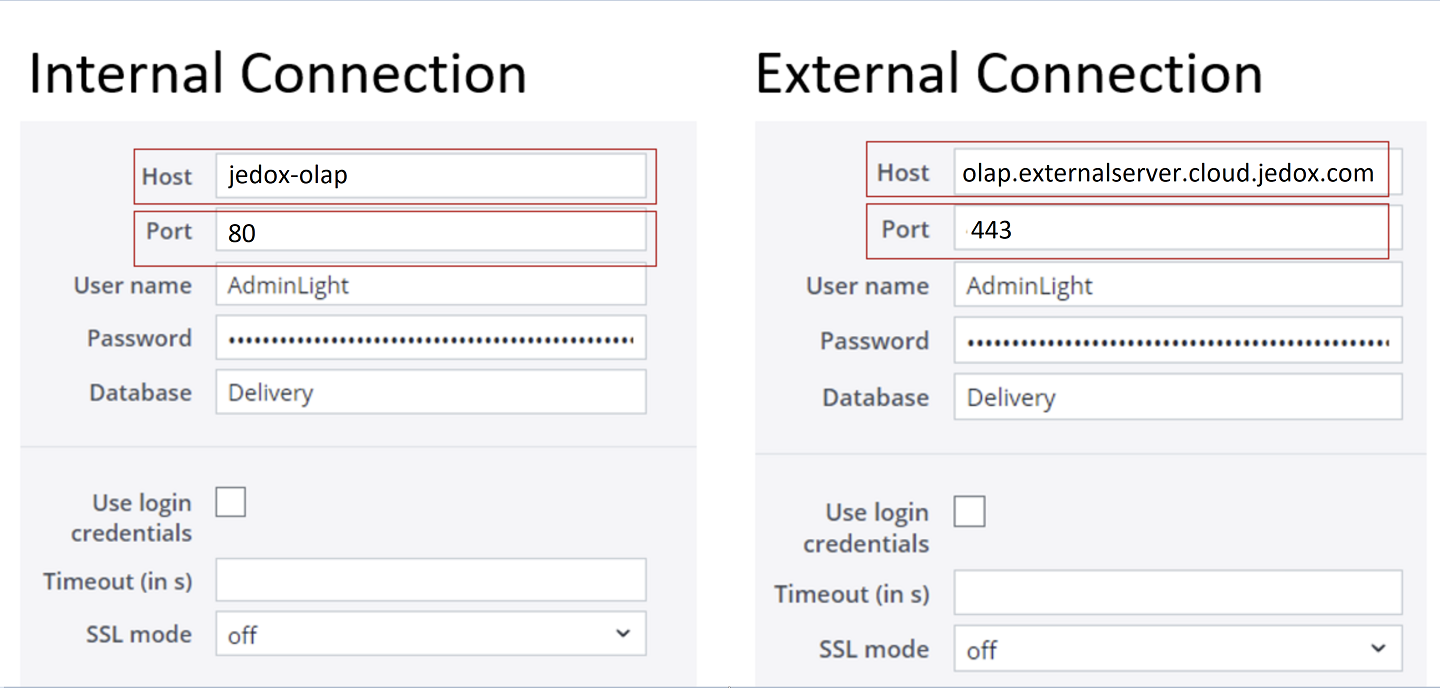Access level: read, write
This connection type allows the import or export of dimensions, cubes, and rules from a Jedox OLAP database (In-Memory DB). The host and the port are identified in Settings.
Connection settings
| Host | The hostname for the connection to the OLAP server. For the local server, the hostname is "jedox-olap". For external servers, the hostname must be prefixed with |
| Port | The port for the connection to the OLAP server. For the local server, the port is 80; for the external server, the port is 443. If the port is included in the hostname (above), this field is ignored. |
| User name | User name for the connection to the server. |
| Password | Password for the connection to the server. |
| Database | Name of the OLAP database. |
| Use login credentials | If enabled, the user will be prompted to log in using the credentials entered above. It is generally recommended to enable this option, as it ensures that each time this connection is used, it will be in the context of the currently logged in Jedox user, and the user's access rights will be applied. This option should be disabled in the following scenarios:
|
| Timeout (in s) | The timeout for connecting to the OLAP server. The timeout value is in seconds (default: 1200). |
| SSL mode | verify: the certificate is verified. trust: the certificate is imported to the keystore if not yet available. off: no SSL used. |
Note that a connection to a different cloud instance is only possible if the OLAP version is the same on both sides.
Updated February 23, 2026