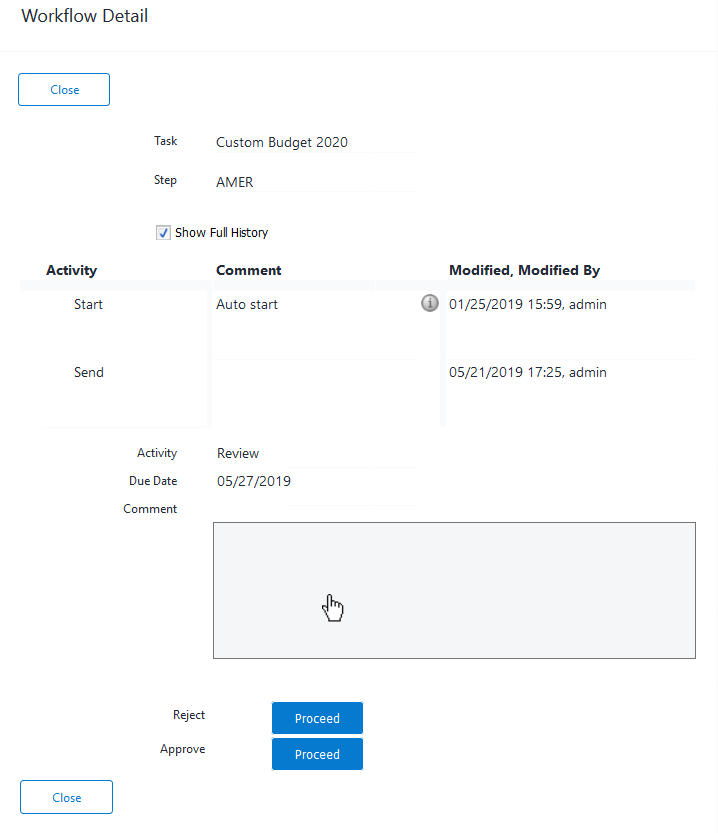This form allows users to view and progress through workflow activities. You can also add a comment to each workflow activity.
The input options are explained below:
| Field | Description | Implementation |
| Task | Displays the name of the workflow task | Localized Name of the workflow task |
| Step | Displays the ID and name attribute of the workflow step | ID_Name attribute of step dimension element. |
| Show Full History (checkbox) |
When checked shows all of the status changes for the workflow step; when unchecked shows only the most recent status change. |
|
| Activity log (table) | Table with the history of the status changes for the workflow step includes the activity, comment, modified and modified-by fields. | Shows the Activity, Comment, Modified and Modified By measures in the _WF Status (Name of Step Dimension) cube for several activities of the workflow task. The access to these measures is encapsulated by the workflow_history_() function in the workflow.php library. |
| Activity | Displays the name of the current workflow activity | |
| Due Date | Displays the due date of the current workflow step | Due Date attribute of _WF Task Definition dimension. Date formates are supported for languages en, de, fr, es and ch. |
| Comment | Editable field to add a comment to the current workflow step | Comment measure in the _WF Status (Name of Step Dimension) cube. |
| Send | The name of one of the transitions for a workflow activity (e.g. Send, Approve, or Reject). | Next activities of the current user activity of the currenct workflow step. The access to these elements is encapsulated by the workflow_next_activities() function in the workflow.php library. |
| Proceed (button) | Proceeds to Reject or Accept the workflow step | This operation is encapsulated by the workflow_proceed_activity() function in the workflow.php library. |
| Close (button) | Closes the Workflow Detail window |
Updated February 23, 2026