Return to Models Overview
The elements of this activity dimension are states and transitions. The activities are to be executed by either the system or a user.
Mandatory elements in this dimensions are:
|
Element |
Definition |
|
~ |
Not applicable element of this dimension |
|
WF_Approval_Activities |
Root element for the standard approval workflow activities |
The children of _WF Approval_Activities define the standard approval workflow:
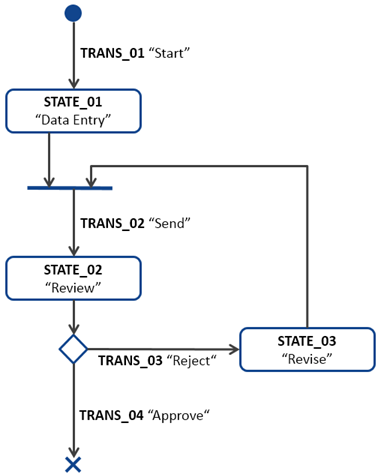
The states and transitions are defined by their attributes:
|
Attribute |
Type |
Definition |
|
Name |
String |
Readable localized name. |
|
Description |
String |
Readable localized description. |
|
Icon |
String |
Reserved for future use |
|
Next Activity |
String
|
One or multiple next activities. In case of multiple activities these are separated by a comma (,). Any next activity must be a sibling base element of the |
|
Executor |
String: |
|
|
Read-Only Activity |
Numeric: 0 or 1 |
A value of |
|
Notification Subject |
String |
Contains the subject of the email notification and is editable via the E-Mail Notification interface. Example: base element Task TASK_NAME has been started. |
|
Notification Body |
String |
Contains the body of the email notification and is editable via the E-Mail Notification interface. Example: base element Dear Jedox User, the task TASK_NAME has been started by user USER_NAME.Please log in to Jedox to execute the task step activities that are assigned to you. Regards, |
Note: the elements in this dimension are not subject to configuration.
Below are the keyword placeholders that are used within the e-mail notification:
| Keyword | Description |
| TASK_NAME | Name of the task (e.g.: Cost Center Budget 2017) |
| USER_NAME | User Name of the person who initiated the previous activity given in General information about User. |
| USER_EMAIL | E-mail of the person who initiated the previous activity given in General information about User. |
| STEP_NAME | Name of the current step in the step dimension (e.g.: AMER) |
| ACTIVITY_NAME | Name of activity (e.g.: Send) |
| WORKFLOW_COMMENT | Comment entered while initiating the previous activity |
| NEXT_ACTIVITY_NAME | Name of next activity (e.g.: Review) |
Updated February 23, 2026