Return to Jedox Model Overview
Besides free Models, Jedox also offers Premium Models, which require a specific license to be in place before they can be installed and used. The model will only be usable for as long as the license is present and valid. Like licenses for the Jedox Platform, licenses for models, once obtained, are managed via the Licenses section in the Administration component of Jedox Web.
Licenses for Premium Models are always bound to a specific Jedox license. The model, once installed with that license, cannot be moved to a platform using a different license key, and the Model license itself can also only be activated in the environment where this platform license is used.
Models Installation
If your Jedox environment can reach the Jedox Marketplace, you can install a Premium Model directly from the Marketplace within Jedox. If no license is in place for the model yet, a trial license will automatically be generated and activated as a part of the installation. The trial will run for 14 days. After the trial period has expired, it will not be possible to generate a new trial for this platform installation, even if the previous trial license has been deleted.
If you cannot access Jedox Marketplace (because of your geographical location, local firewall policies, or other reasons), or when you have received a Premium Model that is not yet published in the Marketplace, you can install the models from a *.jdxp file. Please use the Contact Me form to ask for the specific model in this case.
Notes:
- Every *.jdxp file’s license is tailored for a specific Jedox license, and is bound to that license key. This means, the *.jdxp file can only be installed on the Jedox installation that is using that specific Jedox license key. Attempts to install the *.jdxp file on a Jedox installation that is using a different Jedox license will fail.
- In some cases, due to your geographical location or internal IT policies, you might not be able to Install from the Marketplace, or see the
Contact Meform. In such cases, please contact Jedox Support.
Activating Model licenses
If you purchased a Model license or received a trial license after contacting Jedox, the activation procedure for this Model license works in the same way as the activation of platform licenses. To activate a Model license, first, open the section Licenses in the Administration panel of Jedox Web. In the list of licenses, find the section showing the licenses with the Serial Number for which your Model license has been generated. There can be several licenses for this serial (such as "Jedox Suite", "Jedox Viewer," "Web Planner," "Sap Connector," etc.). Of these, click on the main Jedox license (a "Jedox Suite Full User" or "Jedox Suite incl. Model Developer" license) to select it. Afterwards, expand the Add license toolbar menu, and select Add model license.
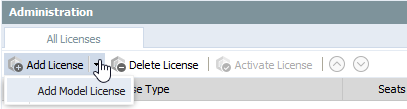
A popup asking for the Model license key will be shown. Enter (or paste) the model license key you received here, and then select the activation procedure. The procedures are similar to activation of a platform license, as described in the article License activation in Jedox.
If you receive the error message "Serial has an invalid format," please select a different license in the list.
If you already have a trial license for the model in place and are upgrading this one to a full license, the activation procedure will automatically recognize this and modify the runtime of your existing license accordingly.
Updated August 14, 2025