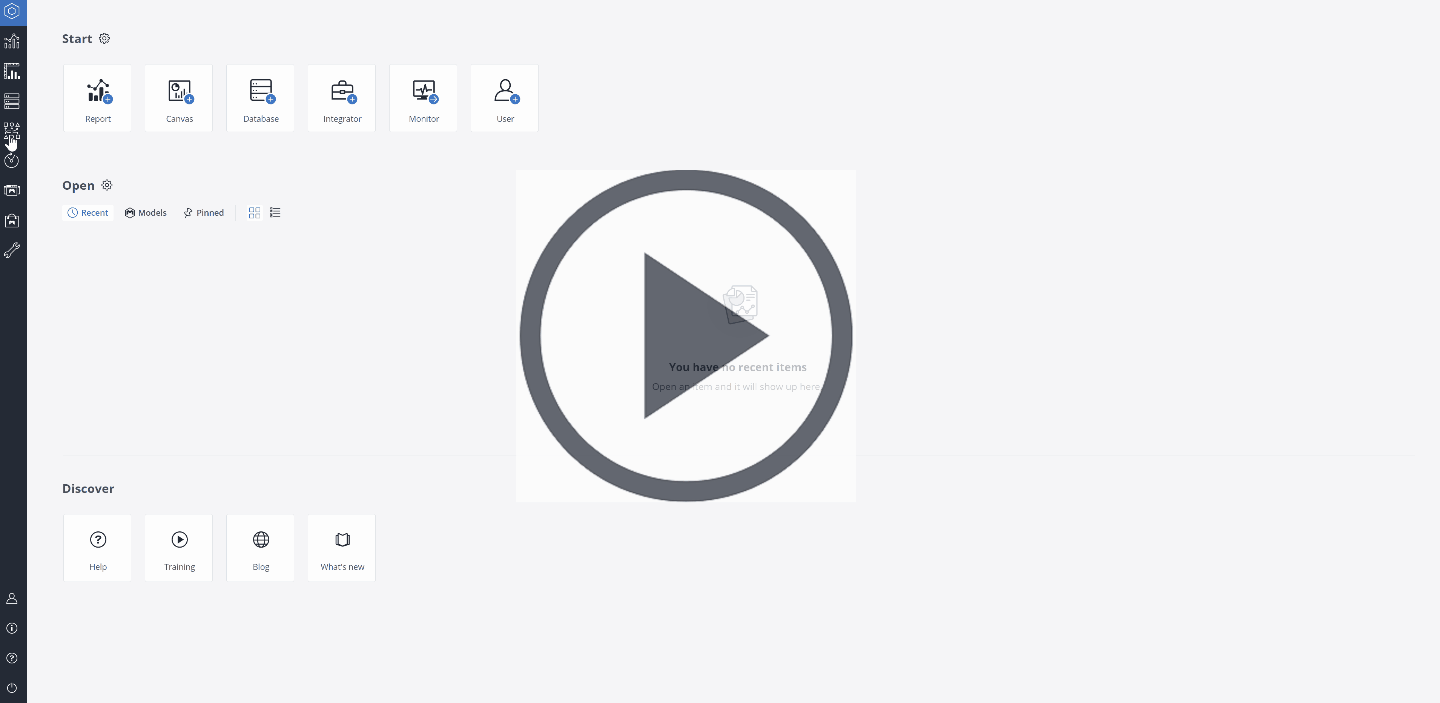Jedox models can be updated when new versions become available. The update installs the latest versions of Jedox components (Reports, Designer, Integrator, and Scheduler) while preserving the existing configurations and all data in the database. Note that before the update, you must export all customized Jedox components to safeguard custom configurations.
To update the Financial Consolidation Model:
-
If an update is available for the Financial Consolidation Model, a message stating “Update available” will appear. Click on “Update Model” to proceed.
-
The Install Package wizard will open. Follow the instructions provided in the upload dialog.
-
Next, restore the files, tasks, and projects that you have previously exported. For modified web reports, such as
//Models/Financial Consolidation/Configuration Reports/StylesheetFinancialConsolidation.wss, restore only one file at a time using the import function or drag-and-drop. Avoid restoring multiple files or importing a*.pbfile, as this could create new internal IDs for the restored files, potentially breaking the links between multiple web reports.
Note: Installation scripts are executed during the initial package installation to configure the database based on the user-specified name, resetting default objects and elements to their original state. In contrast, upgrade scripts are applied during package updates to modify the existing database and model, ensuring compatibility while preserving existing elements and their attribute values.
For more information, see Models Lifecycle and Updates.
Updated February 23, 2026