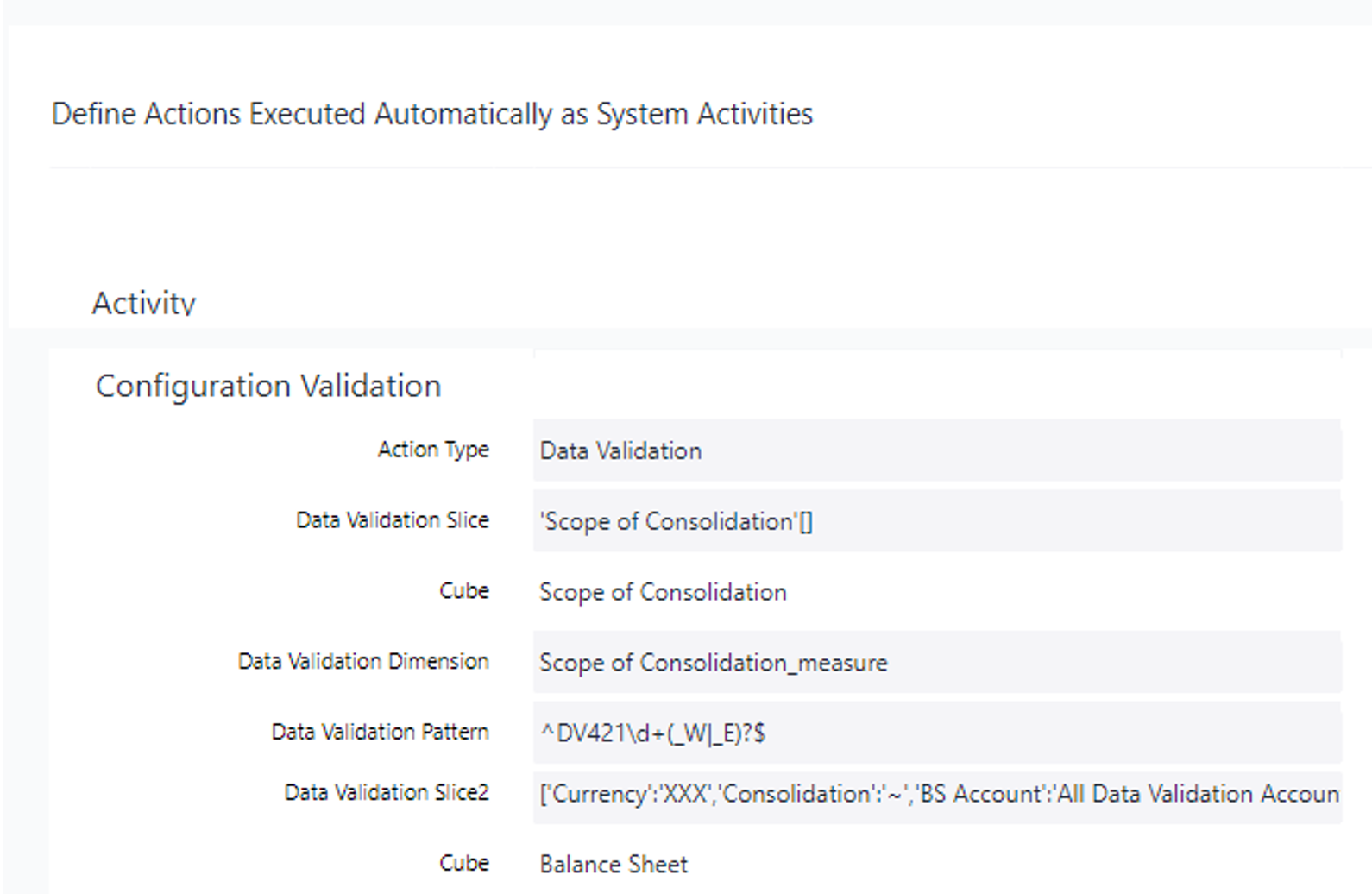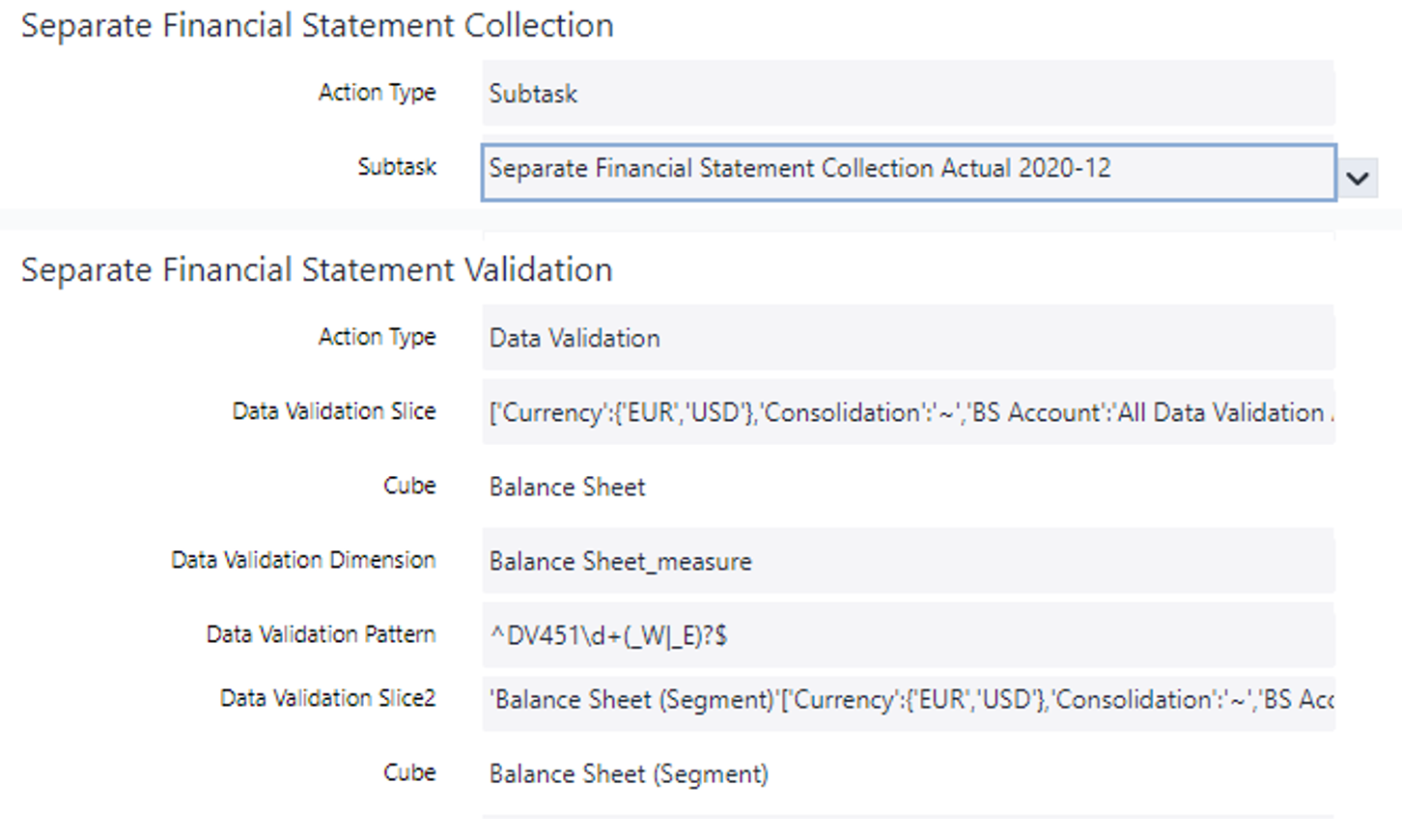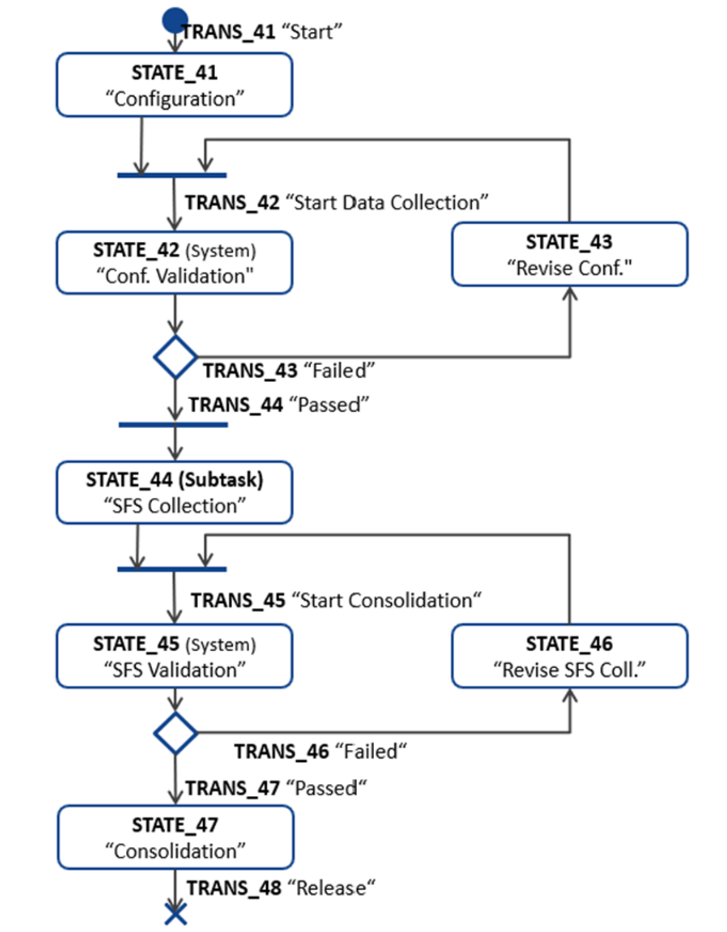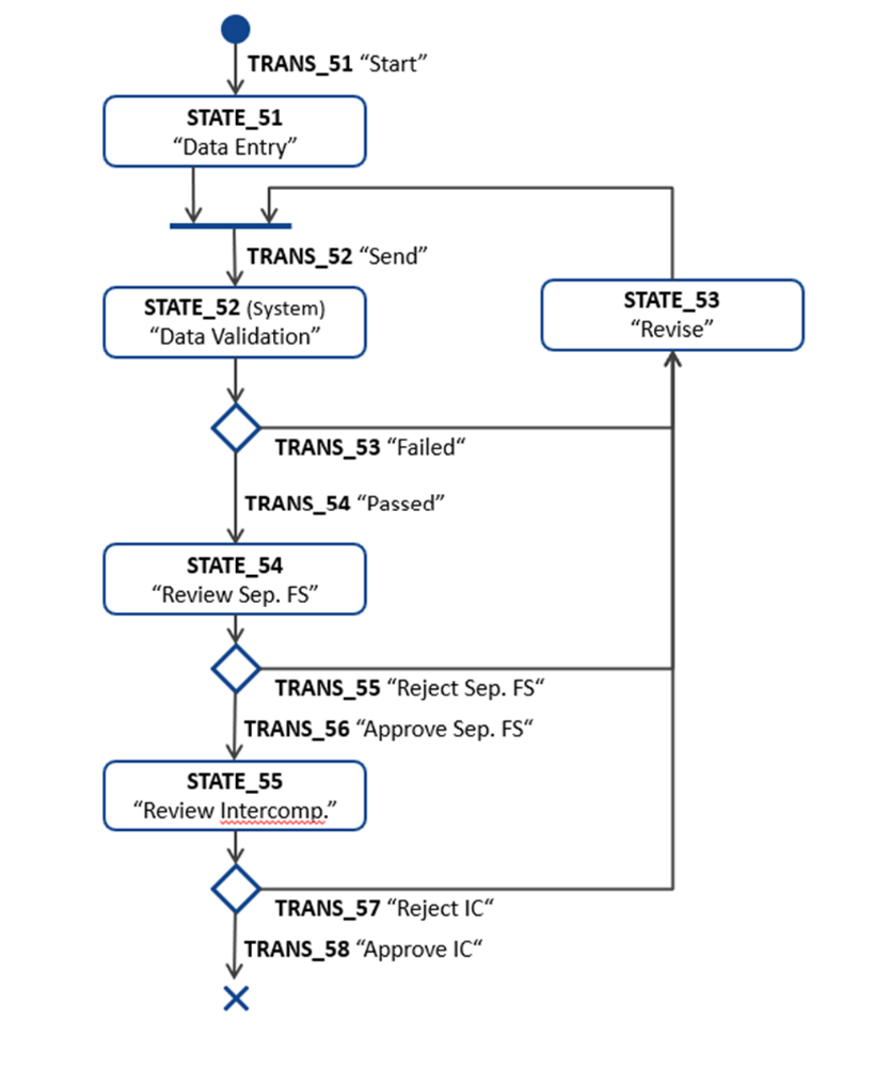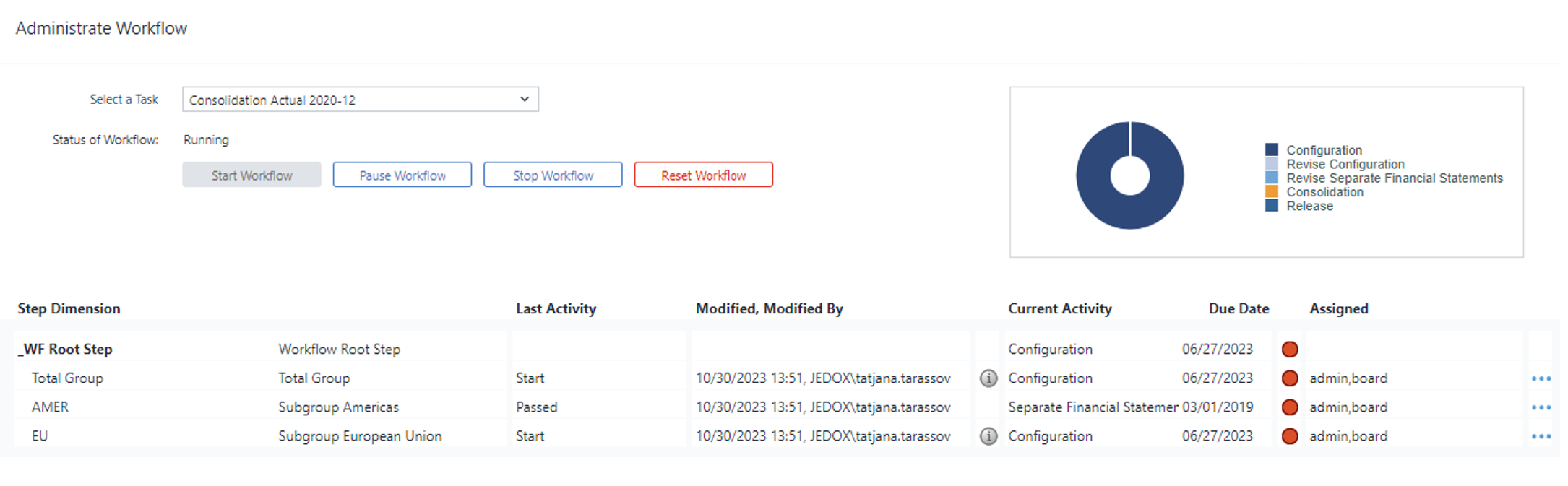Financial Consolidation is one of the models with integrated workflow features. It follows the common principles of the workflow business logic with some additional features.
Note that in the main workflow task, the Step Dimension is always set to Scope, and in the subtask, the Step Dimension is always Legal Entity.
System Activities
System activities are only implemented for the Financial Consolidation model and must be defined by a user.
In case the Action Type is set to Data Validation:
| Field | Description | Implementation |
| Action Type | For Consolidation Workflow, the user can select between Data Validation and Subtask. |
|
| Data Validation Slice | Data Validation Slice is defined by Cube, Time and Version Dimensions and is part of the cube to which data validations are applied |
The input uses dynamic cell reference notation to define the slice, e.g.
|
| Cube | Database cube for data validations | It is automatically set based on the Data Validation Slice |
| Data Validation Dimension | Measure dimension name | The measure dimension is selected from a dropdown menu and needs to correspond to the selected cube, e.g. Scope of Consolidation_measure |
| Data Validation Pattern | Regular expression | Pattern defines data validation IDs including Warning and Error elements, e.g.,
^DV421\d+(_W|_E)?$ - defines all data validations with ID DV421 and according warning elements DV421_W and error elements DV421_E.
|
In case Action Type is set to Subtask:
| Field | Description | Implementation |
| Action Type | Action type subtask defines system activities for the subtask of the workflow. | |
| A dropdown field with available workflow tasks |
The subtask is integrated as part of the main workflow task, and separate data validations can be defined for the subtask, applying the same logic as for the main task. The subtask is integrated as part of the main workflow task, and separate data validations can be defined for the subtask, applying the same logic as for the main task. Different subtasks can have different |
Workflow Types in Financial Consolidation Sample Data
Besides the four general workflows shown in the article about _WF Activity Dimension, two special workflow types are implemented for the Financial Consolidation model – Consolidation Workflow and its subtask Separate Financial Statement Collection Workflow.
Reports with workflow-awareness
The Configuration, Scope of Consolidation, Exchange Rates, Data Collection, Consolidation Manager, and Posting Journal reports have workflow awareness.
Workflows encompass various steps, each serving distinct purposes. Some allow data modification of the figures on the reports, and others prevent reports’ modification. System activity steps or approval steps are always read-only. In this mode, all buttons and entry fields of all reports are deactivated.
The Workflow Steps that enable report modification for a current user are as follows:
-
The
workflow activityis enabled for the user group to which the current user is assigned. This can be done via the Workflow Wizard report (Step Dimension Overview tab). -
The “
Read-Only Activity” attribute on _WF Activity dimension is set to 0 (see also _WF Activity Dimension (Financial Consolidation) )
Scope independent reports like Exchange Rates or Posting Journal can be modified only when modifications are allowed in Workflow Steps for ALL Scopes.
Example:
For the started workflow “Consolidation Actual 2020-12,” the Total Group and EU scopes are in the workflow step Configuration, while AMER is in the subtask step Separate Financial Statement Collection.
Data entry and updates are restricted in Scope-independent reports, such as Exchange Rates or Posting Journal, for users who do not belong to the admin or board user groups. In Scope-dependent reports such as Data Collection, data entry is permitted for users within the admin or board user groups, while it remains disabled for other user categories.
Updated February 23, 2026