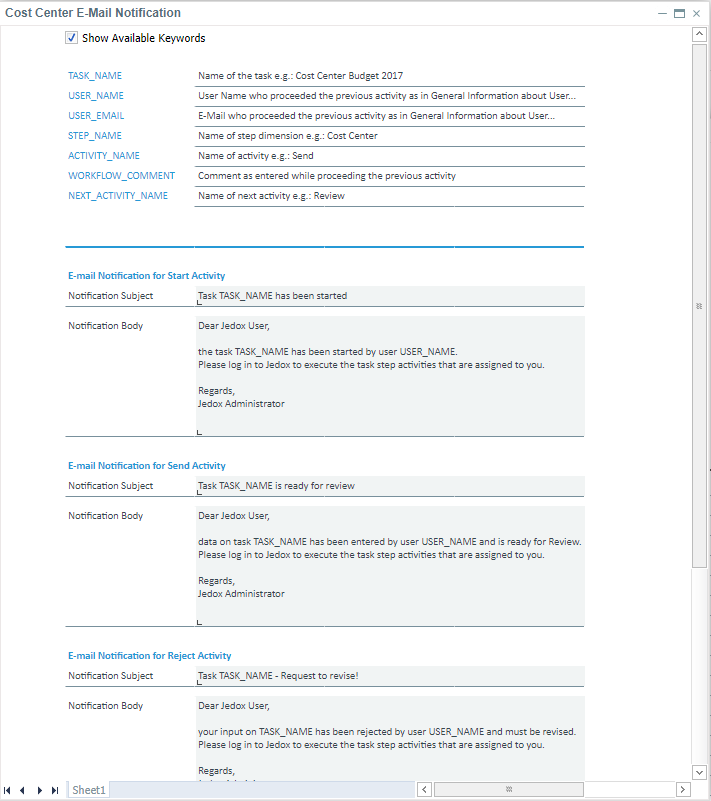Return to Model Overview
This administrative report allows you to edit e-mail notifications related to your workflow activities by going to the Workflow Administration report > Workflow Task report > [Model Name] E-Mail Notification link.
A notification is sent out for every transaction, for example, if a workflow task (e.g. Cost Center Budget 2017) has been started, a request for review has been sent or when a reviewed task has been rejected for revision, notifications go out to the affected users.
The text strings for the notifications are stored in the _WF Activity dimension. Below is a screenshot of the interface:
The input fields and options are explained below:
|
Field |
Description |
Implementation |
||||||||||||||||
| Show Available Keywords (checkbox) | When checked shows the keywords used as text replacement fields in the Notification Subject and Notification Body. |
Supported text replacements in Notification Subject and Notification Body for the following keywords:
|
||||||||||||||||
| E-mail Notification for (Transaction e.g. Start) Activity | Indicates the type of e-mail notification that will be sent using the Notification Subject and the Notification Body below it. |
Editable in the Report Designer, Models >[Model Name] > Reports > Detail > [Model Name] E-Mail Notification.
|
||||||||||||||||
| Notification Subject | Contains the subject of the e-mail notification |
Editable field where keywords can be used within the text. |
||||||||||||||||
| Notification Body | Contains the body of the e-mail notification |
Editable field where keywords can be used within the text. The message can be plain text or formatted as HTML. |
Updated July 21, 2025