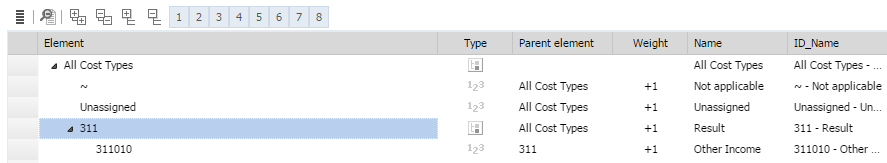Return to Cost Center Model Overview
Elements in the Cost Type dimension display primary costs and secondary costs. This dimension can be configured to meet reporting and planning requirements in the cost center model.
Aggregations in the dimension represent the hierarchy that is used to form some reports. Usually there is at least one hierarchy with the Cost type dimension result as topmost aggregation, as illustrated in the screenshot below:
To provide multiple views of the Cost Type dimension, parallel hierarchies can be set up.
The cost type elements can be configured using their following attributes:
|
Name |
Readable name of the cost type. Localized translations can be provided. This attribute is visible in the report. There is no hard-coded behavior implemented on this name. |
|
ID_Name |
Combination of element name a dash (“ - ") and the localized name attribute. (calculated, string) |
|
Group |
|
|
Type |
|
|
Conversion Type |
Defines which exchange rate is used during currency conversion. Valid values are base elements of the See Fact Cube Using Currency Conversion and Configuration of Conversion Types |
|
Format |
Number format for this account to be driven by the database. |
|
PCalculation |
Indicates which rule is implemented on element for planning versions. |
|
PCalculationDependencies |
Indicates which cube is source of transferred data; only for planning versions. |
|
ACalculation |
Indicates which rule is implemented on element for |
|
ACalculationDependencies |
Indicates which cube is source of transferred data; only for |
|
AggregationType |
Indicates aggregation type |
Updated July 21, 2025