Return to Models Overview
The actual currency conversion applies to amounts entered into a source currency and computes the amount in a target currency. This calculation may apply to multiple cubes having some common features required for the support of currency conversion. These common features include the following dimensions:
Version: This dimension is shared between the fact cube and theExchange Ratescube.Month: This dimension is shared between the fact cube and theExchange Ratescube.Legal Entity: If amounts are entered in the currencyLC(Local Currency), theCurrencyattributes in this dimension will be used to identify the actual currency code of the local currency of this entity.Currency: This dimension separates input and output elements of the currency conversion. The table below defines the various elements of this dimension:Element
Definition
All CurrenciesRoot element grouping all input elements. The sum of amounts in multiple currencies is most likely not useful.
UnassignedAggregated element grouping all currently unused currency codes.
LCCaptures amounts in the local currency.
XXXStored non-currency figures.
Other currency codes, e.g.
GPBCaptures amounts in an explicit source currency. Valid elements must include a code of three capital letters, as defined by ISO 4217.
LC > …, e.g.LC > USDCalculated base element showing the result of the currency conversion from the implicit local currency.

… > …, e.g.MXN > USDCalculated base element showing the result of the currency conversion from the explicit source currency.
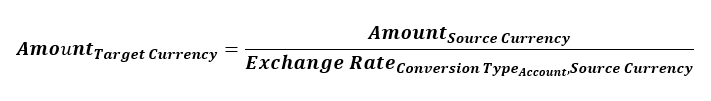
> …, e.g.> USDAggregated element showing the total result of the currency conversion into a target currency. This is the sum of
- the result of implicit currency conversion, e.g.LC > USD- all results of explicit currency conversions, e.g.
MXN > USD- the input element matching the target currency, e.g.
USD- the input element
XXXfor non-currency figures.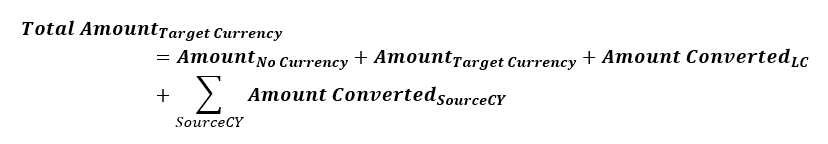
- Account or measure dimension: this dimension defines which
Conversion Typeis used to select the exchange rate. The dimension must have an attributeConversion Typeholding one base element of theConversion Typedimension.The conversion type~always contains a rate of 1 and can be used to prevent unwanted currency conversion, e.g. for the number of heads. The name of this dimension can be configured with the currency conversion rules of each cube using currency conversion. - Other dimensions: the fact cube may have additional dimensions. The currency conversion is computed on base-level cells, which implies that the calculation is also computed on the base elements of these other dimensions. Values on aggregated elements are defined by the aggregation of those base cells.
Updated July 21, 2025