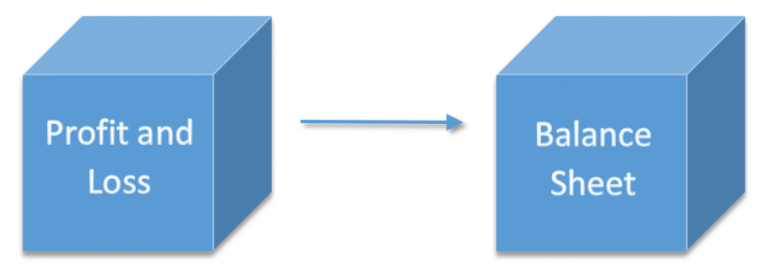Return to Jedox Models Overview
When running the Profit and Loss and Balance Sheet models on the same OLAP database, detailed data from the Profit and Loss cube can be automatically integrated into the Balance Sheet cube. The integration is implemented as rules in the Balance Sheet cube. These rules are defined as part of the KPI calculation.
The sample data package for the model contains some samples for the integration.
Example
The BS Account element 211200 (Retained Earnings) integrates values from the PnL Account element 305000 (Profit (loss)) in the Profit and Loss cube.
- The
Transaction Typedimension exists only in theBalance Sheetcube. The value is integrated only into theDelta Transactions~(Delta Transactions (entry)) element, while other elements are set tonull. However, these other transaction-type elements are partly calculated, which takes precedence over the KPI calculation. See article Transaction Type Dimension. - All other dimensions are shared.
The rule expression for this is:
B:If( !'Transaction Type' == "Delta Transactions~", PALO.DATA("", "Profit and Loss", !'Version', !'Month', !'Legal Entity', !'Currency', "305000", !'Balance Sheet_measure'), null )
The integration is only valid for the actual version (assigned to the A calculation schema). The integration rule instances should be generated only if the source cube Profit and Loss exists.
The attributes for the BS Account element 211200 (Retained Earnings) are:
|
Attribute |
Value |
Remarks |
|
|
No integration for planning versions. |
|
|
|
||
|
|
B:If( !'Transaction Type' == … |
The complete expression is shown above. |
|
|
Cube:Profit and Loss |
Create rule instance only if the source cube |
Updated July 3, 2025