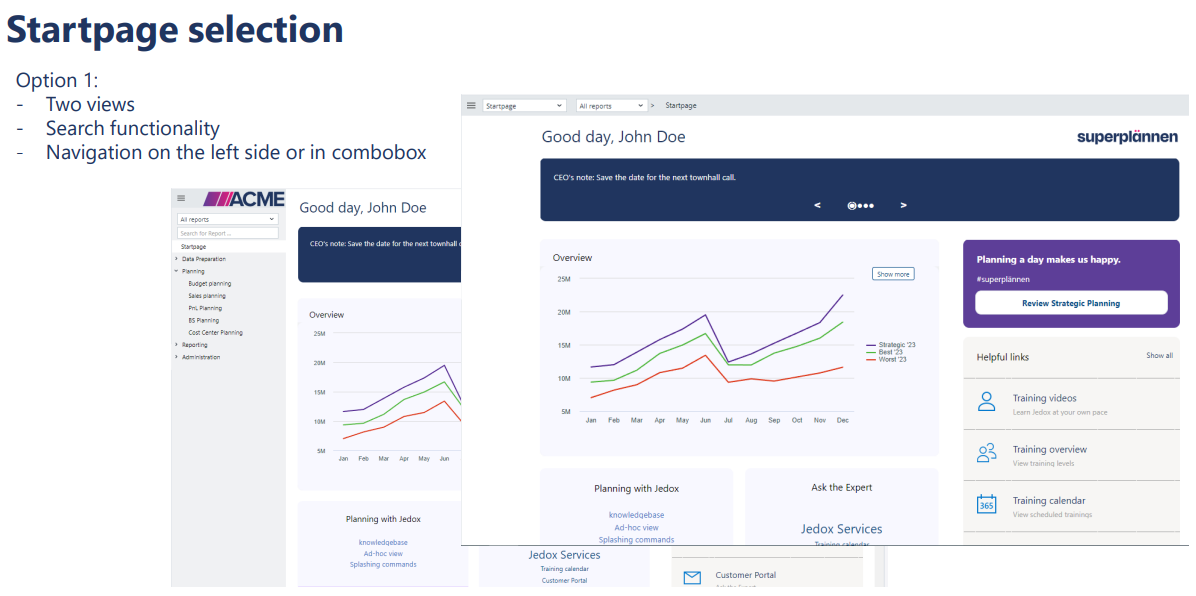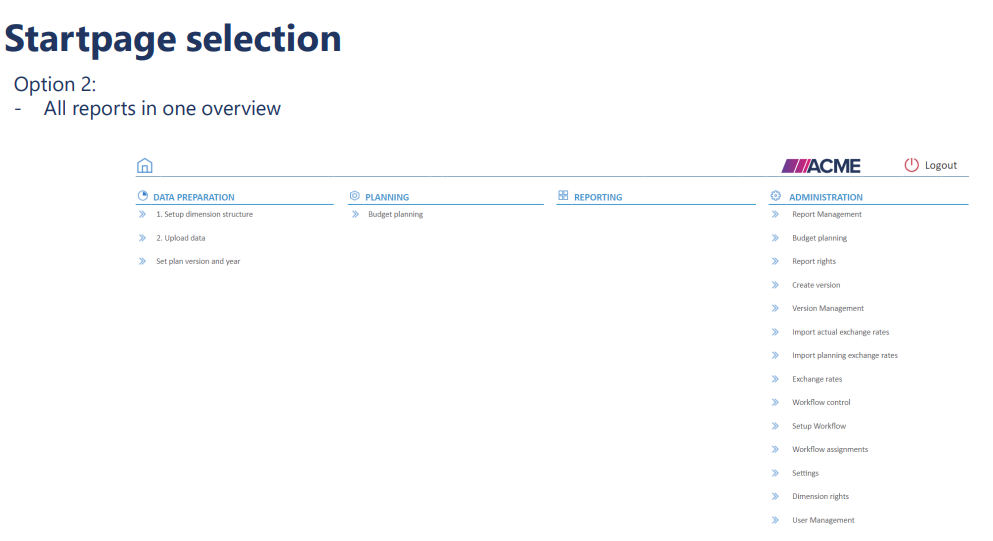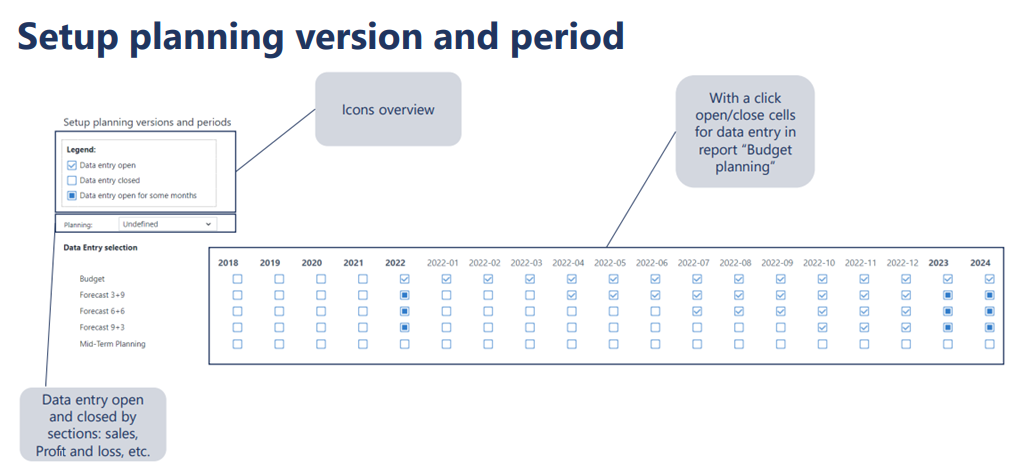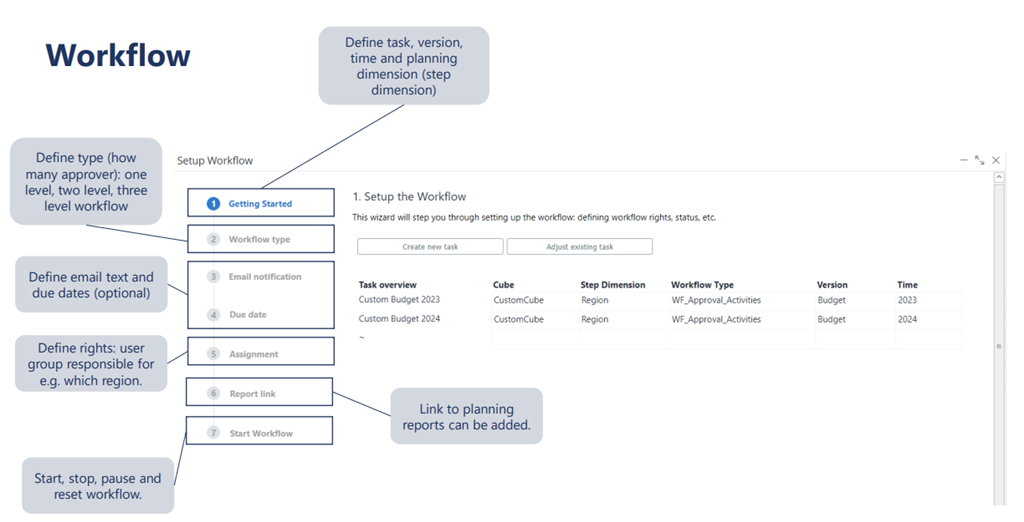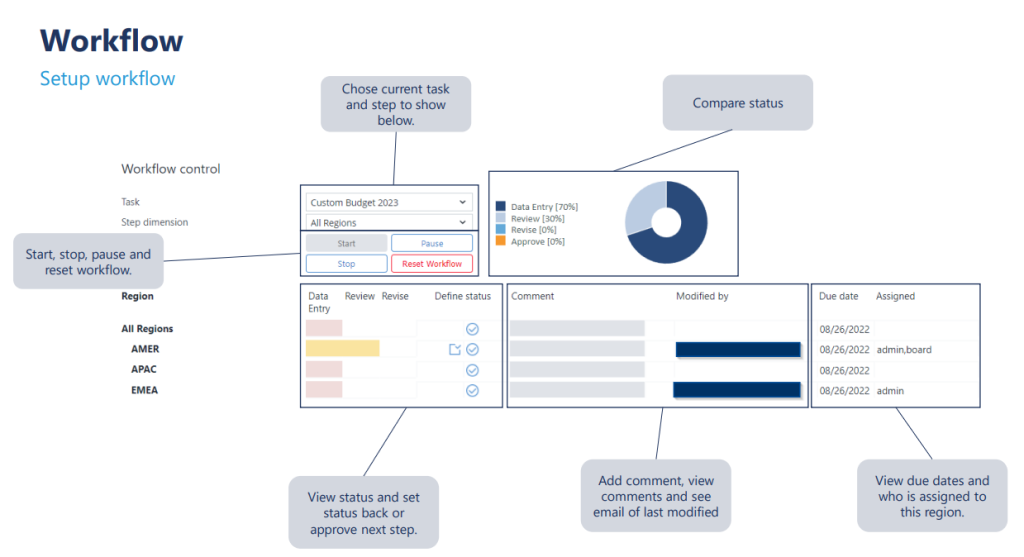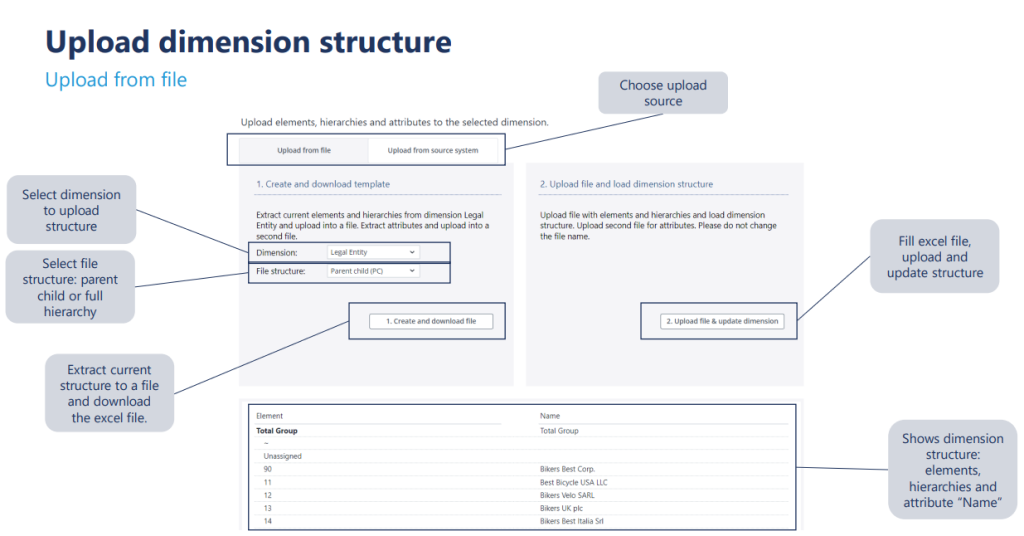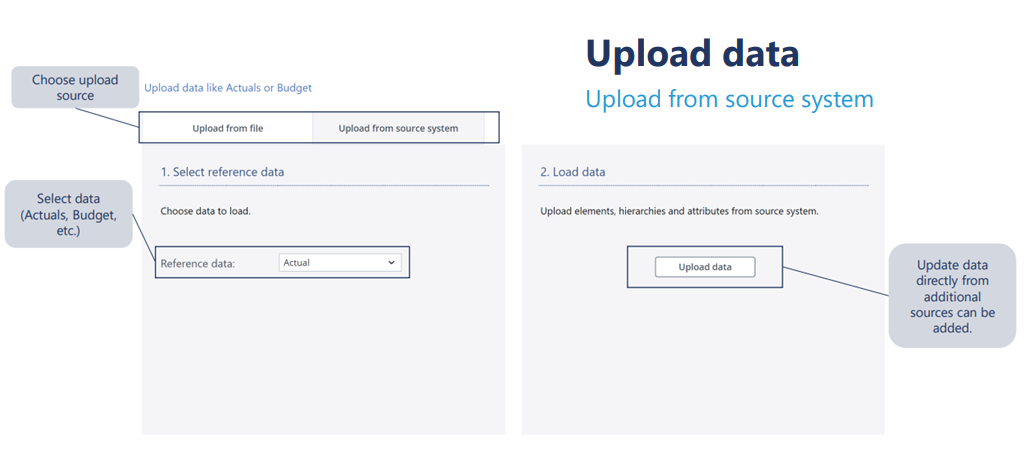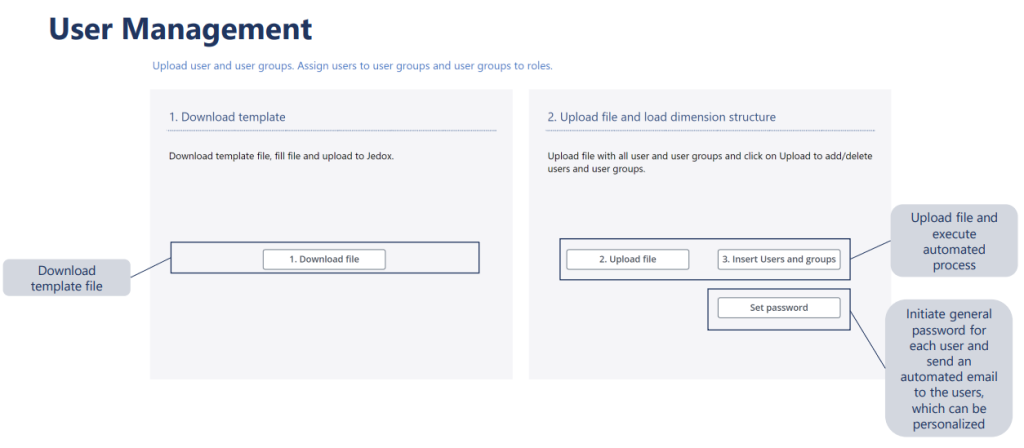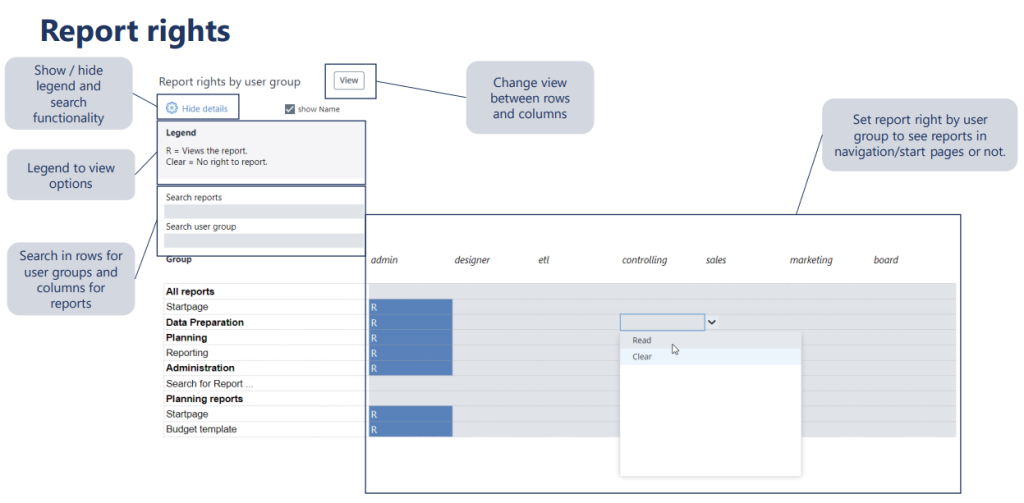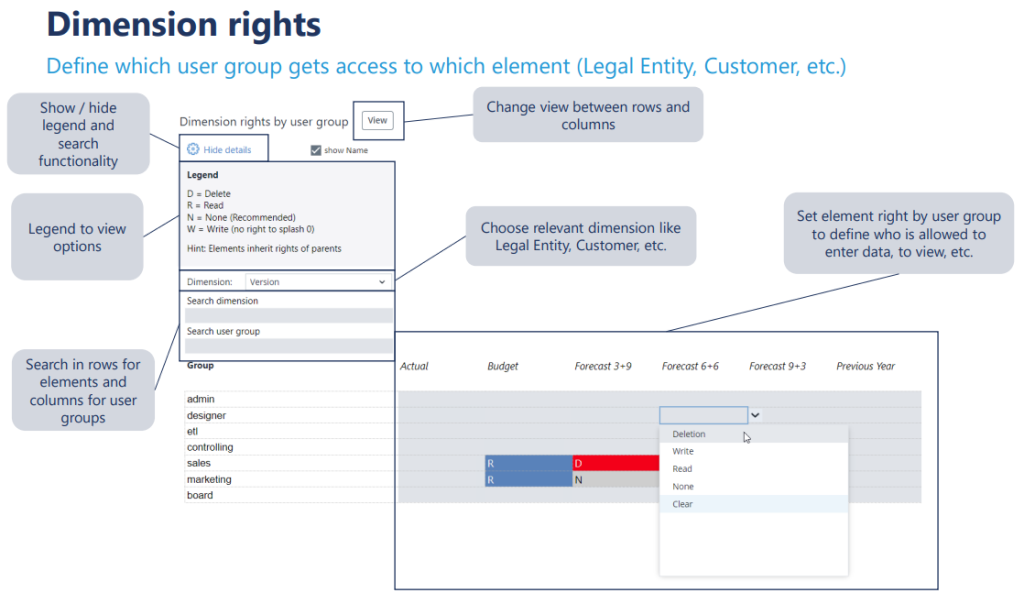The Best Practice Accelerator is a solution which combines planning with analytic capabilities. Including common requirements gathered in the light of experience and best practices, such as start pages or upload and data entry of exchange rates, it avoids the constant need to rebuild similar features, thus reducing redundant work and saving time.
Among other practical functions, the Best Practice Accelerator allows you to upload from Excel sheets to easily update dimension structures and data, including currency conversion and version management. It also offers possibilities for workflow and user access rights management, as well as dynamic start page options.
Check also the Best Practice Accelerator Extensions here on the right to optimize your process even more. Implementing the full set ensures that your application runs in the most dynamic and performant way, providing you with extra time to add customized content.
Framework for planning
The Best Practice Accelerator offers a first-class framework for your planning:
-
Two start pages available: a two-view option with search functionality, navigation on the left side or in combo box; and an overview of all reports.
-
Budget planning report: data entry only open for defined version and period by the power user.
-
Setup planning for defined version and period (linked to budget planning report).
-
Version management: creates a new version, copies data from one version to another and/or from one year to another.
-
Forecast initialization: copies Actual data to first months of the selected forecast and chosen version source for the last months.
-
Currency conversion: uploads exchange rates from the European Central Bank; uploads exchange rates from Excel sheets; copies exchange rates.
-
Sets up workflow, showing status and assignments (rights).
Fast implementation
With the Best Practice Accelerator you can:
-
Upload dimension structures from Excel files;
-
Upload Actual data from Excel files;
-
Upload dimension structures or data from another added source system.
Easy administration
The Best Practice Accelerator provides:
-
User management to upload users and user groups easily;
-
Report management for report settings;
-
Setups for report rights to define which user group has access to which report or to which dimension elements (Legal Entity, Customer, etc.).
Updated November 27, 2025