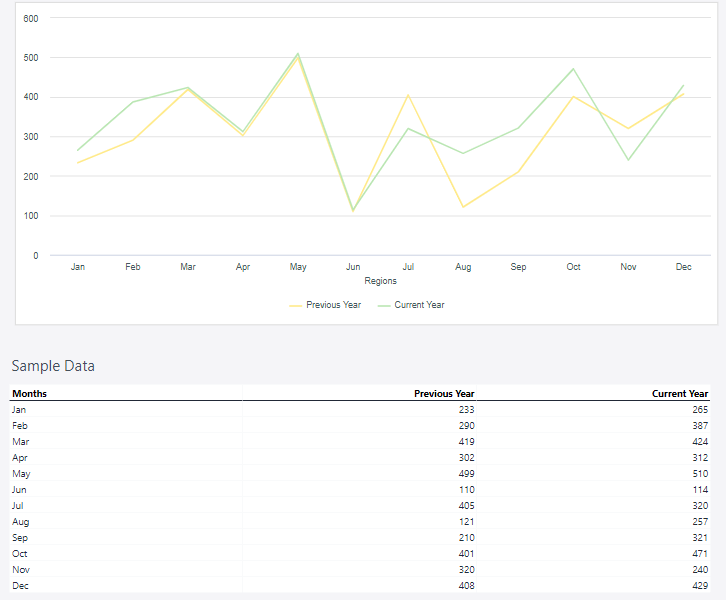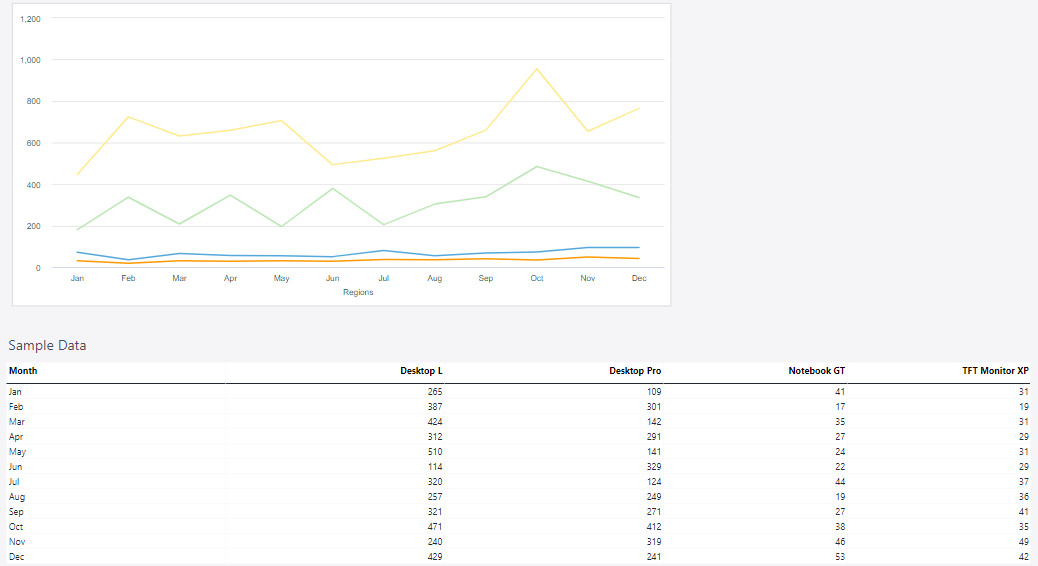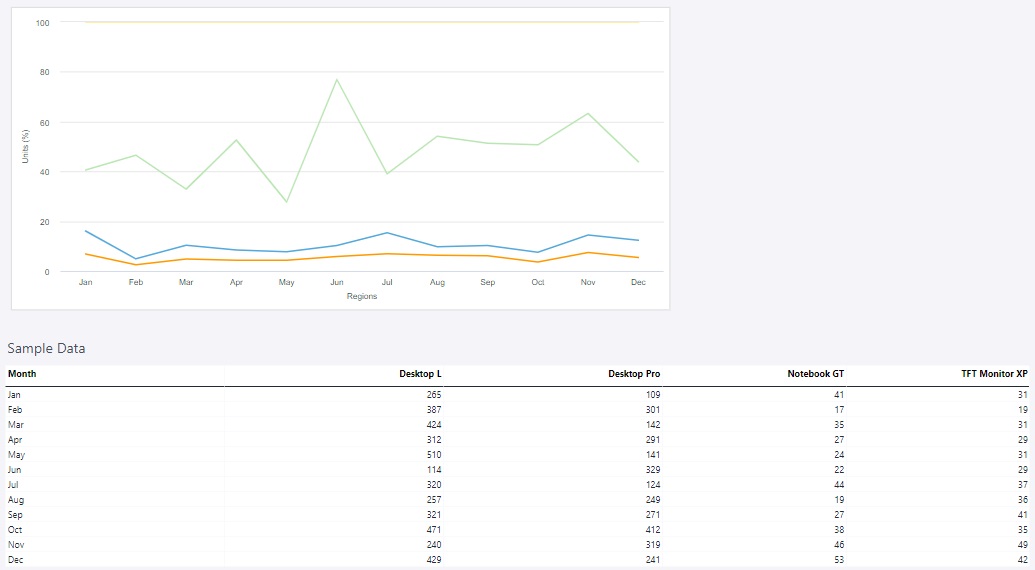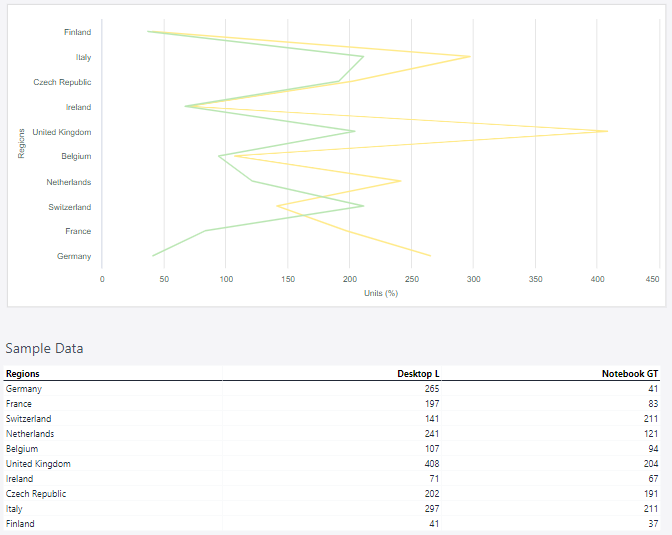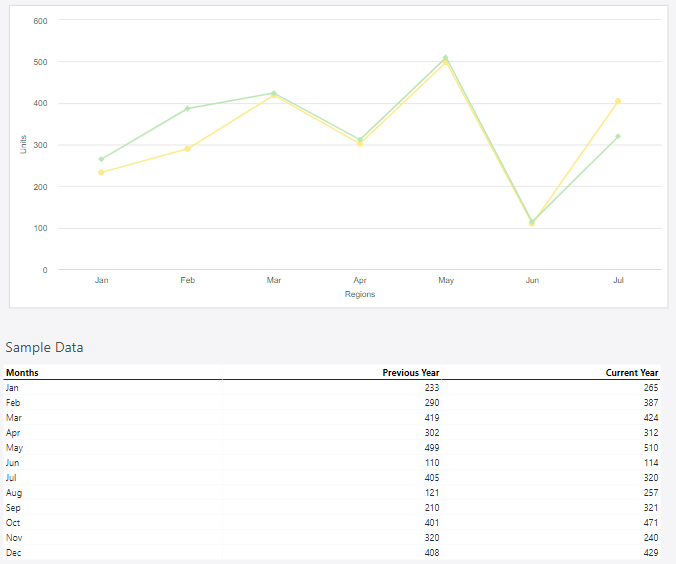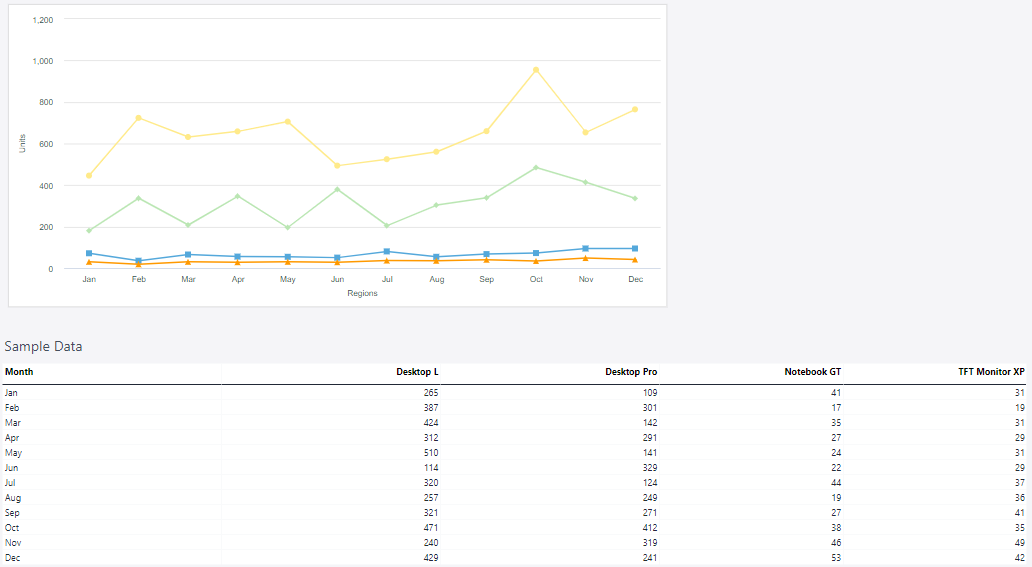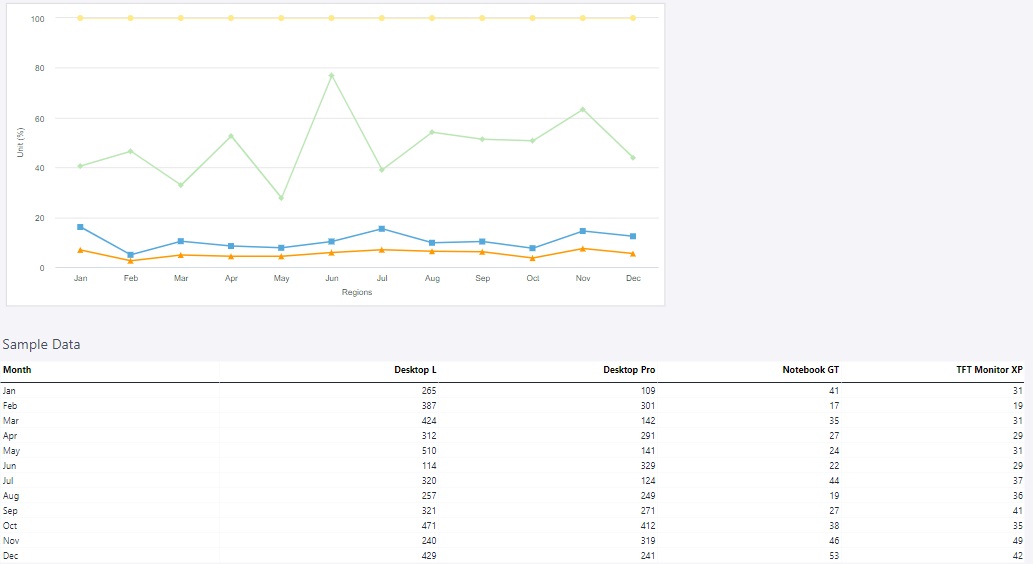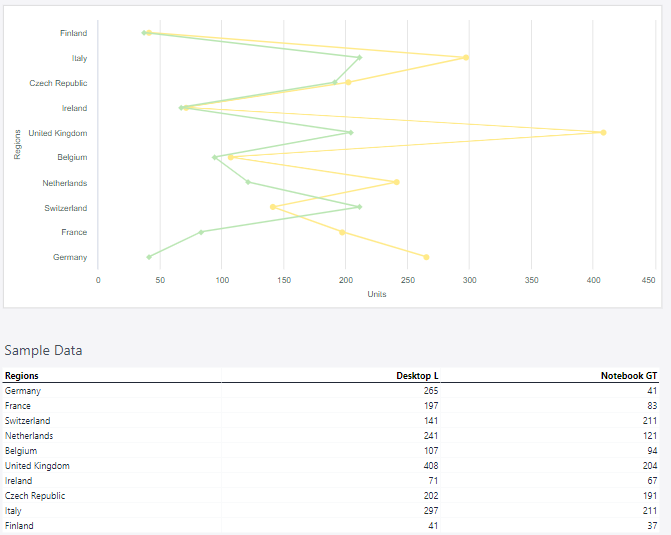A line chart is a type of graph used to display information that changes over time or shows trends and relationships between data points. It consists of a series of data points connected by straight line segments, forming a continuous line.
For Jedox users, line charts can be particularly useful for (but not limited to) tracking performance trends, forecasting and planning, comparing multiple data sets, visualizing changes over time, or highlighting patterns and outliers.
Setting up a line chart
To create a line chart in the Designer, follow these steps:
-
Build a new Jedox Web Spreadsheet or open an already existing one.
-
From the toolbar at the top of the interface, Click on the Insert option in the toolbar, and from the dropdown menu, select Charts
 . This will display a variety of chart types that are available for selection.
. This will display a variety of chart types that are available for selection.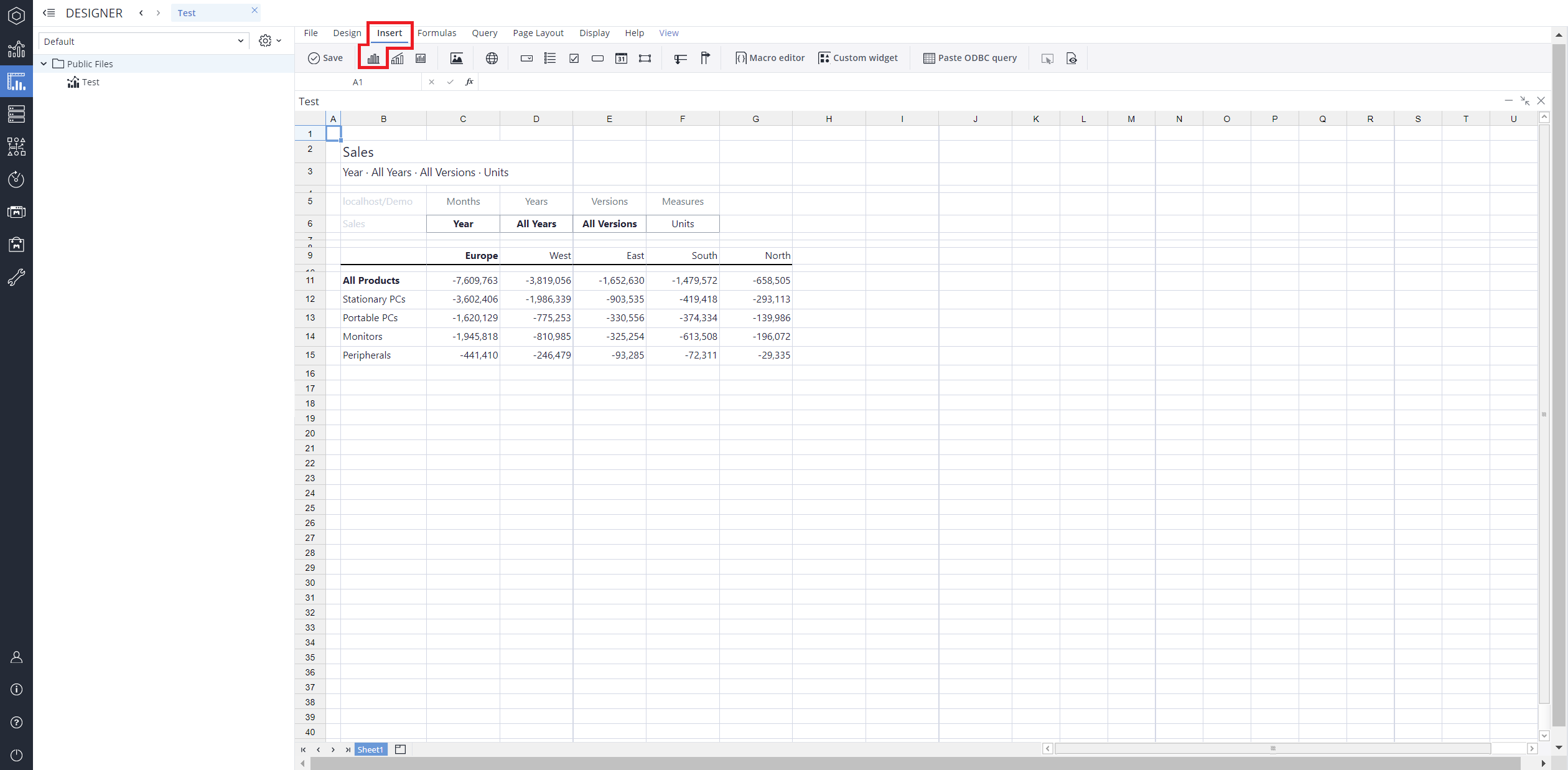
-
From the chart options, find and select the Line chart type. You can choose between Line, Stacked line, 100% stacked line, Rotated line, Line with markers, Stacked line with markers, 100% stacked line with marker, or Rotated line with markers , chart variations based on your needs.
-
Define the data series and dimensions for the x-axis (e.g., time or categories) and y-axis (e.g., values or metrics). To do this, you can use the Data Source section. In this section, you can select your Source type from Sheet range, Ad hoc View, Stored View, or SQL query.
-
Use the customization options to adjust labels, legends, size and position, and the chart's visibility.
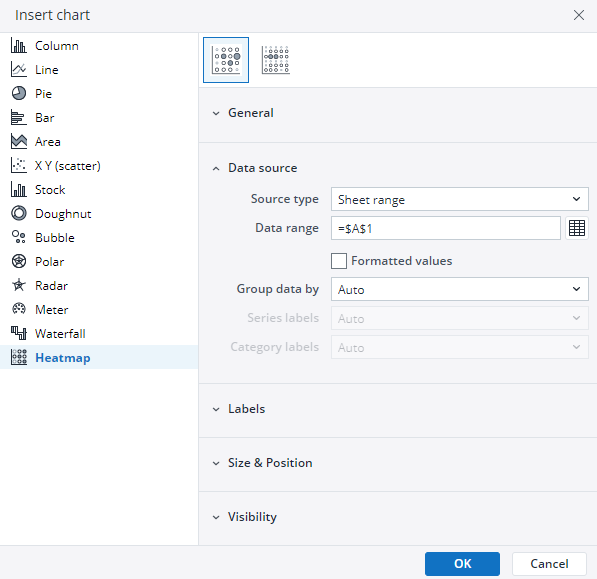
-
Click on OK to incorporate the chart into your report. You can now preview the final output to ensure it meets your requirements.
By following these steps, you can effectively create and customize a line chart to visualize your data trends and insights. For more information on how to fill the Insert Chart menu, check the Creating a Chart article.
Line chart types in Jedox
 Line chart
Line chart
As mentioned in the introduction, the standard line chart is the most commonly used type, featuring data points connected by straight line segments to represent changes over time or trends. Its simplicity and clarity make it ideal for visualizing single data series or comparing multiple series with distinct colors.
Using the turnover, the line chart below compares the current year's results to the previous year's.
 Stacked line chart
Stacked line chartA stacked line chart builds on the standard line chart by layering data series on top of one another, showing the cumulative value at each point. This type is especially useful for visualizing the contribution of individual components to a total over time.
Using the product dimensions the Stacked Line chart below shows the total amount units in Europe for various products.
 100% Stacked line chart
100% Stacked line chart
A 100% stacked line chart highlights the relative contributions of different data series to the whole, expressed as percentages over time. Each point on the line represents the cumulative proportion of the series, making it easy to compare the distribution across categories.
Using the product dimensions the 100% Stacked Line chart below shows the total amount units in Europe for various products.
 Rotated line chart
Rotated line chart
A rotated line chart is a variation of the standard line chart where the axes are swapped, displaying the independent variable on the vertical axis and the dependent variable on the horizontal axis. This format can provide a fresh perspective on data relationships, especially when analyzing trends in non-time-based datasets.
Using Units, the Rotated Line chart below shows the amount of products in various regions.
 Line chart with markers
Line chart with markers
A line chart with markers enhances the standard line chart by adding distinct symbols at each data point, making individual values more visible. This type is particularly useful when highlighting specific data points or trends in smaller datasets.
Using the Turnover, the line chart with markers below shows the sales returns while marking the steps.
 Stacked line chart with markers
Stacked line chart with markersA stacked line chart with markers displays multiple data series stacked on top of each other to show their cumulative effect, while markers emphasize individual data points. This type is ideal for highlighting contributions of each series to the total and visualizing trends over time.
Using the Turnover, the stacked line chart with markers below compares the current year's results to the previous year's while marking the steps.
 100% Stacked line chart with markers
100% Stacked line chart with markers
This chart type displays the relative percentage contribution of each data series to the total at each point, ensuring all values stack to 100%. Markers highlight individual data points, making it easier to track contributions and compare trends across categories.
Using the product dimensions the 100% Stacked Line chart with markers below shows the total amount units in Europe for various products.
 Rotated line chart with markers
Rotated line chart with markers
The rotated line chart with markers displays the same data as a standard line chart but flips the axes, presenting the categories on the vertical axis and values on the horizontal axis. Markers highlight individual data points, making it easier to pinpoint specific values and trends.
Using Units, the Rotated Line chart with markers below shows the amount of products in various regions while marking the steps.
Updated November 27, 2025