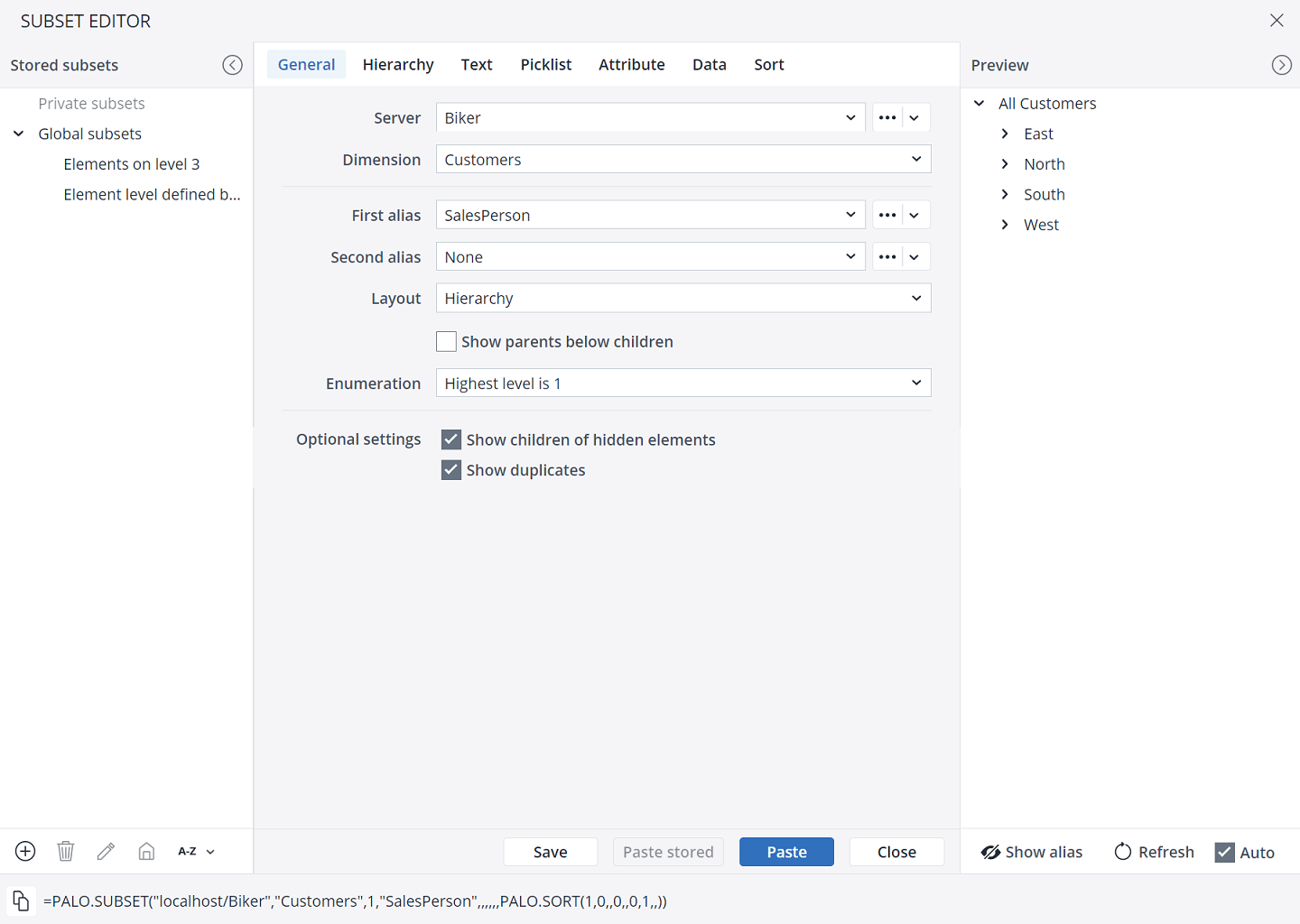In the General tab, you can select a database and a dimension. The following options are available in the General tab:
Server: by checking the variable option, you can define/change the Server/Database settings through an external variable (a named range in the spreadsheet). This is useful if a Jedox application is built in a development environment and later used in a production system with a different server name.
First alias / Second alias: here you can specify one or more aliases (based on the attributes of the dimension) to use in the Subset. Choosing an alias will have two effects:
- If used, a Text Filter expression will, by default, operate on the chosen alias instead of element names. This behavior can be disabled in the Text Filter settings.
-
The Subset result returns the element name and alias (i.e., attribute values), allowing the alias to be displayed in, for example, a Subset-based combobox.
When two aliases are defined, the second has priority over the first for both the Text Filter operation and the returned result. The first alias is only used when the second alias value is empty for a specific element.
If you want to display the alias entries, use two columns for the Subset. In the example below, the alias has been set to SalesPerson, which appears next to Customers in the result that follows:
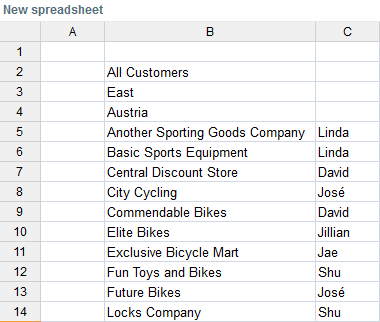
Note that when checking the "variable" checkbox for both aliases (i.e. when a cell reference, named range, or @variable is used as source), the Subset Editor will generate an array expression containing the two variables in the PALO.Subset formula (for example, {A1,A2}). This expression is valid in Jedox Web, but not supported by Excel Add-in. For having two variables in a Subset in Excel, use the Excel CHOOSE() function in this way: CHOOSE({1,2},A1,A2). This formula can then be used as a variable for the first alias; the "variable" checkbox for the second alias does not have to be set in this scenario.
Layout: influences arguments of PALO.SORT(), see further description in Sort Tab.
Enumeration: helps you select the numbering of the hierarchy level. This affects the Subset, where the hierarchy level is specified in the filter.
Optional Settings: influence arguments of PALO.SORT(), see further description in Sort Tab.
Updated November 27, 2025