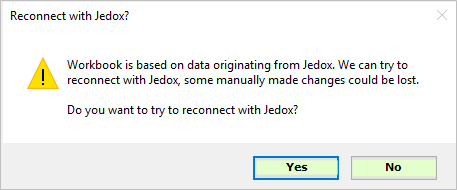In the Jedox Web section of the Jedox ribbon you can find the buttons Publish (Publish to Reports and Publish to Microsoft OneDrive) and Edit Jedox Spreadsheet.
With these commands, you can:
- Store Excel files in the Jedox Designer
- Load Jedox Spreadsheets in Excel
- Publish Excel files in Jedox Web Reports
- Store Excel files on Microsoft OneDrive
There are some limitations on which features/functions can be exported/imported. The main formats and PALO functions are supported.
To publish and to store Excel files in Jedox Web, or to load Jedox Spreadsheets from Jedox Web in Excel, the connection to Jedox Web must meet the following conditions:
- A valid URL connection in the displayed format with a port specification.
- Valid user and password entries.
- The connection must be set as the active connection.
Publish button
The Publish button saves the current Excel sheet in Jedox Web Designer. You have the following options:
- Convert to Jedox Web Spreadsheet: if checked, the file will be converted to WSS file; if not checked, the file will be saved as static XLSX file
- Show log: sends a log file for the file conversion
Publish to Reports
The Publish to Reports command in the Publish dropdown menu immediately publishes the current Excel sheet in Jedox Web Reports. The file is stored as a WSS file in Published Reports > Published > Designer. This folder and folder group are created if they do not already exist.
Publish to Microsoft OneDrive
The Publish to Microsoft OneDrive command in the Publish dropdown menu stores the current Excel sheet as a file [filename]_OLAP_Snapshot.xlsx, in which PALO formulas are replaced with the current values. If this stored file is opened in a system with a corresponding Jedox installation, you receive the following dialog:
- If you click Yes, you are reconnected with Jedox Server and Jedox attempts to restore the previous PALO formulas in Jedox View cells.
- If you click No, the saved values will be displayed.
Edit Jedox Spreadsheet button
This button opens the Designer of Jedox Web to load a Jedox Web Spreadsheet in Excel.
Updated July 3, 2025