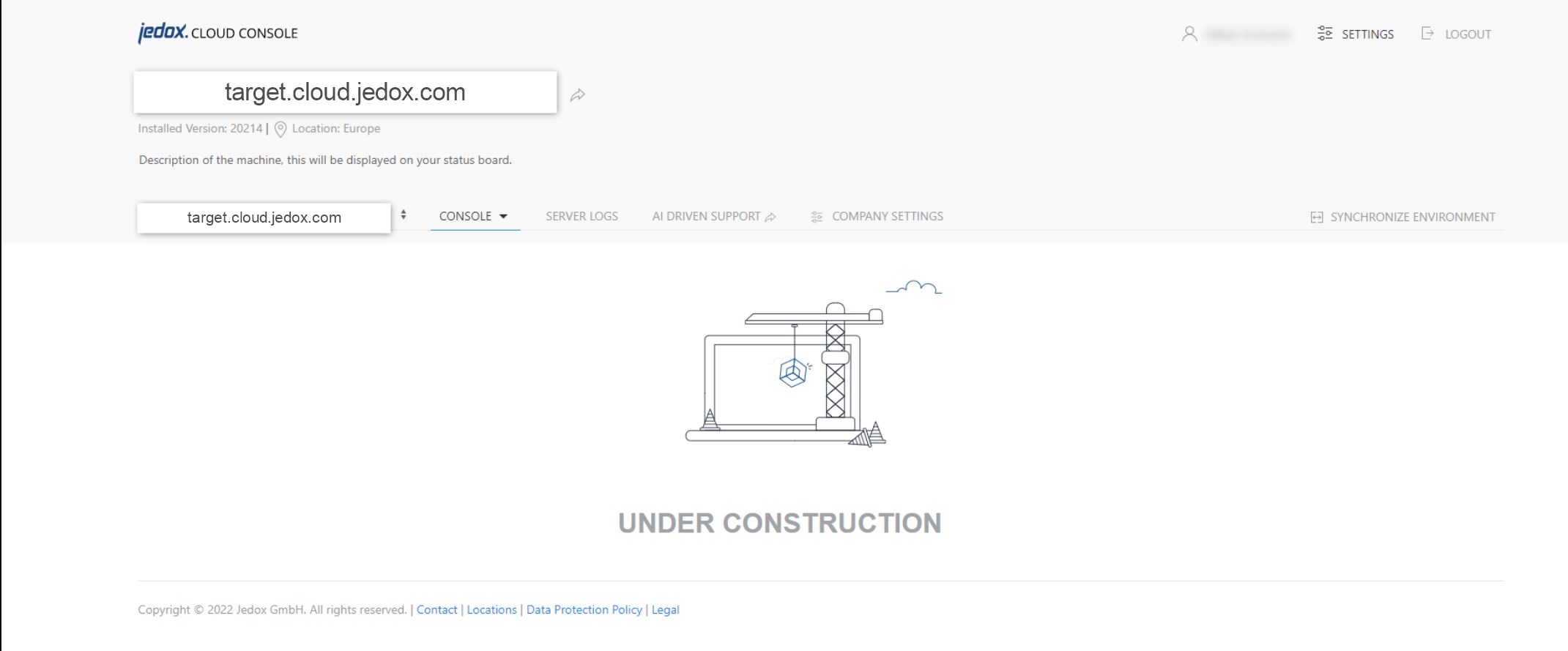With Synchronize Environment, you can synchronize your development ("dev") and / or testing ("test") instances to ensure that they are up to date with your production ("live") instance. You can either synchronize the entire instance data or perform partial synchronization for selected items.
Requirements:
- Both instances (source and target) must have the same Jedox version.
- The target system must have sufficient resources to handle the source data. This includes memory and storage and, for performance reasons, CPU. For full mirroring of a production environment, we recommend contacting your account manager to subscribe to the "Non Prod Mirror" (product code CTVNL).
To initiate a synchronization, log in to your Cloud Console and navigate to the SYNCHRONIZE ENVIRONMENT tab bar. From the Synchronize Environment dialog, you can set the source instance from which the data should be copied.
Next, you can decide whether you want to overwrite everything in the target environment, i.e., perform a full data synchronization from the selected source instance, as shown in the image below.
You can also uncheck the option to synchronize only selected items:
| Items | Description |
| Modeler | Includes all created databases. |
| Data Folders | Includes all folders that can be accessed via SFTP or from the Integrator, e.g.: - ETL Data, containing files accessible from the Integrator. - Apache Custom, containing widgets, images, and more. |
| Integrator | Includes all global Integrator projects. |
| Designer | Includes all reports from the source instance. Selecting this will automatically select the Database Packages (pkgs). |
| Config Database | Includes all Integrator projects, Scheduler tasks, View Themes, and more. |
| Database Packages (pkgs) | Includes the list of installed Models and the associated Integrator projects and Scheduler tasks. |
| System Database | Includes all users, groups, rights, and license assignments.
Note: When migrating this database, the users' login credentials will change. |
| Supervision Server (SVS) Scripts | Includes all SVS scripts. |
The synchronization will start as soon as you click the button Mirror Instance.
The instance is marked as "Under Construction" until synchronization is complete.
Each synchronization creates a backup that is stored for 7 days. To restore the backup, please contact Jedox Support.
Instance Synchronization from a SSO instance to a Non-SSO instance
If Single-Sign-On is set up for your source instance and you want to synchronize a (target) instance for which SSO has not been set up (non-SSO), the following dialog is displayed:
If you want to copy the System Database or select the "Overwrite all" option to a non-SSO instance, you will get a) the option to receive new credentials via email, or b) the option to login with the existing admin credentials. Alternatively, you can contact Jedox Support to have SSO set up for this instance.
Notes
- The production instance cannot be synchronized with others, i.e., be the target destination. To perform data synchronization to the production instance, contact Jedox Support.
- Persisted drillthrough data and Integrator Monitor data cannot currently be synchronized.
- When synchronizing your Integrator projects, you must re-enter the login credentials within the global connections and the login credentials of the connections within the Integrator projects, as these are not transferred during this process for security reasons. If you do not adjust these login credentials, you will receive the error message “Error connecting to server” when testing/using the connection in question; and if you try to run an Integrator job, you will receive the error message "Error in source: Failed to open OLAP connection. Please check your connection credentials. Could not connect to OLAP server at host 'jedox-olap' as user 'admin', worker authorization failed,"incorrect username or password", "parameter 'user' value 'admin' (Olap server error code: 1019)".
Updated February 18, 2026