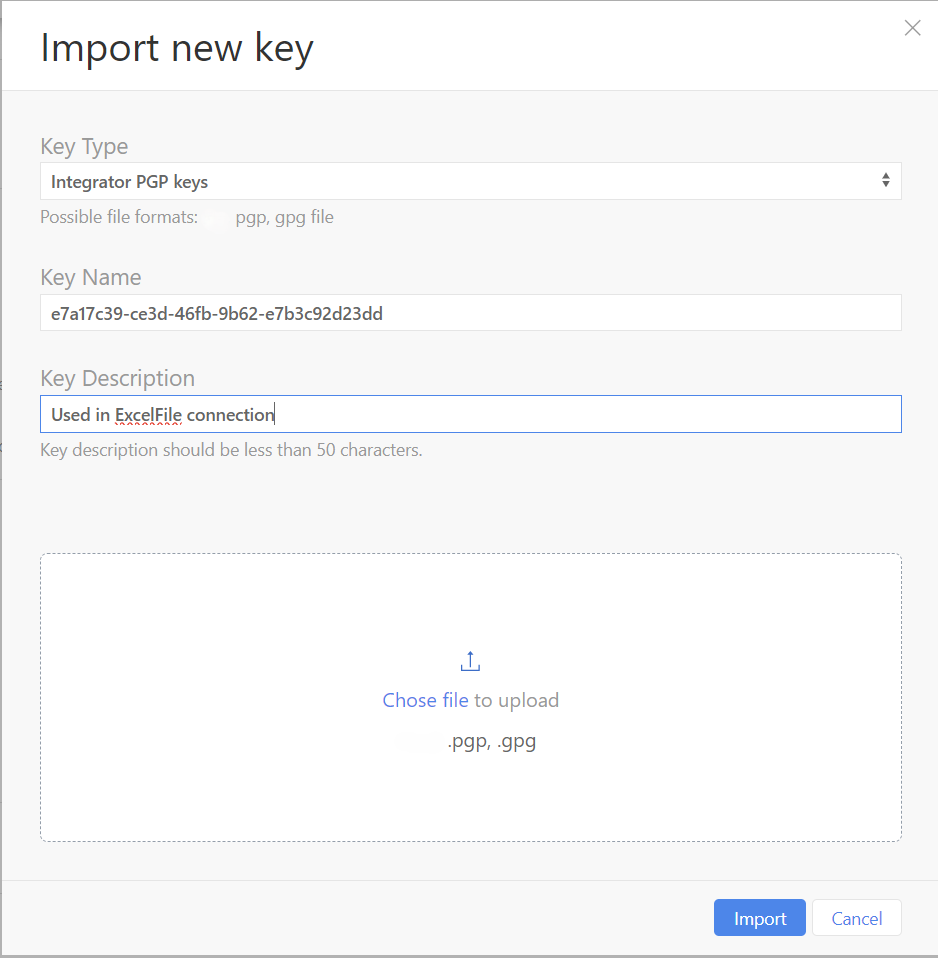Jedox supports PGP (Pretty Good Privacy) encryption and decryption to securely exchange sensitive data. PGP ensures that only authorized recipients can access secret content and that the data has not been tampered with during transmission.
Files that have been encrypted or decrypted with PGP (Pretty Good Privacy) can be decrypted and encrypted directly within the platform.
Import a public key that you can use in Integrator for the Encryption method to encrypt your data. In contrast, you can decrypt data by uploading a private key and using it for the Decryption method in Integrator. Supported file types in Integrator are CSV, ExcelFile, JSON, Parquet, and XML.
The private key block can be found by opening the file with a text editor and looking for the following string:
-----BEGIN PGP PRIVATE KEY BLOCK-----
You can upload PGP files of type .asc, .pgp, .gpg, .pub.
The key name is generated automatically and cannot be edited.
You can add a key description to help identify which key is used in which project. The description should be less than 50 characters long.
Once you have uploaded a key, you can use it for the connections mentioned above.
After importing a key, a restart of the Jedox Integrator service in the Cloud Console is required for it to be available.
Updated November 27, 2025