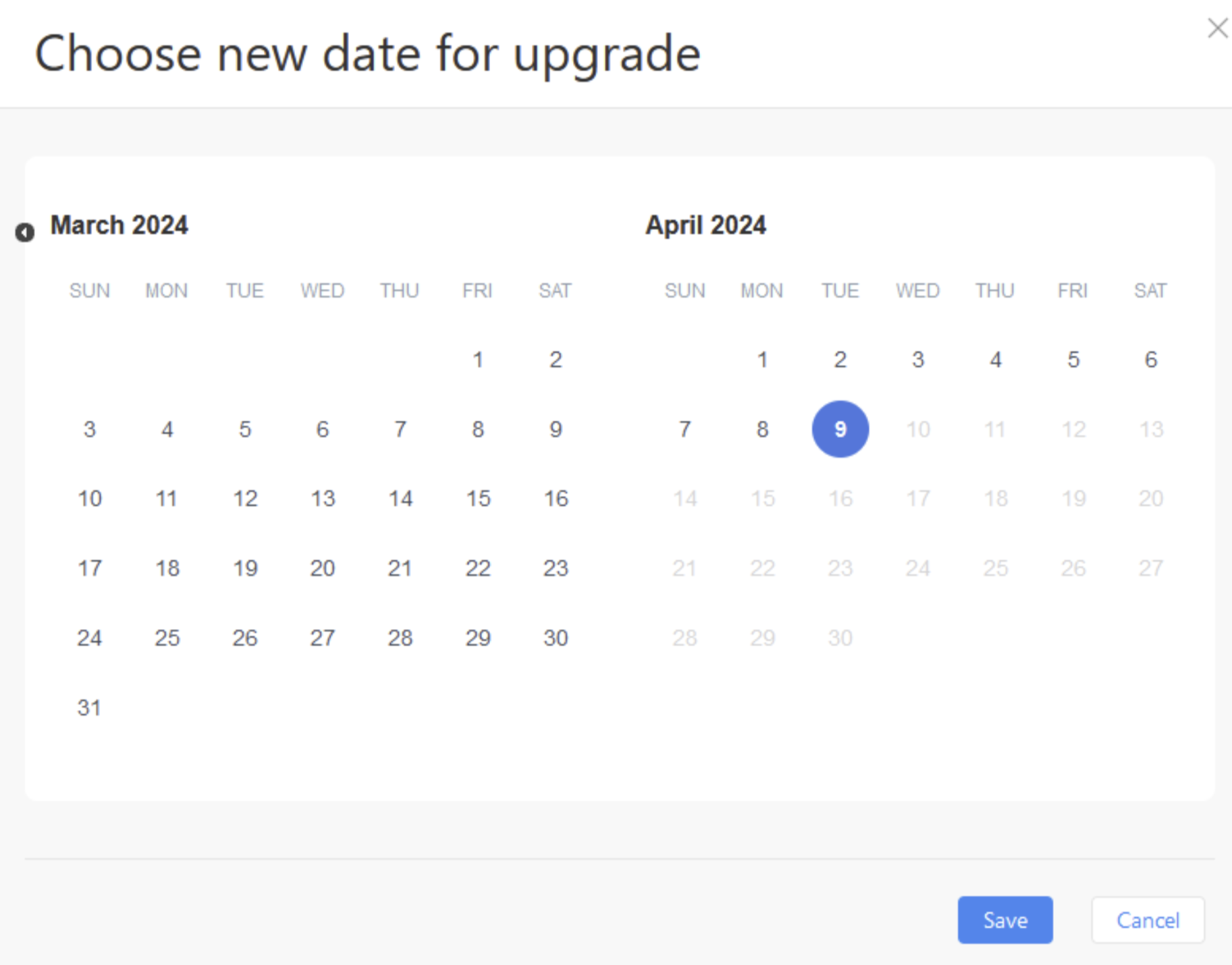The Jedox Auto-Update process is a critical component in maintaining a stable and up-to-date Jedox Cloud environment. The Auto-Update process ensures that users have access to the latest features, security patches, and improvements without having to manually intervene.
Below is a detailed description of the process:
The Auto-Update process typically begins with the release announcement. Once a new version is released, customers are informed as follows:
- via the Release Notes article in our Knowledge Base.
- via email updates subscription. Email notifications are sent to Cloud Console users 14 days prior to the initial Jedox version update. It is the customers' responsibility to request console accounts should they not have an active account. The same applies if there is a change in administration, e.g., when users are to be removed and / or new users are to be added.
Before initiating the Auto-Update, administrators and users should read the Release Notes and documentation provided by Jedox. This will help them understand what changes and improvements to expect in the new version.
The Auto-Update will be scheduled during the maintenance time to minimize disruptions for users. A notification banner about the timing of the scheduled update will be displayed in the Cloud Console. If required, users can reschedule the update directly from the Cloud Console within 60 days of the initial scheduling. In case of problems with the Reschedule button, contact Jedox Support.
The updates are performed at first for non-production environments and after 7 or 14 days for production environments. Rescheduling the update of a cloud instance affects only that instance; the rescheduling does not apply to other cloud instances available in the Cloud Console. To reschedule multiple instances, the request must be carried out for each cloud instance separately.
The actual Auto-Update process is automated and managed by Jedox environments. It typically involves the following steps:
- Downloading the new version: the released Jedox software is downloaded from the Jedox environment.
- Data migration: if any data format changes are required to support the new version, they will be automatically applied during the update process.
- Application of updates: the new version is installed and configured in the existing customer environment.
- Post-update checks: the cloud engineers verify if the update was successful and if all services are working properly.
- Rollback mechanism: in the rare event of a critical failure during the update, Jedox focuses on addressing the possible issues rather than rolling back to a previous version, especially if the previous version is no longer supported.
It is recommended to thoroughly test and review the updated Jedox instance to ensure that all existing features are working as expected. These checks fall under the responsibility of the application users and may include reviewing reports, dashboards, data integrations, and any other customizations.
If there are significant changes in the new version, Jedox may provide resources and documentation to help users adapt to the changes and leverage the new features effectively.
After the Auto-Update, Jedox generally continues to provide support for any issues or questions users may have related to the new version. This support can include troubleshooting, bug fixes, and assistance with configuration changes.
Jedox values users' feedback. We have mechanisms in place to collect feedback on the new version that can be used for future updates and improvements.
The Jedox Auto-Update process is designed to minimize disruption to users while ensuring they have access to the latest features, security patches, and improvements. It is a well-planned and automated process that helps organizations keep their Jedox environment up to date and optimized to their business needs.
Updated August 13, 2025