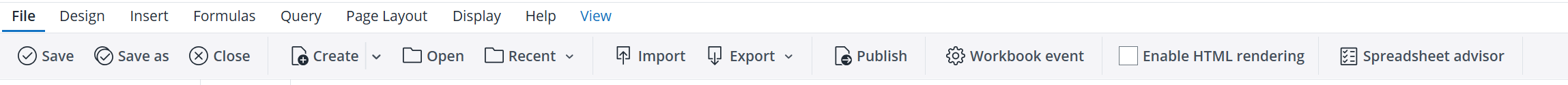The File tab in Jedox ribbon provides essential options for managing Workbooks, ensuring smooth saving, opening, importing, exporting, and publishing of reports. This tab allows users to efficiently handle report files, customize their formats, and enhance their functionality using advanced features.
Below is an overview of the key options available in the File tab:
Basic File operations
-
Save / Save As: Store the current workbook or save a copy under a new name to preserve different versions.
-
Close: Exit the active workbook without closing Jedox Reports, allowing continued access to other files and functionalities.
-
Create / Open: Start a new Workbook/Canvas or open an existing one to continue working on reports.
-
Recent: Quickly access recently used workbooks for faster retrieval and continued editing.
Data import and export
-
Import / Export: Bring in external data or export reports to various formats. This feature facilitates seamless data integration and sharing. See the Importing and Exporting Files in Jedox article for more details.
-
Publish: Share and distribute reports within the organization, ensuring accessibility and collaboration.
Advanced workbook features
-
Workbook Event: Configure automated actions based on workbook events and improve workflow efficiency by triggering predefined processes.
-
Enable HTML Rendering: Activate HTML-based visualization for enhanced report display. Note that to use the SHOWPICT equation within a DynaRange, you must check this box; otherwise, the image may not display correctly.
-
Spreadsheet Advisor: Receive recommendations to optimize spreadsheet performance, improving efficiency and usability.
Updated November 27, 2025