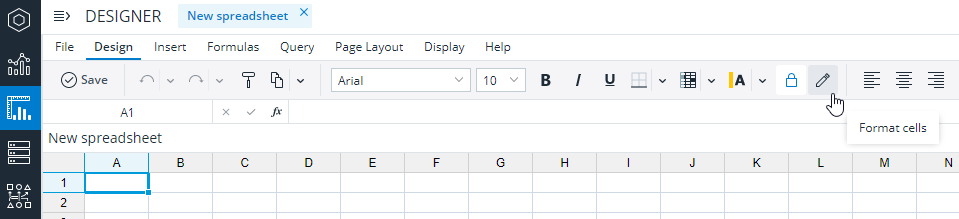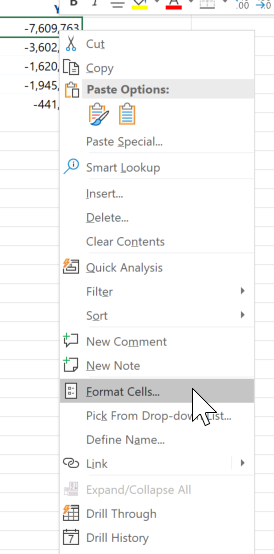The Format Cells dialog provides many options to customize the look of your spreadsheet. You can format the behavior and appearance of numbers as well as alignment, font, borders, and fills. You can also lock and unlock cells.
To apply formatting to individual cells in a Jedox Web Spreadsheet, click on the Format Cells icon in the Simple Toolbar:
You can also right-click on the cell you want to format and select Format Cells... from the context menu.
To apply formatting in Excel Add-in, right-click on the cell you want to format and select Format Cells... from the context menu:
See also:
Updated July 21, 2025