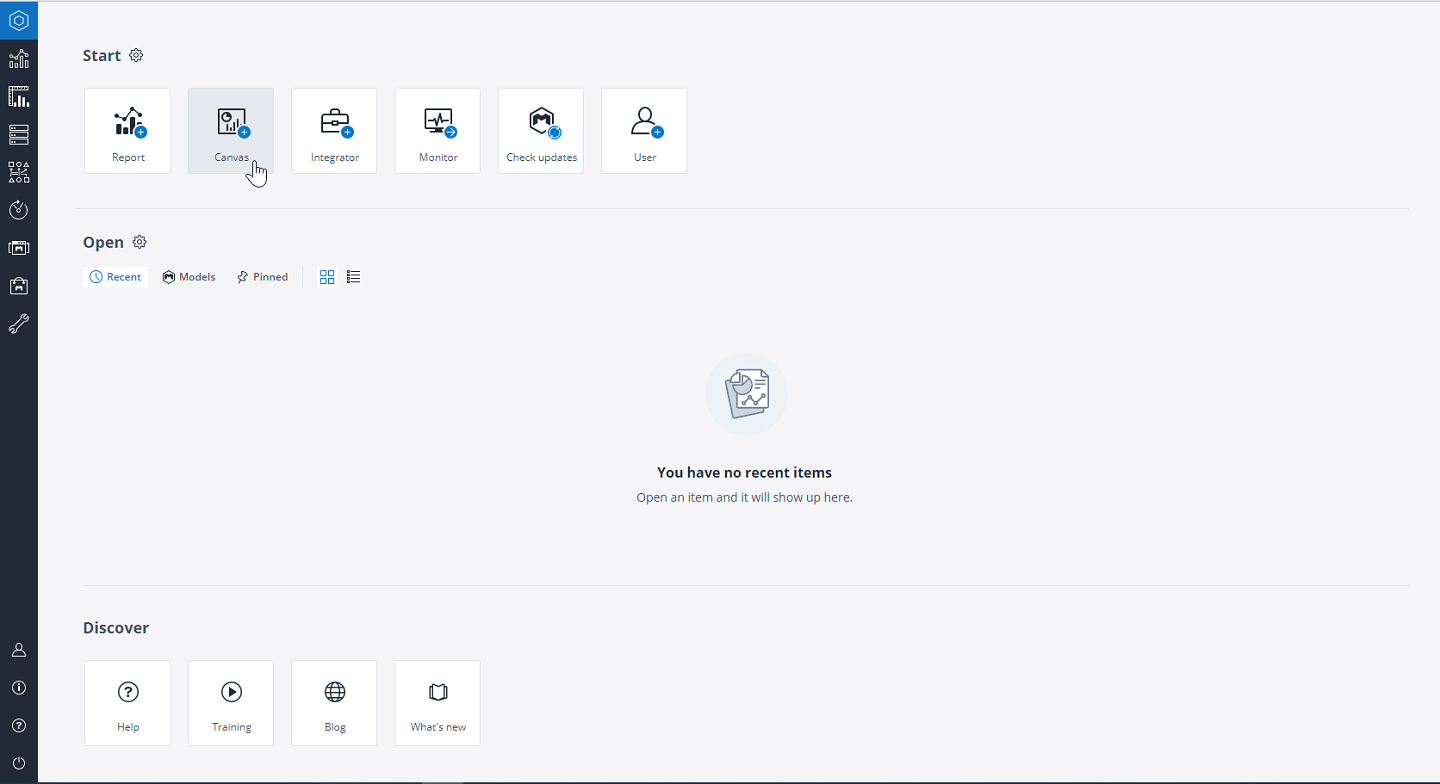The quickest way to create a new Canvas workbook is to click the Canvas button on the Jedox start screen.
You can also create a new Canvas in the Designer. Choose your folder in the left-side navigation pane of the Designer and then click on New and choose New Canvas.
Canvas workbooks can contain one or more worksheets. When inside an existing Canvas workbook, right-click on the New Sheet at the bottom of the page and choose New Canvas.
Canvas workbooks can only contain Canvas worksheets, but a Canvas worksheet can also be added within a spreadsheet workbook using the New Sheet option at the bottom of the spreadsheet page.
Next step: Adding Components to a Canvas
Updated July 21, 2025