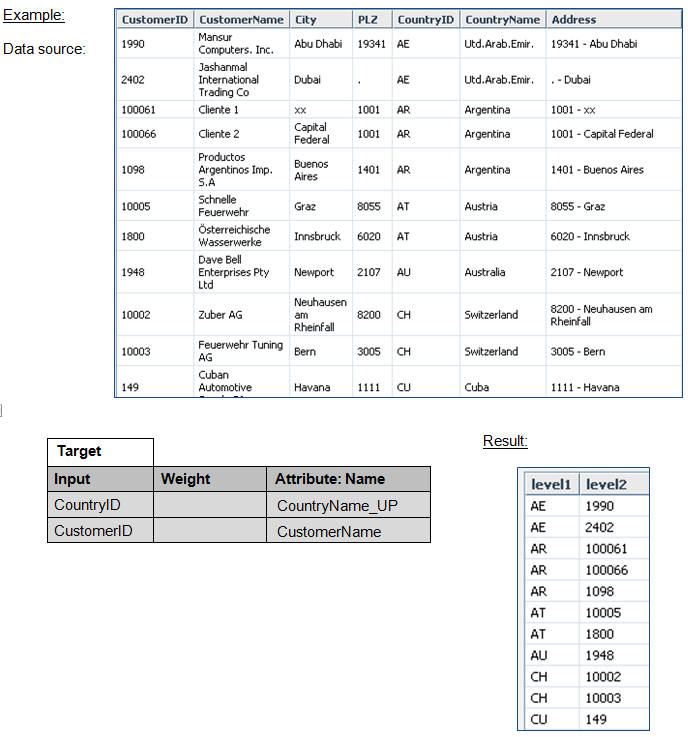Related link: Overview of Tree Formats
The TreeFH (Full Hierarchy tree) transform creates a tree with node names and attributes from a data source, with hierarchical data organized into levels. This transform can be used as the basis for creating a Jedox dimension with a Dimension load. Each line of the data source must contain the full hierarchy information with all parent nodes up to the top level.
An input field is assigned to the data source for each level of the tree. Additionally, the following criteria can be defined for each level, if required:
- Weight (=consolidation factor) of each node to the level above.
- One or more attributes for the node at this level. The attributes have to be defined separately by type "numeric" or "string".
Fields from the data source or constant inputs can be used as inputs for this.
Additional top element
Fields from the data source or constant inputs can be used as inputs for this. A constant element that is additionally connected to the top level can be defined. This can be used, for example, when loading cubes for values for which no element exists in the Jedox dimension.
Global element type
The element type for all elements can be set to either numeric or string. To specify the type for each element individually, use the TreePC or TreeNC transforms.
Note: when the input is coming dynamically from the Source or Transform, but the "Field name" is left empty, the name of the source column/ function is used for the Field name. When the target is manually defined as constant, then the name "constant" is chosen instead of the value from the "Input" field. Adding more than one constant column results in error, because there would be two columns with the name "constant."
Updated February 23, 2026