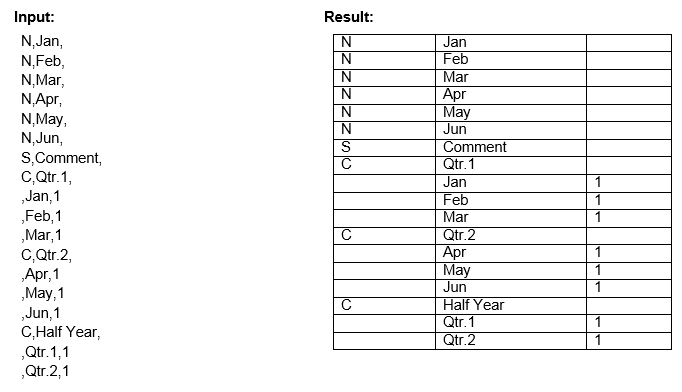Related link: Overview of Tree Formats
N and C stand for base element (N) and consolidated element (C). This transform creates a tree with attributes and qualifiers from a so-called NC format. TreeNC is predominantly used in Jedox to create dimensions from exported flat files in NC format from data sources such as Jedox OLAP Server, Alea, or TM1.
The columns of the NC format have to be assigned to input fields of the source or to a constant value:
| Element type | Possible values:
|
| Element name | Column containing the name of the element. |
| Weight | Column containing the weighting factor (only for rows with empty element type) |
For each element, several attributes can be defined in a separate table, each with a name, an element type (numeric or string), and an assignment to an input field of the source.
A data preview displays if the columns are correctly defined. Then the load can be generated in order to create the dimension with hierarchies in Jedox.
Example:
Note: when the input is coming dynamically from the Source or Transform, but the "Field name" is left empty, the name of the source column/ function is used for the Field name. When the target is manually defined as constant, then the name "constant" is chosen instead of the value from the "Input" field. Adding more than one constant column results in error, because there would be two columns with the name "constant."
Updated July 21, 2025