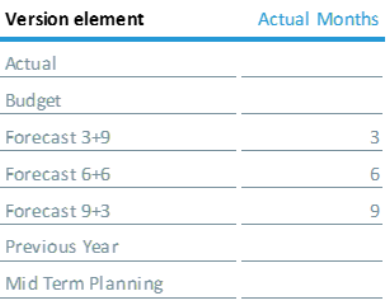Return to Model Overview.
Version blending allows actual figures to be shown in the forecast versions. Each forecast element in the Version dimension can be configured in the Actual Months attribute to contain actual figures for the first given number of months, starting with January. If the time dimension features a fiscal year, then the logic uses a fiscal year start instead of January.
Example:
The Forecast 3+9 version should consist of three-month actual data and nine-month planning data. The fiscal year is identical to the calendar year. The Actual Months attribute is set to 3:
The rule works in the months January, February, and March and shows figures from the Actual version.

Note: after changing the Actual Months attribute in the Version dimension, the rule templates handling the version blending in the fact cubes need to be updated.
Updated March 27, 2024