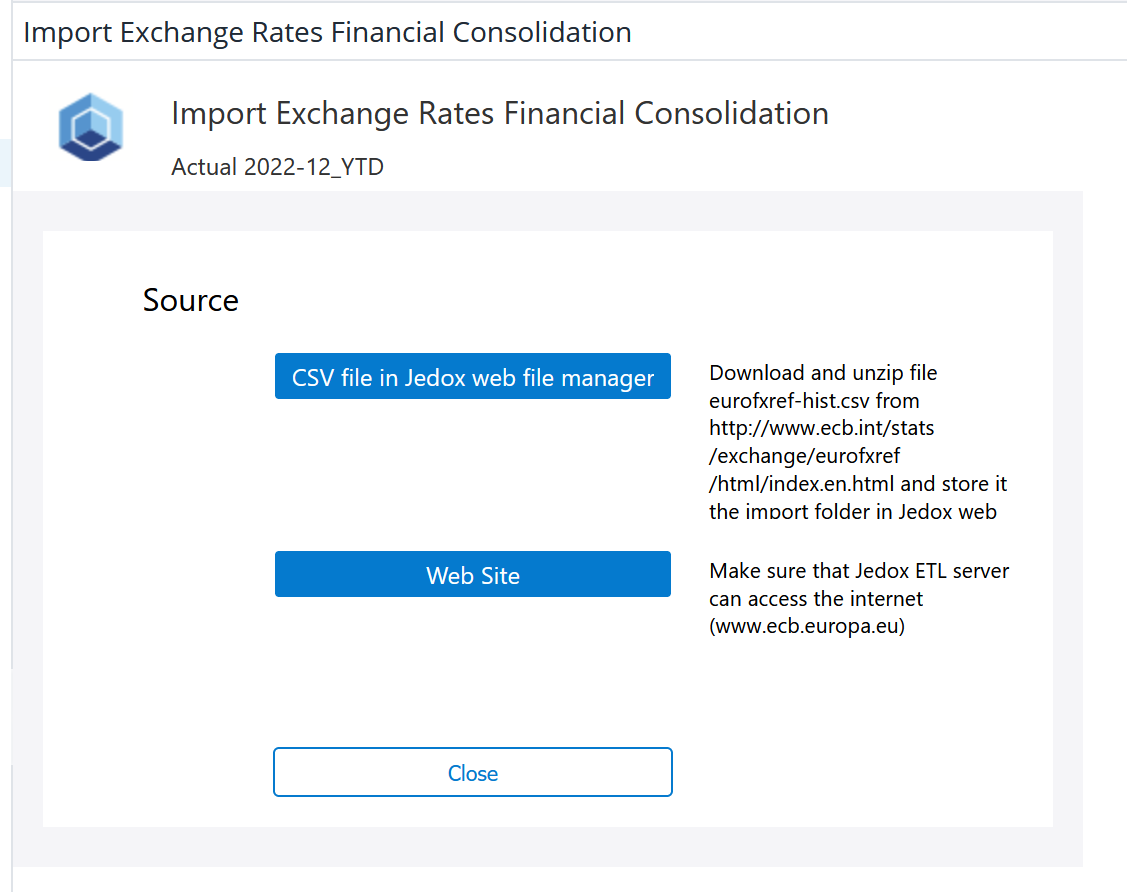Return to Financial Consolidation Model Overview.
The Import Exchange Rates report enables you to import exchange rates from an external source of your choice.
| Source | Description | Implementation |
| CSV file in Jedox web file manager | :Imports exchange rates provided as a standard-format CSV file from the ECB and stored in the standard import folder on Jedox Web. | The default location for the standard import folder of the Jedox Suite in Windows is c:\program files (x86)\Jedox\Jedox Suite\tomcat\webapps\etlserver\data\files |
| Web Site | Imports the exchange rates directly from the ECB website | The default location for the standard import folder on Jedox Web is in Report Designer > Models > [Model Name] /Files /Import |
Updated July 3, 2025