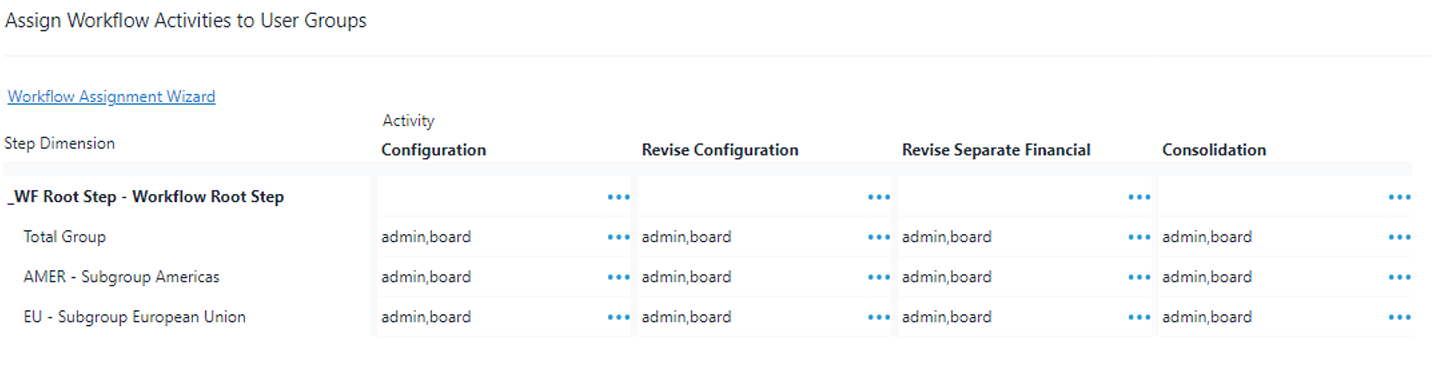Return to Financial Consolidation Model Overview.
The Workflow functionality of the Financial Consolidation model can help you organize, coordinate and control the different consolidation tasks. It helps you organize the consolidation process by structuring the work into a sequence of activities and a series of business objects. You can coordinate the work by assigning them to user groups and due dates. Last but not least, you can control the work by informing users, restricting data entry, commenting on the work, changing (and triggering) work states, and monitoring work states. To implement all these, the Workflow functionality offers the following features:
-
Create and modify a Workflow Task
-
Configure a Workflow Task, e.g., assigning a
Time Dimensionelement and aVersion Dimensionelement -
Assign a Workflow Type to a Workflow Task by defining the activities and their sequence/ control flow
-
Set up the Step Dimension by defining activity repetition for different business objects of a Workflow Task
-
Start, pause, stop, and reset a Workflow Task
-
Automatic email notification on status change
-
Configure automatic email notification of a Workflow Task, including the use of variables
-
Set a due date for each activity of a Workflow Task
-
Assign user group(s) to a (every) Task (= 1 activity for 1 business object) of a Workflow Task
-
Incorporate automatic data validations into a Workflow Task
-
Expand the Workflow by assigning a sub-task to a Workflow Task
-
Assign a report to each activity of a Workflow Task
-
Lock values, i.e., write protection dependent on activity status and user
-
Comment on a work
-
Change the status of a work
-
Trigger the next work
-
Report on execution of the works
-
Provide event history/ change log
The Workflow functionality of the Financial Consolidation model is based on the same components as the Jedox Workflow building block.
Work structure
The organization of the collaborative work that should be guided and monitored with the help of the Workflow functionality is characterized by a matrix that is defined by the activities (of the chosen Workflow Type) and the business objects (defined by the Step Dimension).
Below is an example of the Workflow Task Consolidation Actual 2020-12 (Separate Financial Statement Collection Actual 2020-12) in the sheet Step Dimension Overview of the Workflow Wizard report in the Financial Consolidation model.
Key users and end users
In the context of the Workflow functionality, there are two kinds of users: key users and end users.
End user
An email is sent to an end user when the execution of a work assigned to their user group can be started.
The execution of the work typically consists of:
-
Entering, modifying and/or reviewing (including approving or rejecting) values for a specific business object (in the context of consolidation, e. g., a scope of consolidation or a legal entity)
-
Commenting on the work execution
-
Changing the status of the work. Note that the change in the status triggers a next task or, if there is no subsequent task, it marks the completion of all works for that business object.
Key user
A key user defines the Workflow Task and can also assign the resulting works to the end users via the corresponding user groups. Once this configuration is done, the key user can start the Workflow Task, which triggers the first activity for each business object. The end users typically follow the Workflow Task, but it can also be paused, stopped, or reset by the key user. The key user always guides and controls the data modification, therefore, can ensure process control and data integrity.
Note that a Workflow key user can also be an end user when they execute Tasks assigned to themselves in their user group.
Workflow functionality process
The process of the Workflow functionality is as follows:
-
The key user sets up the Workflow Task(s).
-
The key user starts and monitors the Workflow Task(s).
-
The end users follow the Workflow, execute the assigned work by using Workflow aware reports, modify and/ or review values, comment on them, and change the status to proceed to the next activity.
Sample Data Workflow Tasks
There are 2 Workflow Tasks in the sample data of the Financial Consolidation model:
-
Consolidation Actual 2020-12 -
Separate Financial Statement Collection Actual 2020-12.
The first Task Consolidation Actual 2020-12 is an instance of Workflow Type WF_Consolidation_Activities which repeats the defined activities for every scope of consolidation with actual figures for 2020 by configuring:
-
Step Dimension Scope. This means all activities of the consolidation workflow of this Workflow Type are repeated for each scope of consolidation, meaning every element of the dimension Scope that represents a scope of consolidation is effected. -
Element
2020-12_YTDof the Time DimensionMonth_YTD -
Element
Actualof theVersion Dimension
The second Task is a subtask of the first Task. The second Task Separate Financial Statement Collection Actual 2020-12 is in instance of Workflow Type WF_Separate_Financial_Stmnt_Collection_Activities which repeats the defined activities for each legal entity with actual figures for 2020 by configuring:
-
Step Dimension Legal Entity. This means all activities of the consolidation workflow of this Workflow Type are repeated for each legal entity of the corresponding scope of consolidation -
Element
2020-12_YTDof the Time Dimension Month_YTD -
Element
Actualof the Version Dimension Version
As this Workflow Task is a subtask of Consolidation Actual 2020-12, it is repeated for every scope of consolidation. This means the first Task iterates the defined (consolidation) activities for each scope of consolidation. The second Task, as a subtask, is an activity/ step of the first Task, meaning iterates for each scope of consolidation and on each data collection activity of the subtask for each legal entity.
Updated July 21, 2025