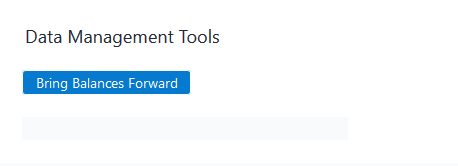Return to Financial Consolidation Model Overview.
The Data Manager report provides a procedure to initialize data in current reporting period based on the prior reporting period.
Data Management Tools
The Bring Balances Forward button is described below:
| Button | Description | Implementation |
| Bring Balances Forward |
Brings the closing balance of the previous reporting period to the opening balance of the current reporting period: Copies balance sheet amounts from the closing transaction type of the prior reporting period to the opening transaction type of the current reporting period. The current reporting period is identified by the The procedure operates only on the collected separate financial statements. For balance sheet accounts using the Historic conversion type the converted amounts are brought forward as well. |
Runs the
xdac30_40_Bring balances forward_loop job from the Data Management Integrator project.The job is executed with the following parameters:
xfss05_SolutionDatabase: The database name (without connection)xdpj03_Version_pattern: Selected version in quotes (e.g. to allow for a plus sign) and as RegEx patternxdpj03_Month_YTD_pattern: RegEx pattern denoting the yyyy consolidated element or one single yyyy-MM_YTD element.The procedure identifies the previous version by the
Previous Version attribute of the selected element in the Version dimension and the PriorPeriod attribute of the selected element in the Month_YTD dimension.The procedures processes data from the slice
Transaction Type:T999, Consolidation:Local GAAP, Scope:~, Balance Sheet_measure:Value and the LC and historic converted amounts in the Currency dimension. Data is written to the T000 (Closing) element of the Transaction Type dimension.For BS Account elements having the Conversion Type attribute set to Historic also the currency converted amounts for all target currencies (e.g. > USD) are copied to the historic converted base elements (e.g. USD_Historic) in the Currency dimension. |
| Initialize Permanent Journal Entries |
Brings the journal entries of the previous reporting period to the current reporting period. The current reporting period is identified by the |
Runs the The job is executed with the following parameters:
|
Updated September 26, 2025