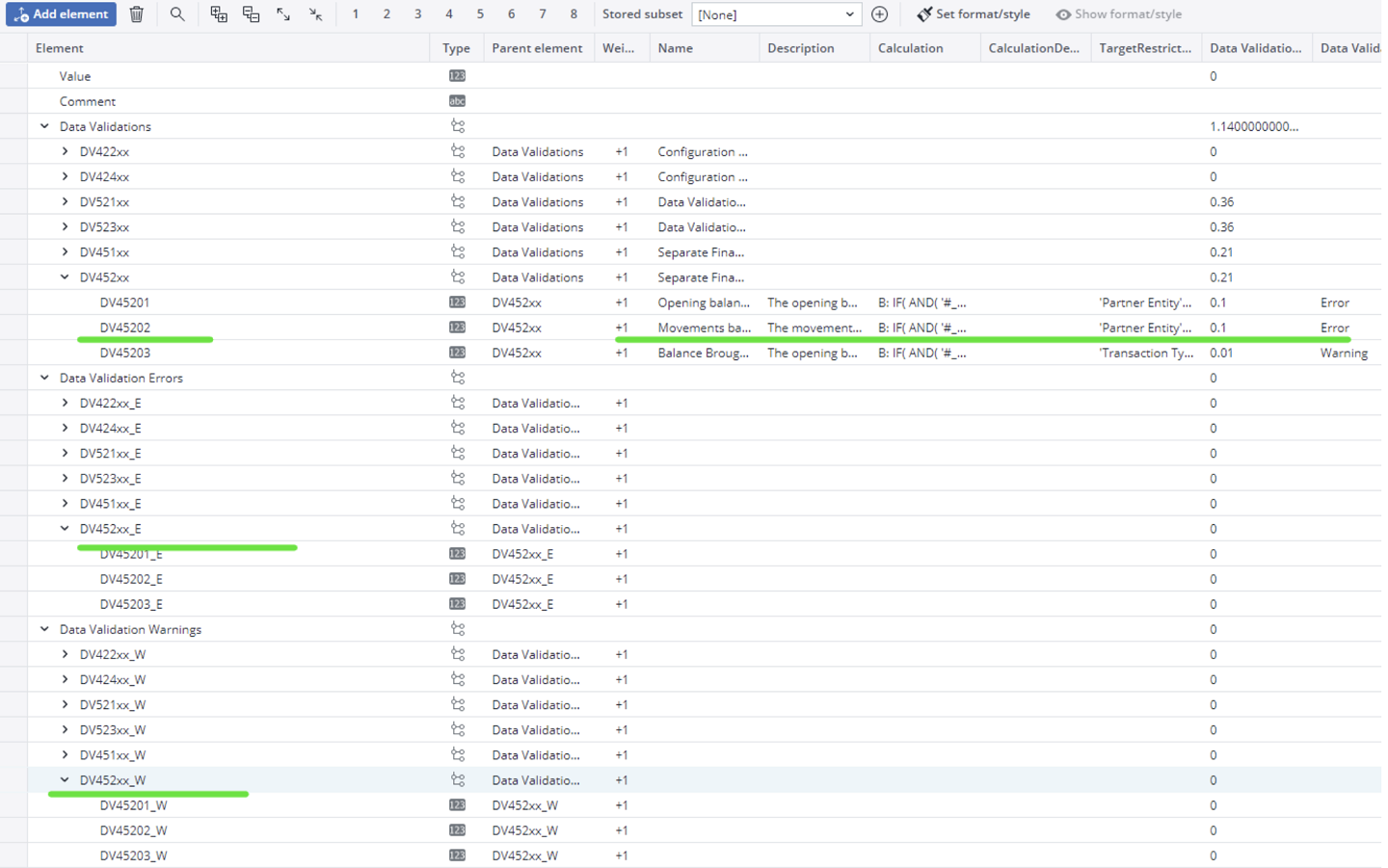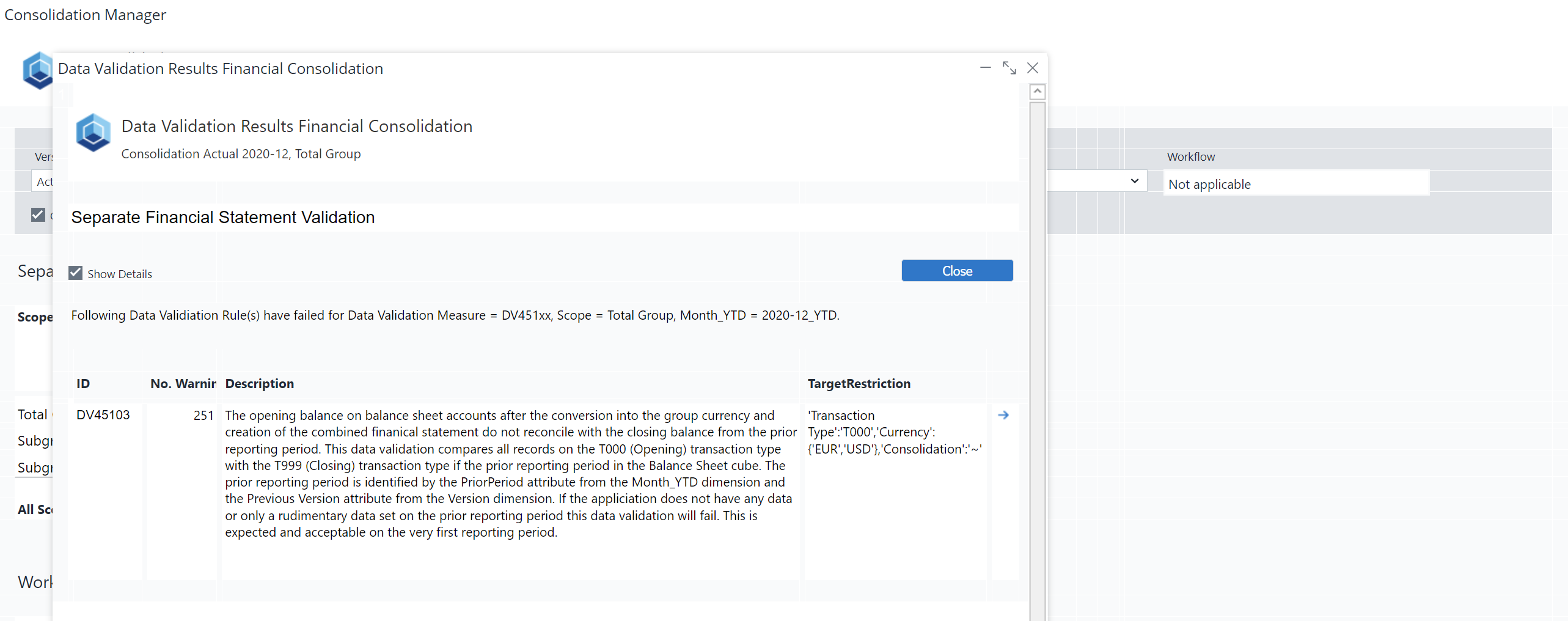Return to Financial Consolidation model Overview
The Balance Sheet_Measure Dimension contains all the information related to the calculations and data validations for the Balance Sheet and Balance Sheet (Segment) cubes.
The base elements and their direct parents within the Data Validations, Data Validation Errors, and Data Validation Warnings hierarchies are configurable. Each data validation is represented by a base element named DVnnn under Data Validations, where nnn is a three-digit number. For these elements, the Calculation, CalculationDependencies, and TargetRestriction attribute values define the data validation by returning a non-zero value for any failed validation (see CF Account Dimension ). A successful data validation should ideally return NULL or 0.
Here is an example of the dimension:
For each data validation, there must be a base element named DVnnn_E under Data Validation Errors and another base element named DVnnn_W under Data Validation Warnings. These elements should not contain any attribute values.
Note that data validations and their corresponding elements in the Data Validation Errors and Data Validation Warnings hierarchies should be grouped by consolidated elements named DVnxx and DVxnnx to categorize groups of data validations in reports and workflows.
Below is an overview of the Financial Consolidation Data Validation Result report.
The Balance Sheet Measure dimension can be configured through its attributes:
| Attribute | Description |
| Name |
The account's display name, which can include localized translations. This attribute is visible in reports and does not have any hard-coded behavior (string). |
| Description |
A detailed description of the account. This attribute may include definitions of the amounts booked in the account or provide instructions for planners. Localized translations can also be provided (as a string). |
| Calculation | Defines the calculation for the element. |
|
CalculationDependencies |
Indicates the cube that serves as the source of the transferred data. |
| TargetRestriction | Slice within one or more of the business dimensions receiving transferred data. |
| Data Validation Threshold | An optional positive numeric value to suppress any failed Data Validation below the threshold. |
| Data Validation Severity | Must be either Error or Warning. Errors will stop the workflow, while Warnings will be displayed but will not block the workflow. |
| :nodetype |
Make sure you do not delete the following elements:
-
Value
-
Comment
-
Data Validations
-
Data Validation Errors
-
Data Validation Warnings
Updated February 23, 2026