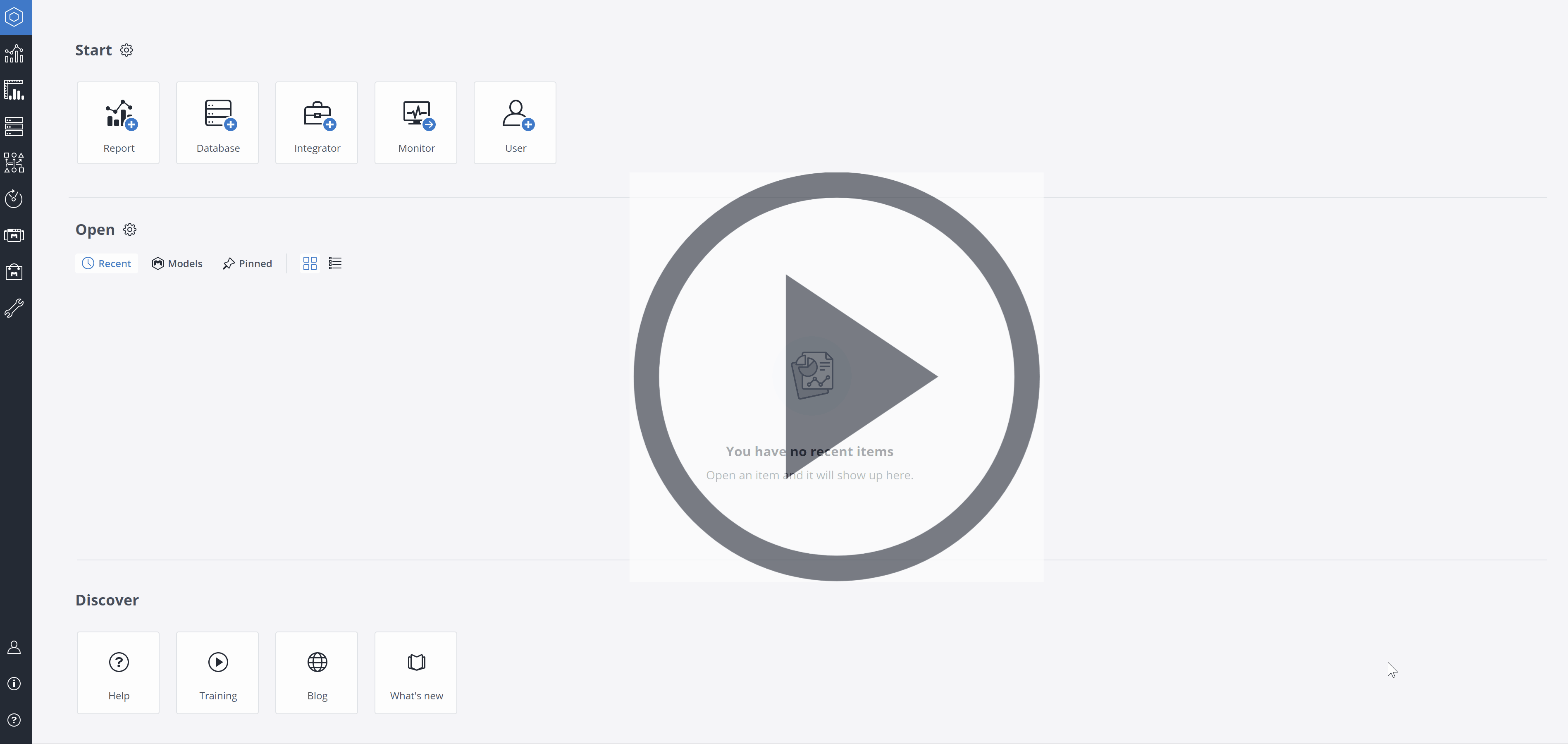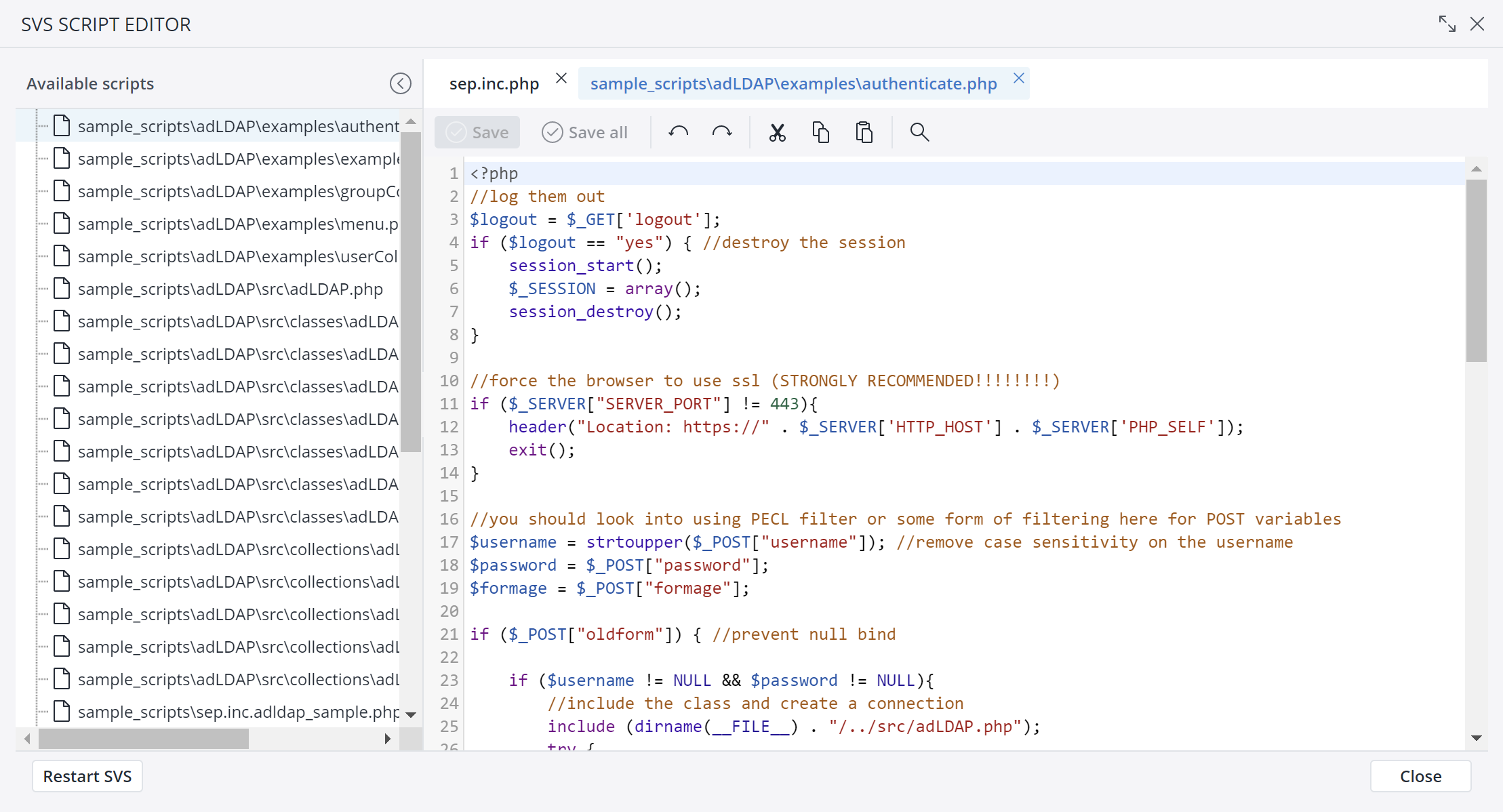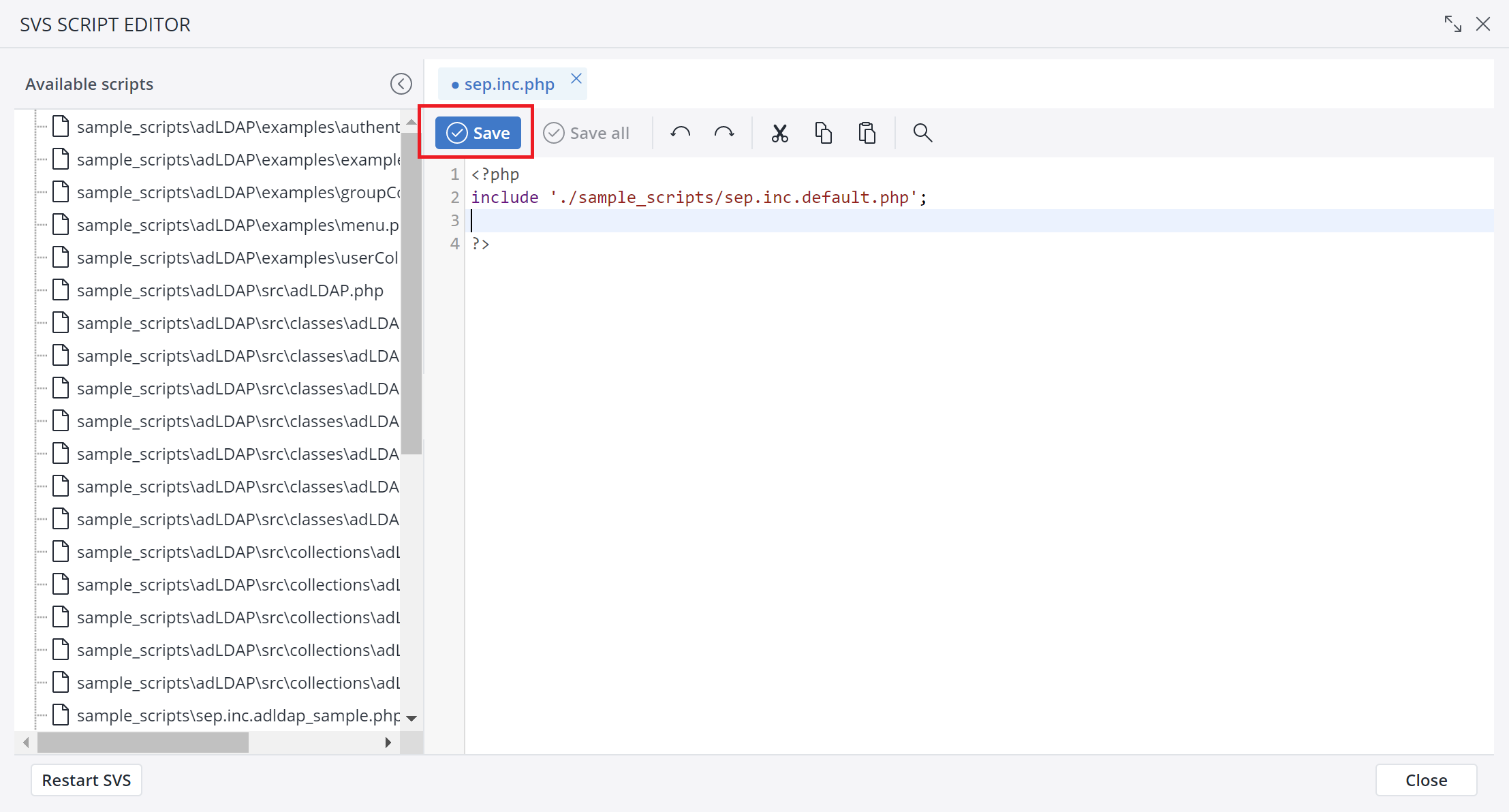You can call the Supervision Server script editor for both Jedox Web and Excel Add-in through the Modeler. Open the Modeler, navigate to the More gear icon, and select the SVS Script Editor from the menu:
The SVS Script Editor lets you navigate through available scripts to view or edit their content:
After selecting a script, you can make changes to it, undo and redo actions, copy and paste, search contents, and save. You can save changes for all opened scripts at once. To make use of your changes immediately, restart the Supervision Server from the provided button in the editor.
Updated July 21, 2025