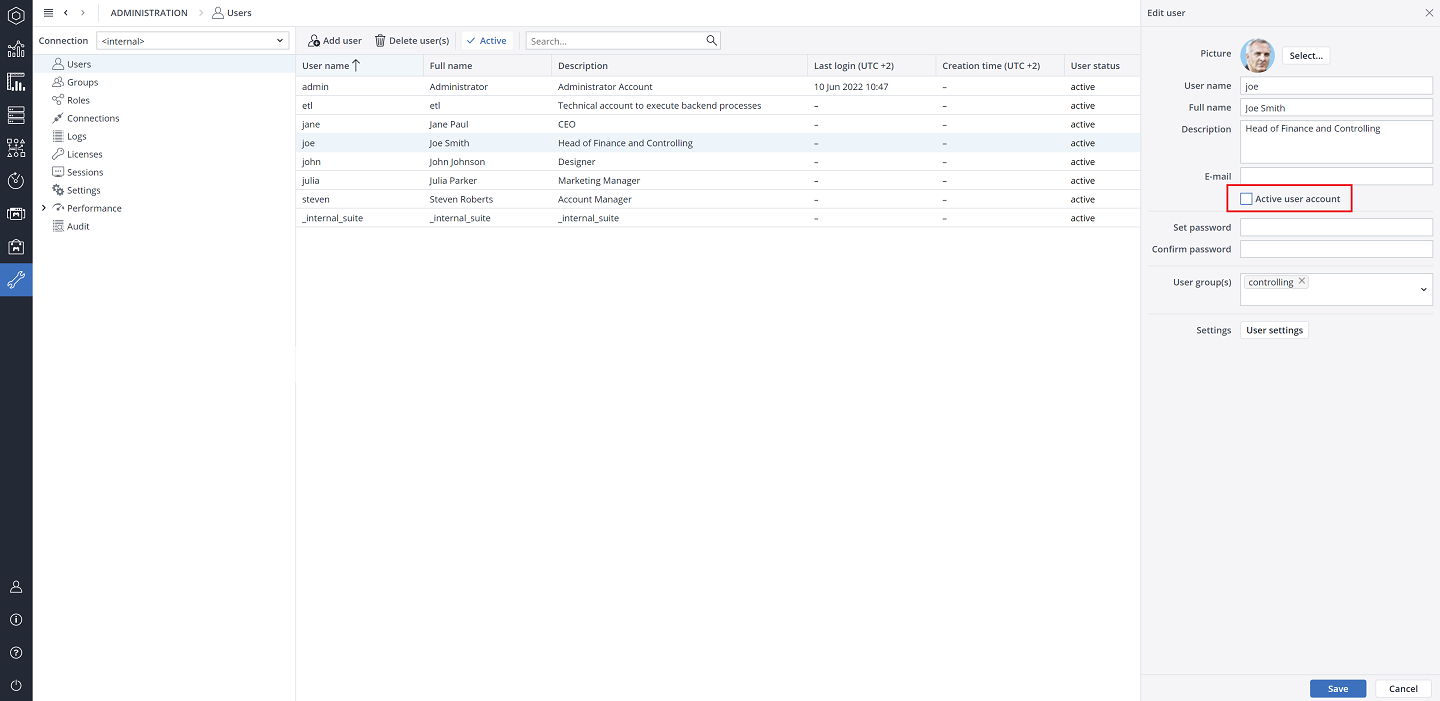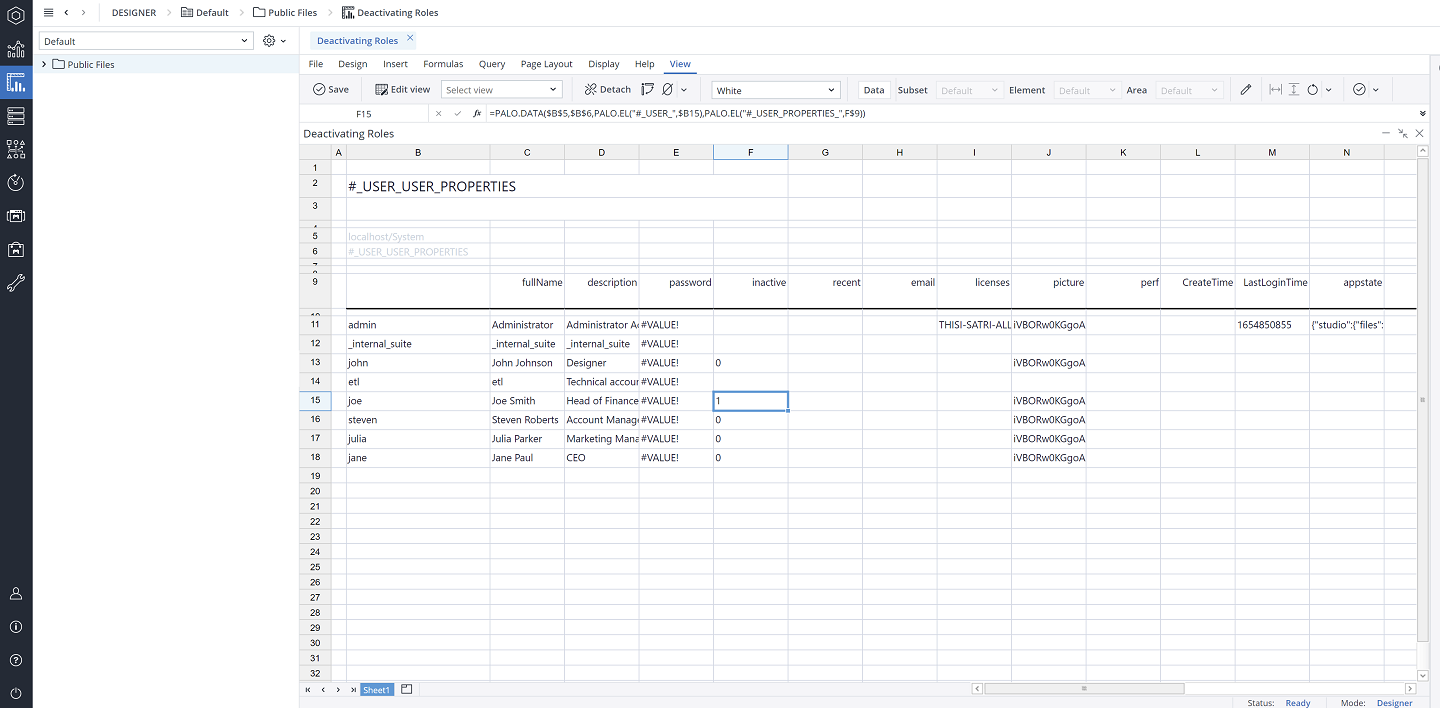Users, roles, and groups can be deactivated in the cube properties and thus preventing logging in. This can be useful when performing maintenance activities, such as Integrator jobs.
You can deactivate users, roles, and groups in Jedox Web Administration and in the system cube properties.
Deactivating users, roles, and groups in Jedox Web Administration
Navigate to the Administration>Users and double-click on the User status of the user you want to deactivate. Deselect the Active checkbox.
Deactivating users, roles, and groups in system cube properties
Open a Jedox view of one of the relevant system cubes: #_USER_USER_PROPERTIES, #_ROLE_ROLE_PROPERTIES, or #_GROUP_GROUP_PROPERTIES. Enter a "1" in the inactive column.
For more information on manipulating system cubes, see Database System Cubes.
Updated July 21, 2025