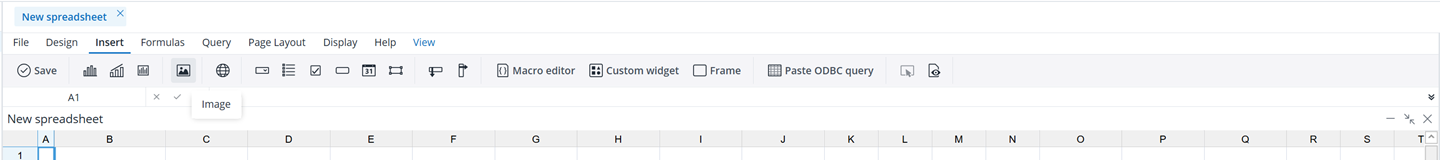You can insert an image in a Jedox Web Spreadsheet from the Insert tab.
You can insert an image no larger 2MB. Each image will be inserted at the cursor position in the spreadsheet.
You can adjust the image size at will by clicking and dragging the edges. To adjust the size proportionally, hold the Shift key while clicking and dragging.
Note: images do not move dynamically in the spreadsheet when a row or column is hidden or if the width/height of a row or column changes.
Updated August 13, 2025