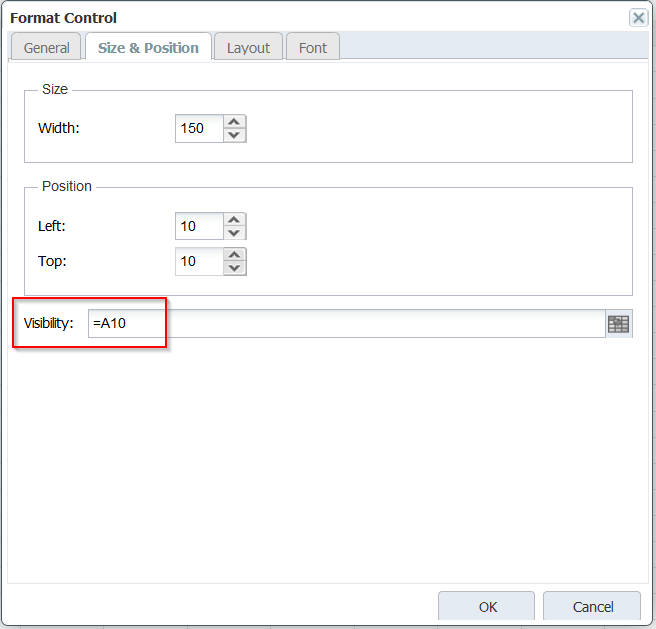In Jedox Web, the display of sheet objects, such as charts, pictures, buttons, combo boxes, etc., that have a Size and Position tab in their Properties dialog can be specified with a formula on this tab (see screenshot below). The formula will be dynamically evaluated during sheet calculation. If the formula returns TRUE, then the object is displayed in the worksheet at the specified position. If the formula returns FALSE, then the object is hidden.
To temporarily show all hidden objects in a sheet in Designer Mode, you can check the option "Hidden Elements" under the "View" menu.
Updated July 3, 2025