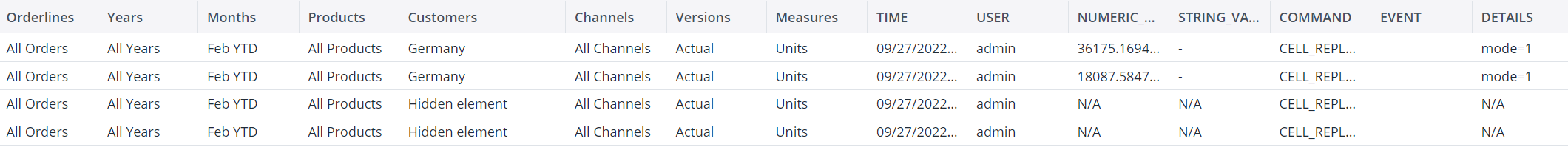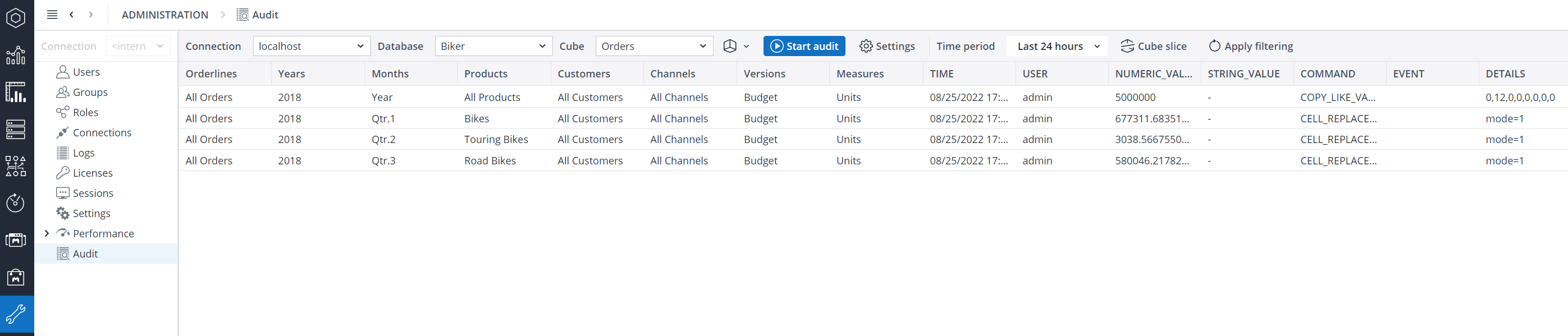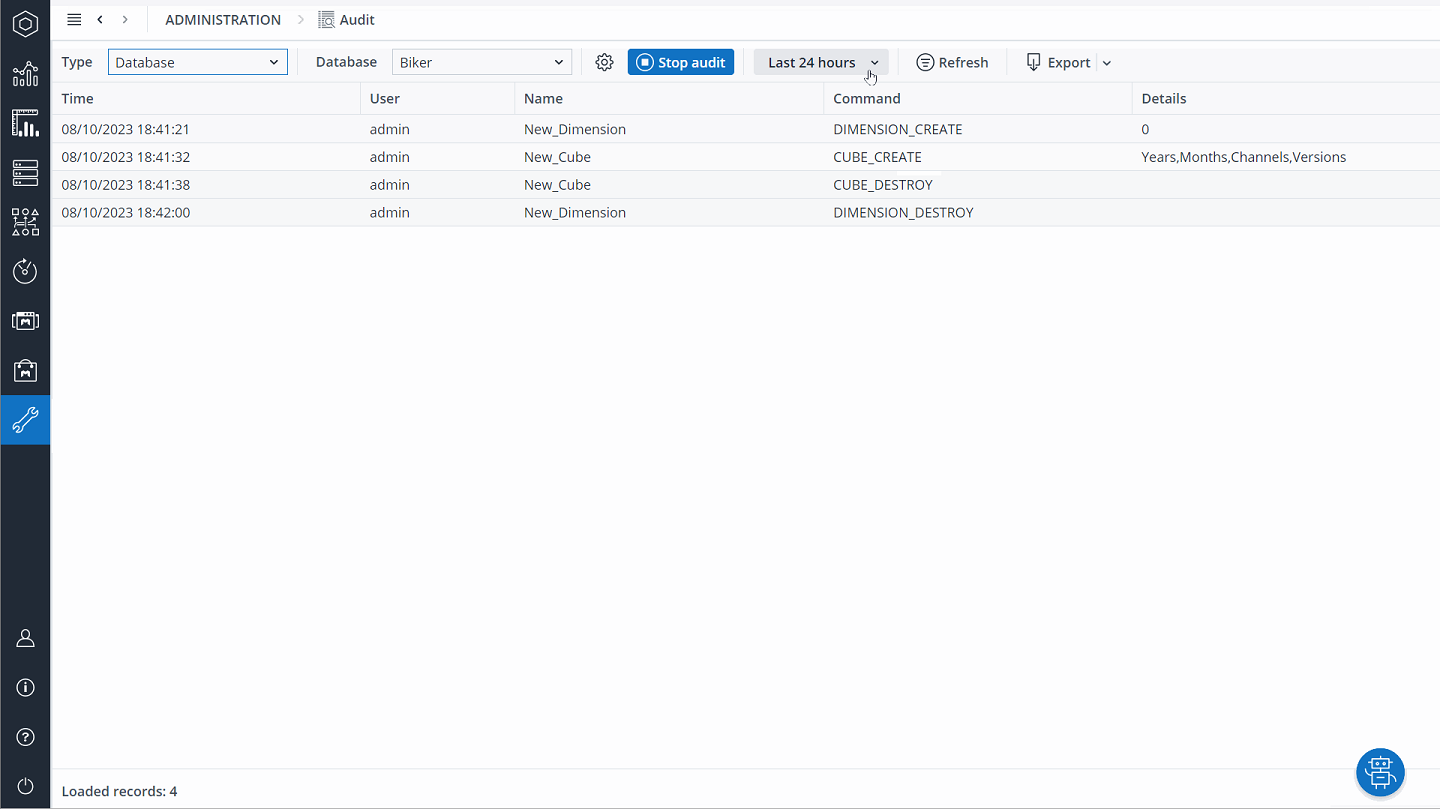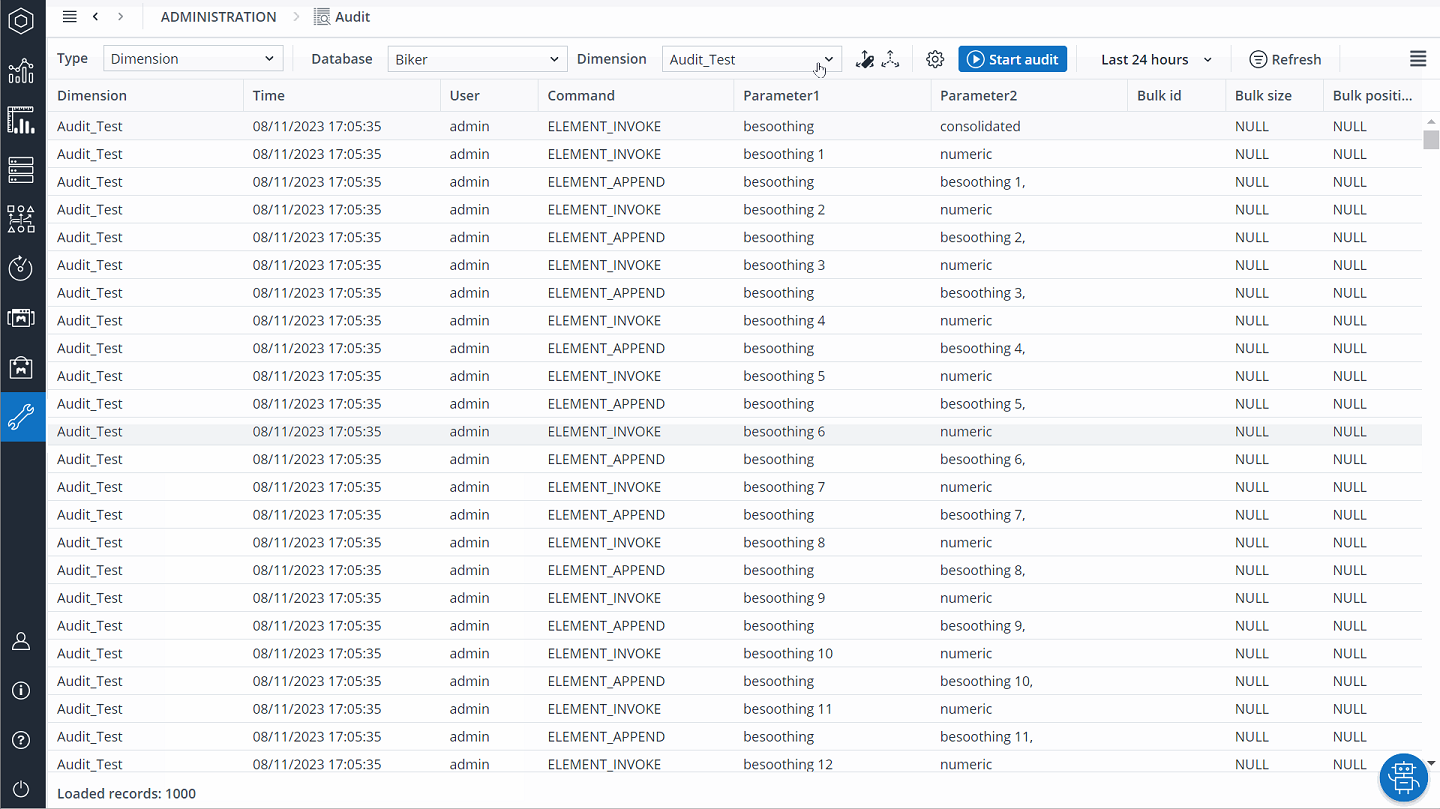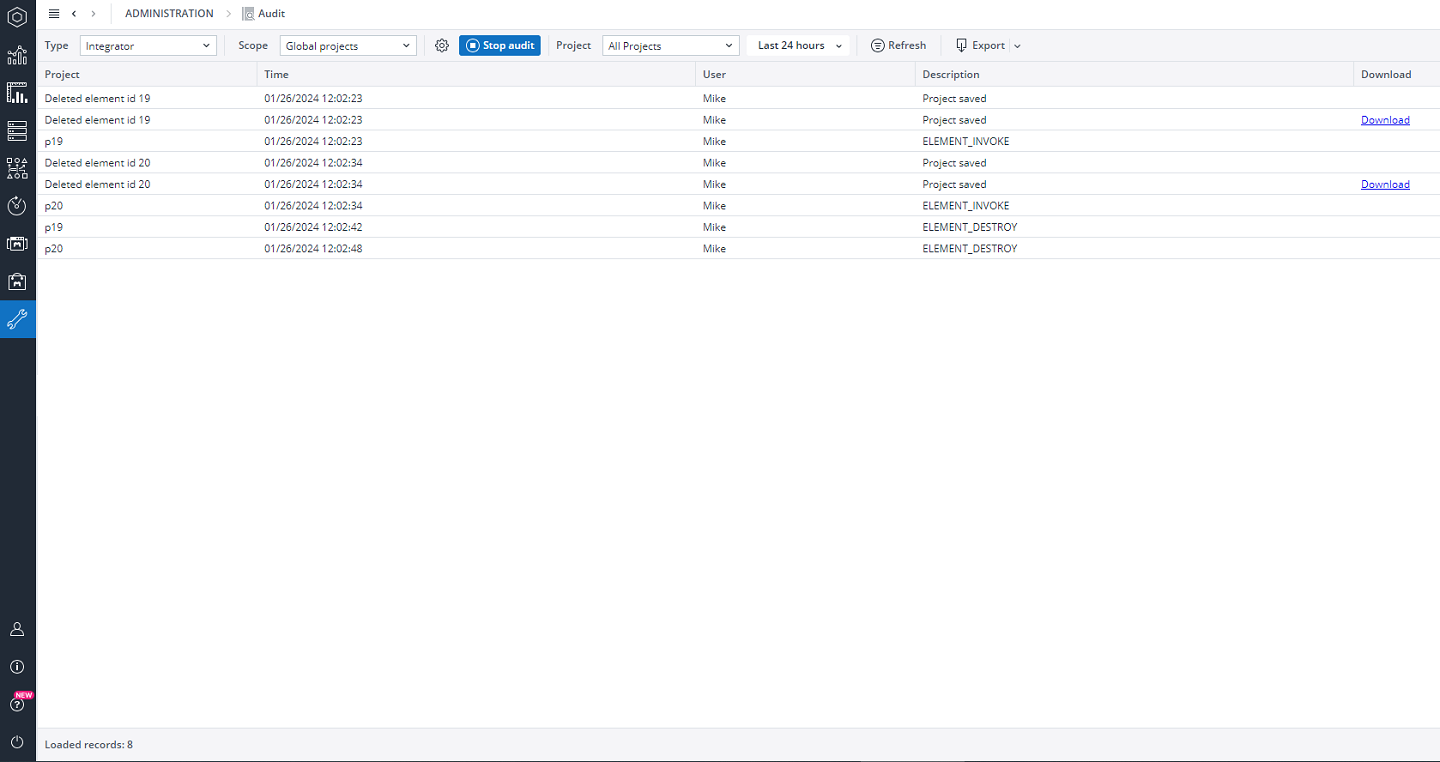Return to Jedox Audit Overview
To view audit logs in Jedox, the user must at least have "R" rights on the audit right object. Users can only see full audit logs of the data they have access to, and if their access is restricted, the information is hidden / not accessible, as shown in this screenshot.
Cube data entries
Audit logs of cube data entries are available in the Audit section of Jedox Web. Next to the User tab, you can see all the relevant details like cell coordinates, value, and technical information on the kind of data entry (e.g., type of splashing/data entry). The UI allows the application of some filtering and sorting options. Note that only the time period and cube slice filters are directly forwarded to OLAP, affecting the result size and improving the screen's performance. After sending the request to OLAP, sorting and filtering are done in the table.
Attributes, rights, and system cubes can be audited, allowing you to track changes done to specific settings. For example, dimensions settings like default read or write element is stored in the cube "#_#_DIMENSION_". Auditing this cube allows you to track the changes for these settings.
Database data entries
You can manage database audits and view log entries in the Audit viewer. The log entries show a trail of added/deleted/renamed dimensions and cubes, cube layout changes, and cube holds that have been created or released. The audit entries can be intuitively sorted, and exported to CSV or XLSX for custom storage or analysis.
Dimension data entries
You can manage dimension audits and view log entries in the Audit viewer. The log entries show a trail of creating/deleting/renaming an element, moving the position of an element, assigning an element to a (different) parent, and changing the type of an element. The audit entries can be intuitively sorted, and exported to CSV or XLSX for custom storage or analysis.
Integrator data entries
You can manage Integrator audits and view log entries in the Audit viewer. The log entries provide a comprehensive record of the creation, deletion, and modification of Integrator projects and components. Each entry includes details such as the date and time of the modification and the user responsible for it. The audit entries can be intuitively sorted and exported to CSV or XLSX for custom storage or analysis.
Business rules
The Audit logs, including creation/deletion/modification of business rules, are not exposed in a UI. However, dedicated API functions let you retrieve and present the logs in a Web Spreadsheet. The relevant PHP API function is palo_rule_audit. This can be used in a PHP Macro in the Jedox Web Spreadsheet and return the results to a DynaRange, for instance, by calling the custom Macro function.
Please refer to the PHP API documentation for details and use the sample report distributed together with this document as an example. The API functions already provide some options to filter the result, making retrieving the logs you are looking for easier. Details and examples are described in the PHP API documentation accordingly. Even though all PHP array filters could be utilized in the Macro, it is recommended to make the best use of API filters for performance reasons.
Example) Audit entries of rule changes in a Web Spreadsheet. Logs are retrieved via palo_rule_audit: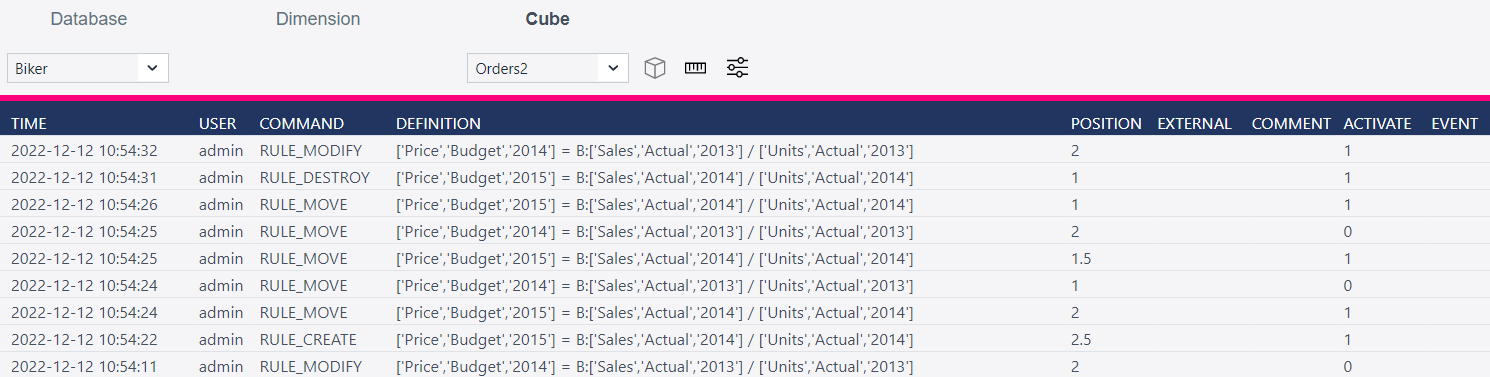
Related articles:
Updated July 3, 2025