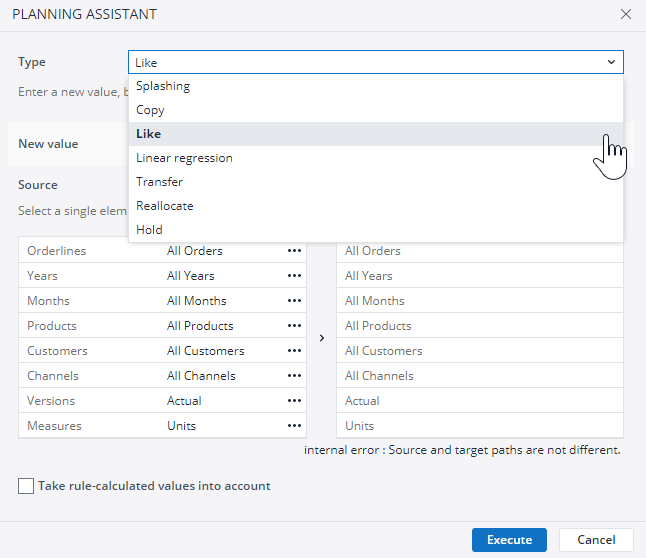The Like option in the Planning Assistant copies an existing distribution under a consolidated cell and applies it to another consolidated cell. The Planning Assistant lets you select the elements to apply the new distribution to.
| New Value options | |
| Absolute value X | Targeted cell will be splashed across the selected elements with the new value. |
| Percentage value X | Targeted cell will be splashed across the selected elements with the new percentage value. |
Updated July 21, 2025