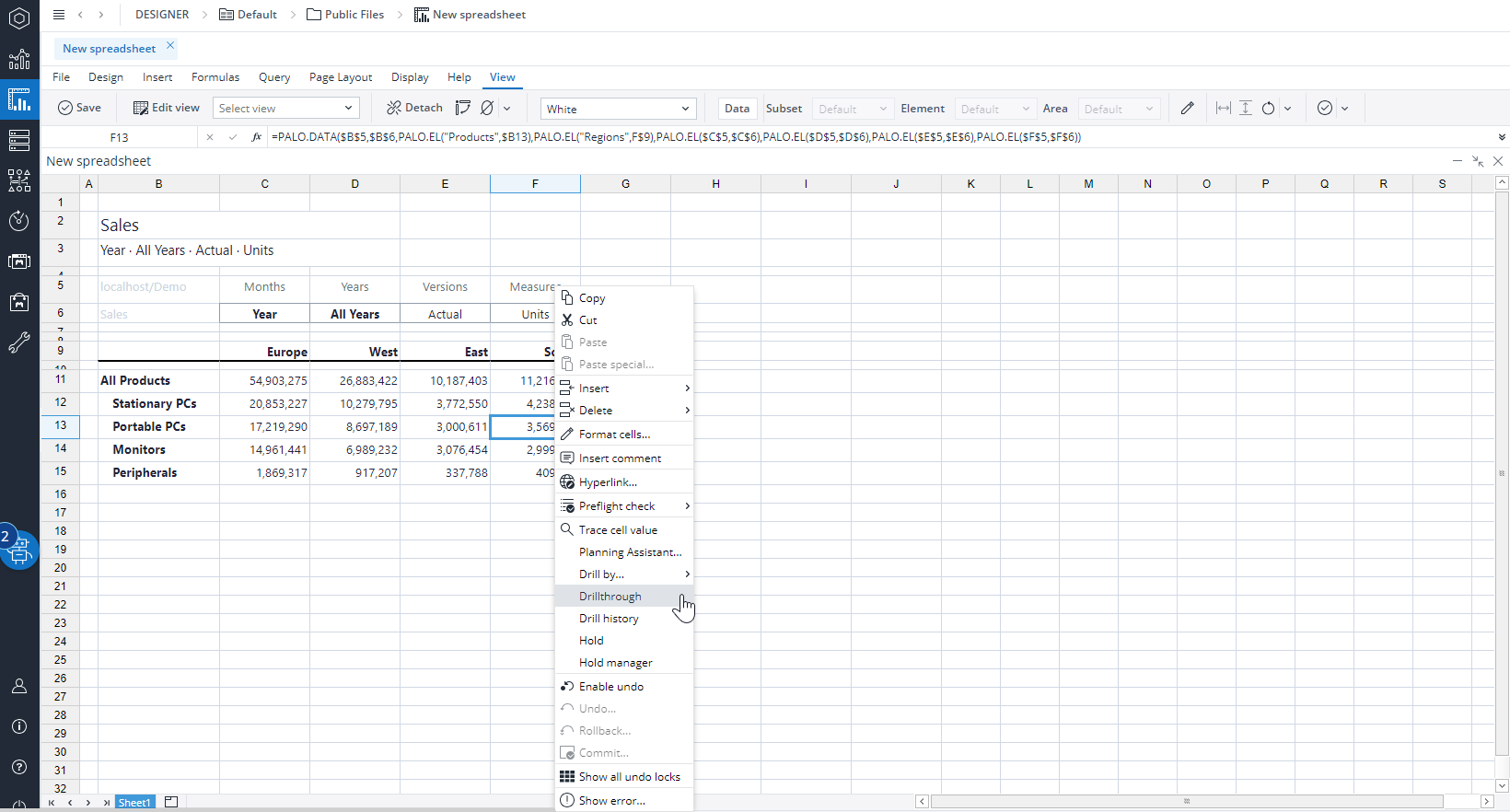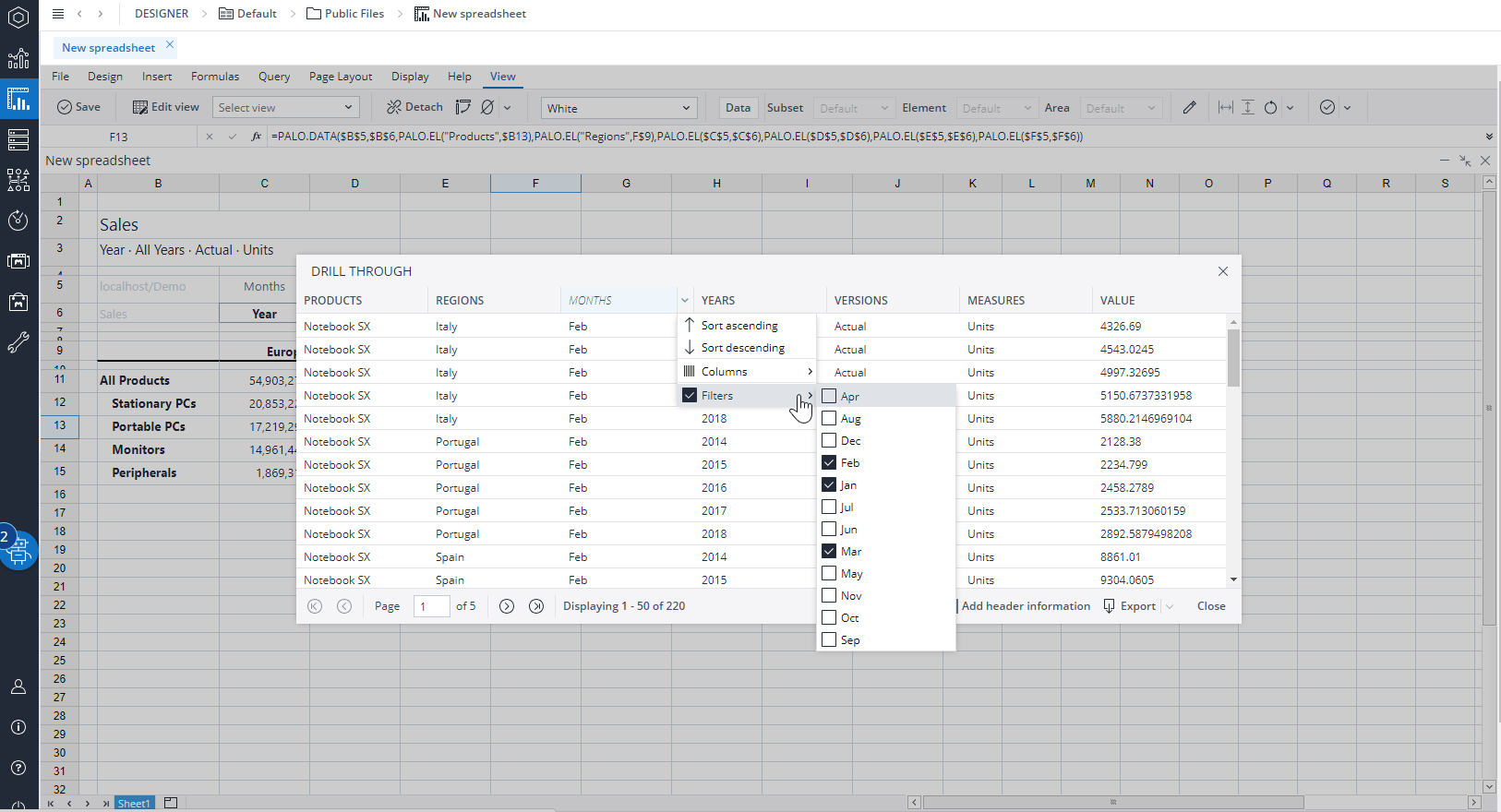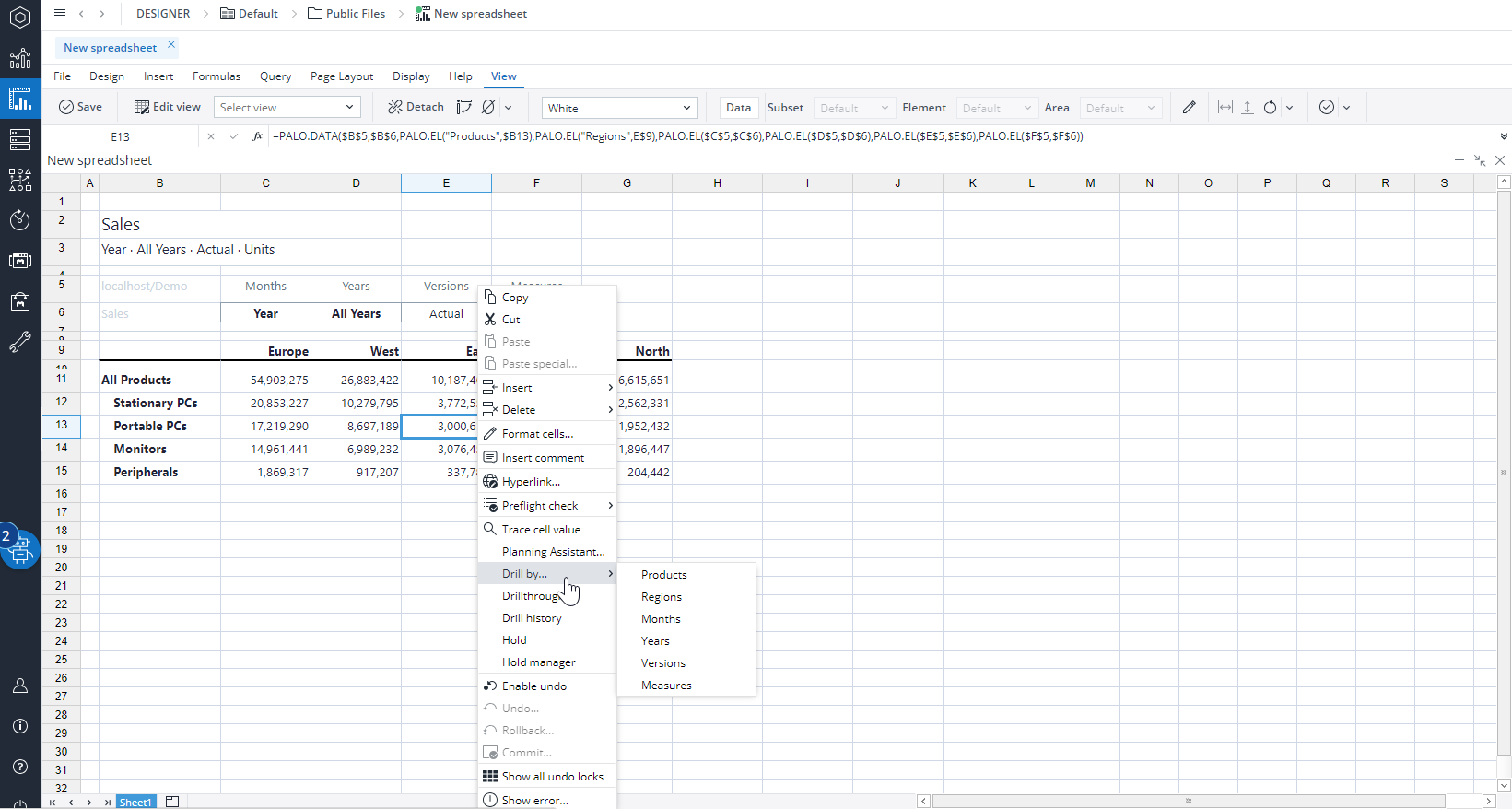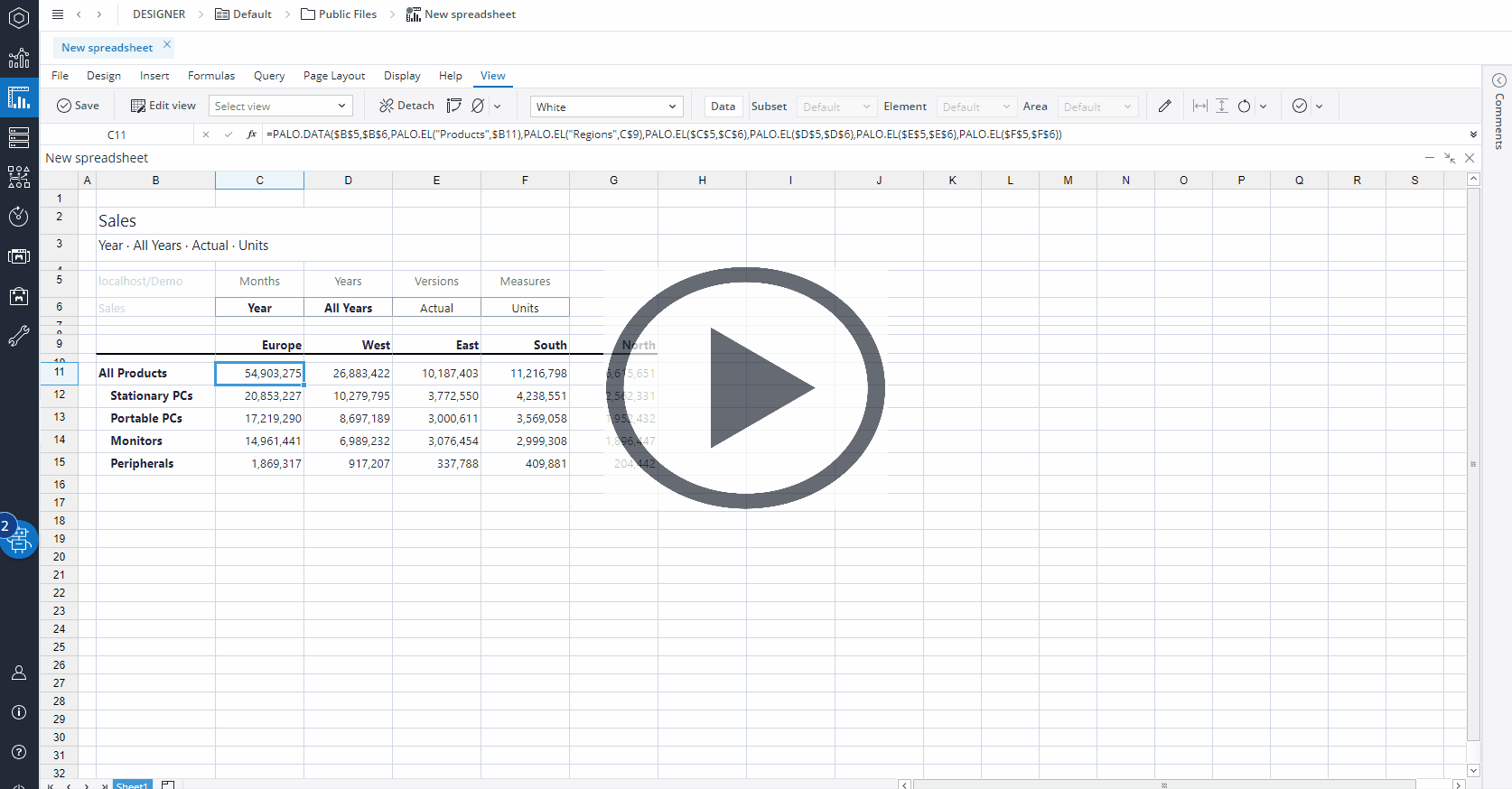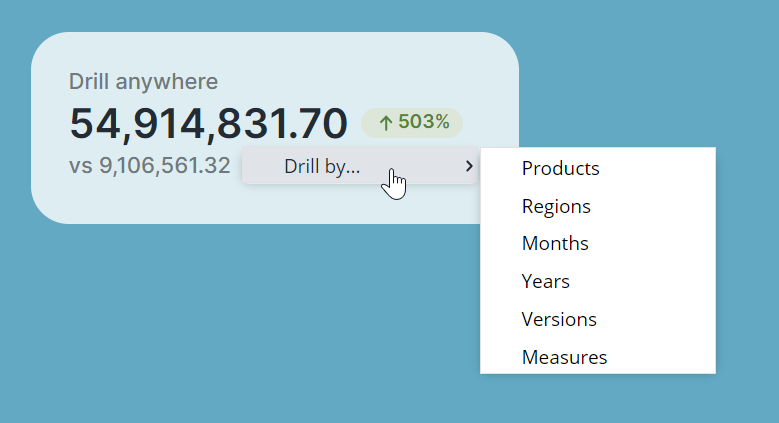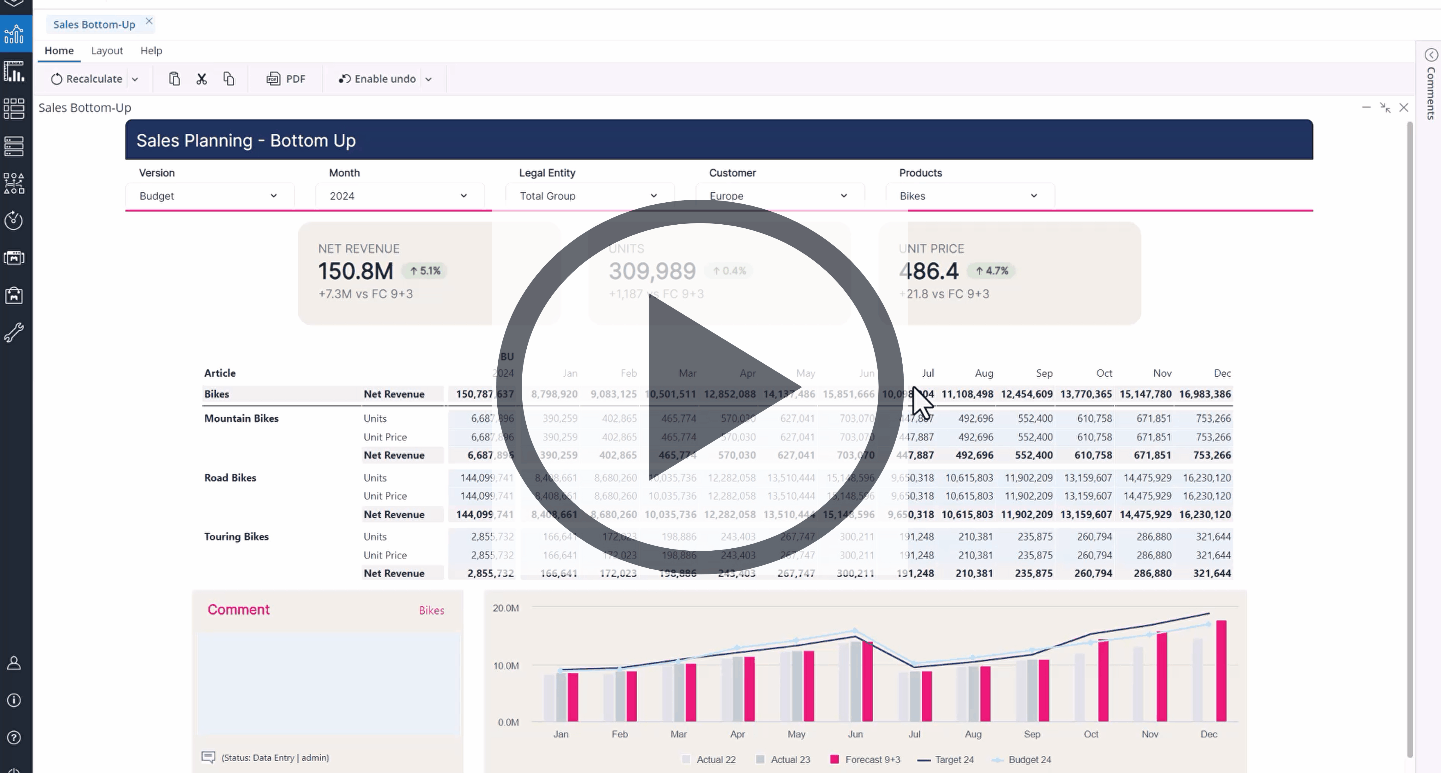Data drilling enables you to analyze your data from various perspectives without the need to switch to a separate report. Data drilling is invaluable for uncovering trends, patterns, and the underlying causes behind these phenomena. Data drilling in Jedox consists of drillthrough and Drill Anywhere.
Drillthrough
Data drillthrough refers to the capability to seamlessly access additional relevant information that is not initially presented in the report, eliminating the necessity to navigate to a separate report. For instance, while analyzing Sales by product, a drillthrough action can reveal the Region details for each product.
You can utilize the drillthrough functionality in Jedox OLAP cubes by accessing it through Jedox Views. Right-click on a corresponding data cell and select drillthrough from the context menu.
The data will be loaded into a new table, which you can customize to show the information that you want to see. The view controller has several ways to filter and sort the detailed data.
In Jedox Web Spreadsheets, you can export the data as a CSV file or a XLSX file. Note that the CSV file uses English number formatting (decimal separator is a dot), even when a different local language is set. If you try to open the CSV file in Excel where a different language is set, the values may not be recognized as numbers. Such files should be imported into Excel, where separators and data types can be specified.
Also, note that in drillthrough results, values consisting of digits, the character "e", and additional digits are treated as strings. This behavior implies that if the first or last value in a specific column of the result are numbers in scientific format notation (e.g. 5+e20), then the column will be treated as a string. While the values will still be displayed as numbers, sorting the column by value will be sorted by the leading digit, not by the size of the value. This also applies if the first or last value in the column is 0.
Drill anywhere
With the drill anywhere, you can drill down from any data cell in a report and investigate any cube dimension.
In Jedox Views, right-click on any data cell with PALO.DATA formula, and hover your cursor over Drill by… from the context menu. You'll be presented with a list of all the dimensions that comprise the cube you're currently working with. Choose any dimension to initiate data drilling.
The selected data will be dynamically loaded into a new table, which you can easily tailor to display the specific information you're interested in.
End users can also use the drill anywhere on any KPI cards in Canvas.
Note that when performing analysis within the drill anywhere view, any analytical changes made in this temporary view will not reflect back to the original report. This is because the drill anywhere view is designed to be ephemeral and does not have the capability to influence or modify the original report in any manner. Therefore, any alterations or insights gained through analysis in the drill anywhere view will remain isolated to that particular session and will not impact the source report.
Cross drill down
The cross dill down is another feature that streamlines data exploration and analysis. Using this feature, you can seamlessly switch the row or column dimension of a View (that has been opened through "Drill by...") with one of the remaining POV dimensions, thus gaining deeper insights from your data.
Updated July 21, 2025